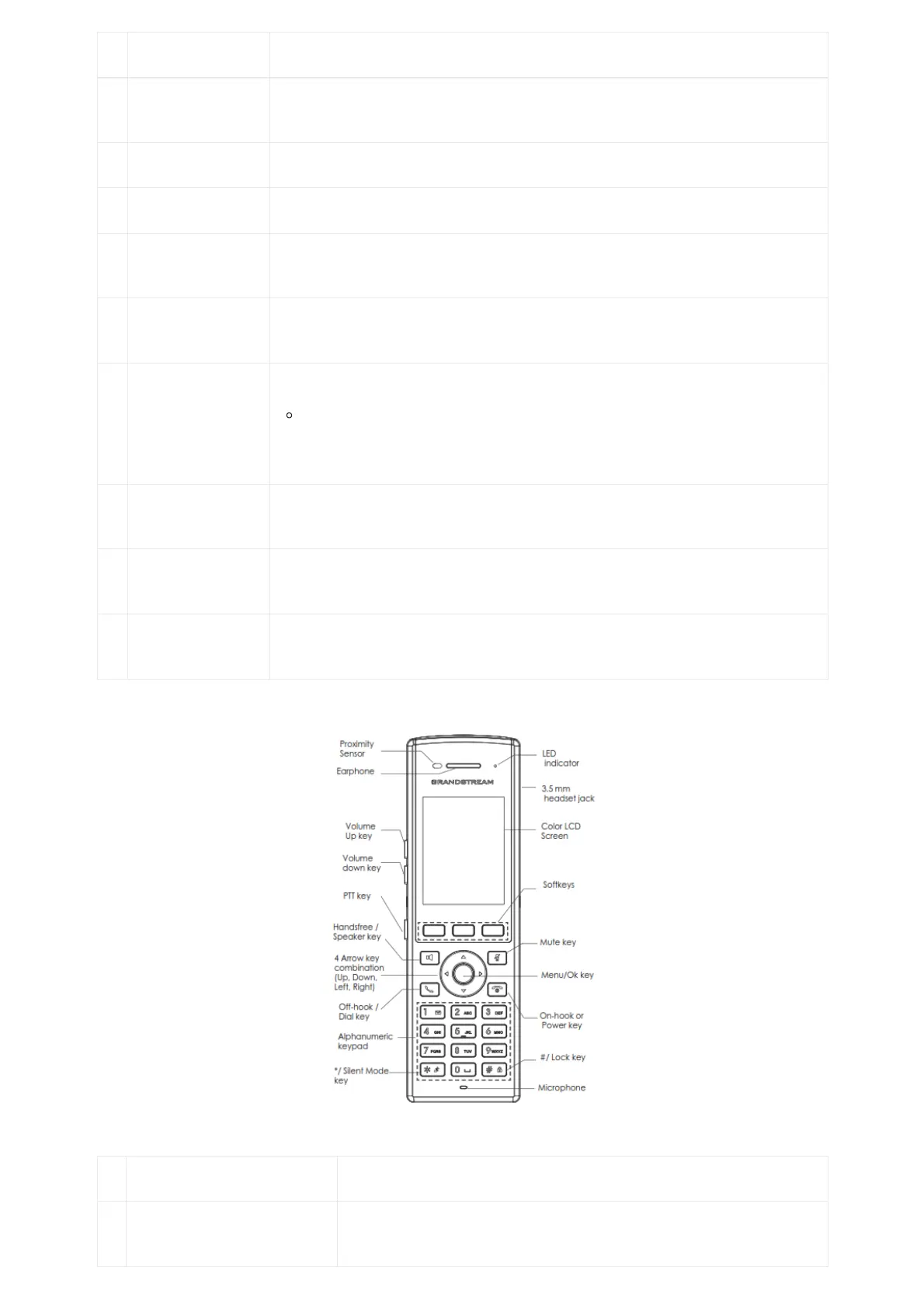4. LCD display Shows call information, handset status icons, prompt messages, etc.
6.
4 Arrow key
combination
Permits navigation of the cursor through the displayed menu options.
7. Men/Ok key Selects the option chosen by the cursor. (Enters the main menu from the home screen.)
8. Off-hook / Dial key Enters dialing mode, or dials number entered.
9.
On-hook / Power
key
Terminates calls, or turns the handset on / off.
10
.
Alphanumeric
Keypad
Provides the digits, letters, and special characters in context-sensitive applications. For + sign,
press and hold key 0.
11
.
# / Lock key
Locks keypad against unintentional entries when keep pressing #.
Press and hold # key for approximately 2 seconds to lock the keys.
Press Unlock softkey and then # to unlock the keys.
12
.
Mute key Activates or deactivates the mute feature.
13
.
Hands-free /
Speaker key
Switches between handset and hands-free / speaker modes.
14
.
Microphone Picks up audio earpiece and hands-free calls.
Table 12: Keypad Keys Description
Key Description
1. Proximity sensor
The proximity senor can detect and measure gravitational acceleration, tilt,
vibration, altitude changes, and static position.
