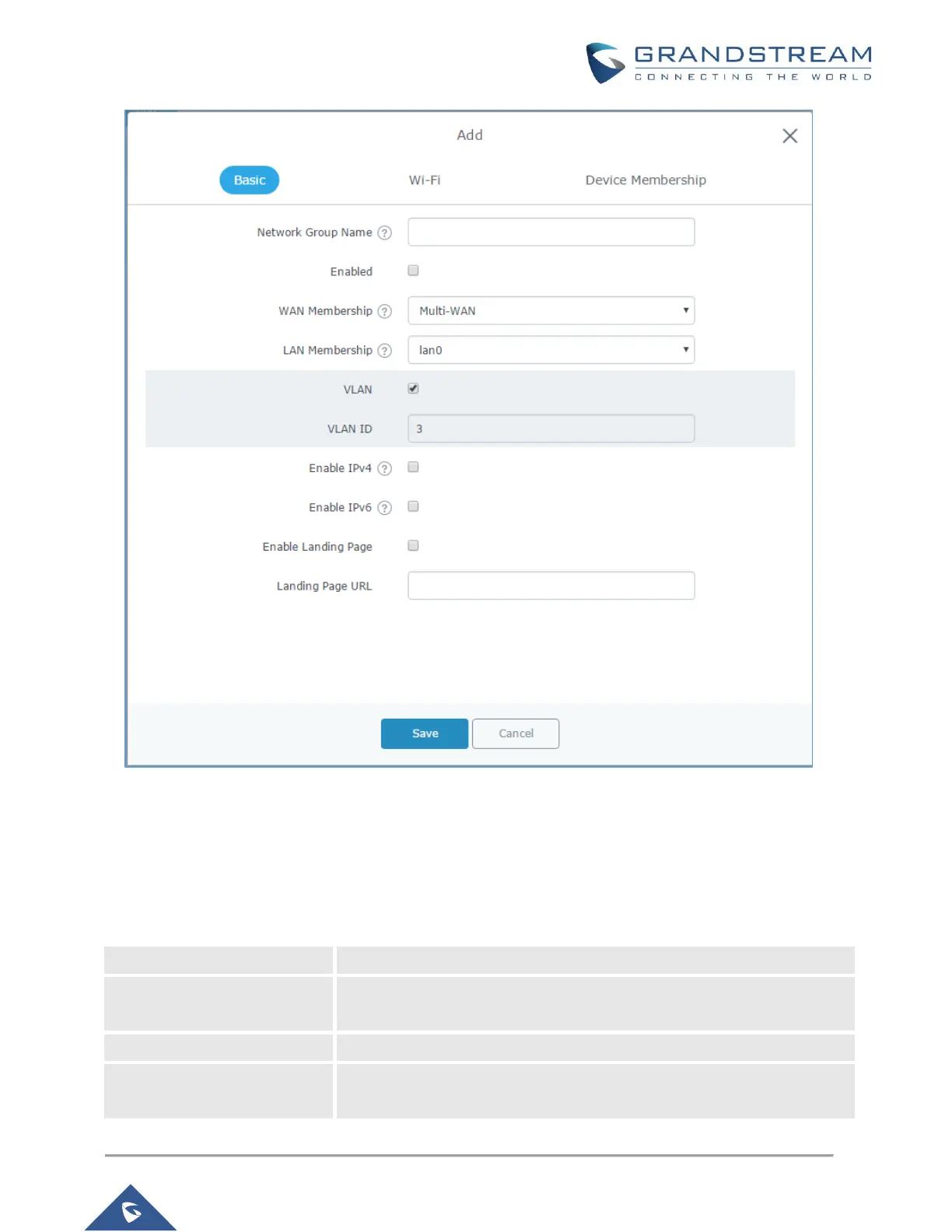Figure 11: Add a New Network Group -> Basic Settings
When editing or adding a new network group, users will have three tabs for configuration:
• Basic: Used to name the network group, and set a VLAN ID if adding a new network group, and
addressing plans, refer to below table for each field:
Table 2: Network Group -> Basic
Select the WAN port membership. Users can benefit from Multi-WAN
option if enabled under Router->Port->Global Settings
