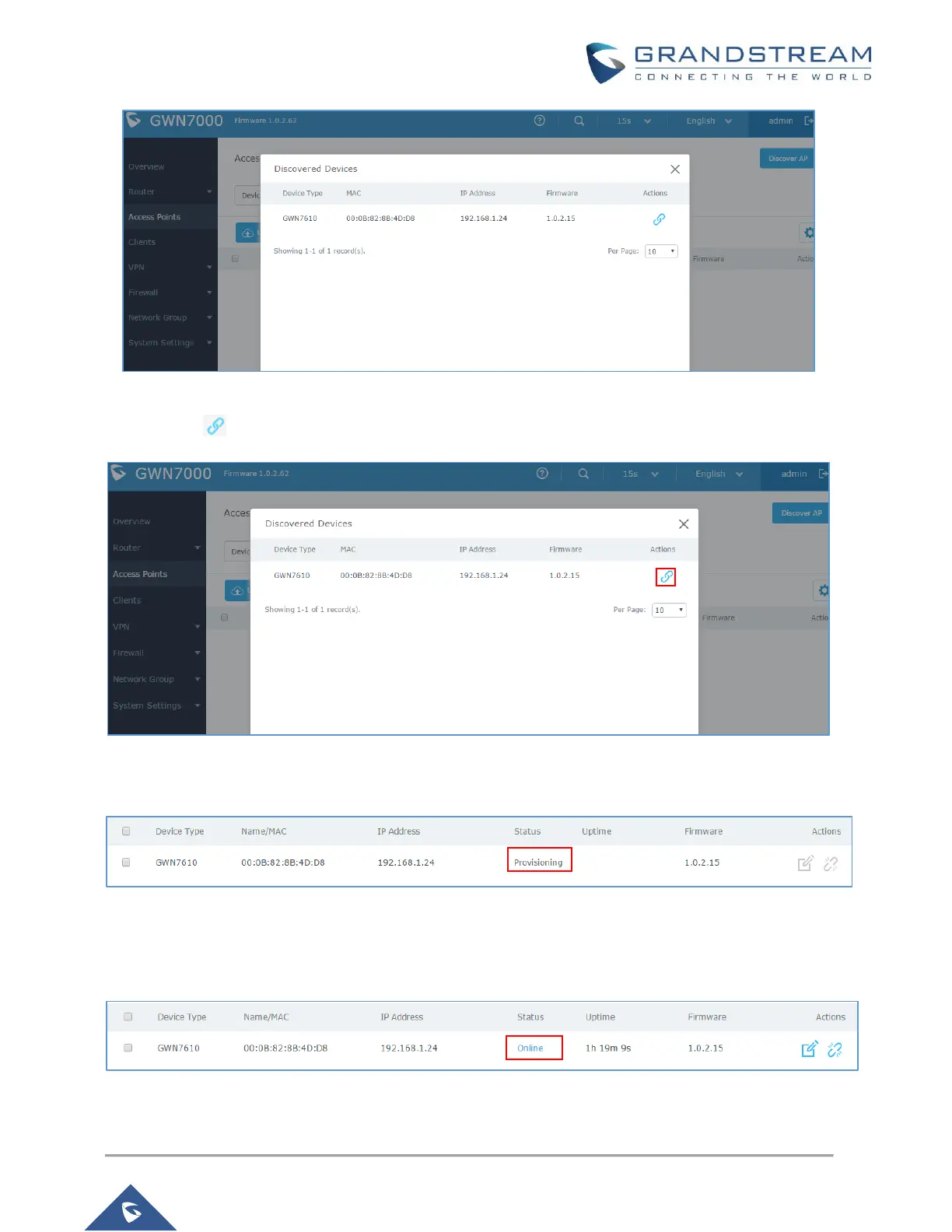Figure 3: GWN7000 Discovering Access Points
4. Click for the selected device to pair it with GWN7000 Router.
Figure 4: Pair the Discovered GWN76XX
Notes:
• During provisioning, device status shows Provisioning as displayed on following screenshot.
Figure 5: Pair the Discovered GWN76XX Provisioning Status
• Once the access point is paired and connected successfully, it will appear as Online.
Afterwards, it will also display its relevant information such as its name, MAC address, IP
address, uptime and firmware version loaded.
Figure 6: GWN76XX Online Status
