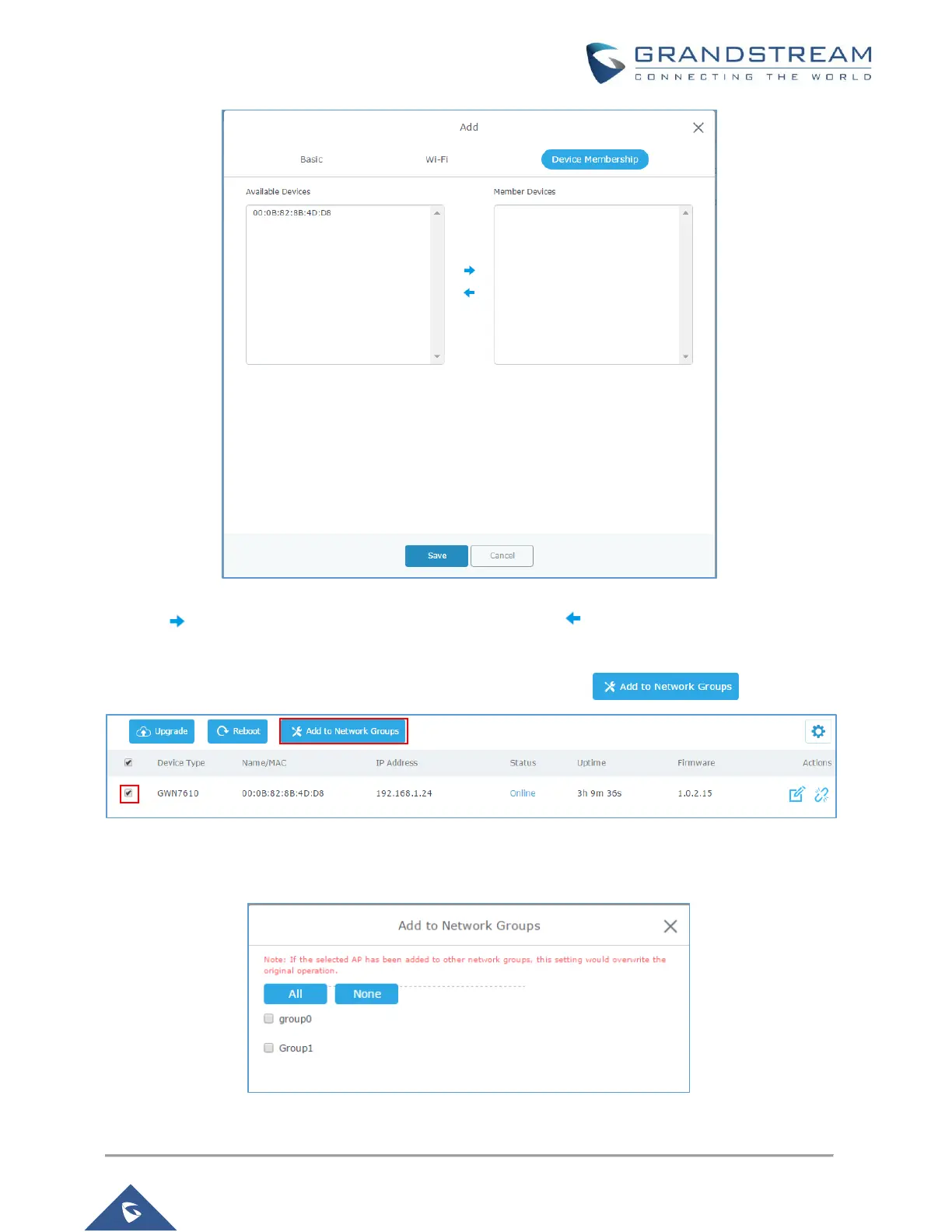Figure 13: Add a New Network Group -> Device Membership
Click on to add the GWN76xx to the network group, or click on to remove it.
Note: Users can also add a device to a Network Group from Access Points Page:
- Select the desired AP to add to a Network Group and click on button.
Figure 14: Add AP to Network Group from Access Points Page
- Check to select the desired Network, on which the selected APs will be added, as shown in the
following figure.
Figure 15: Select the Network Group for The Access Point
