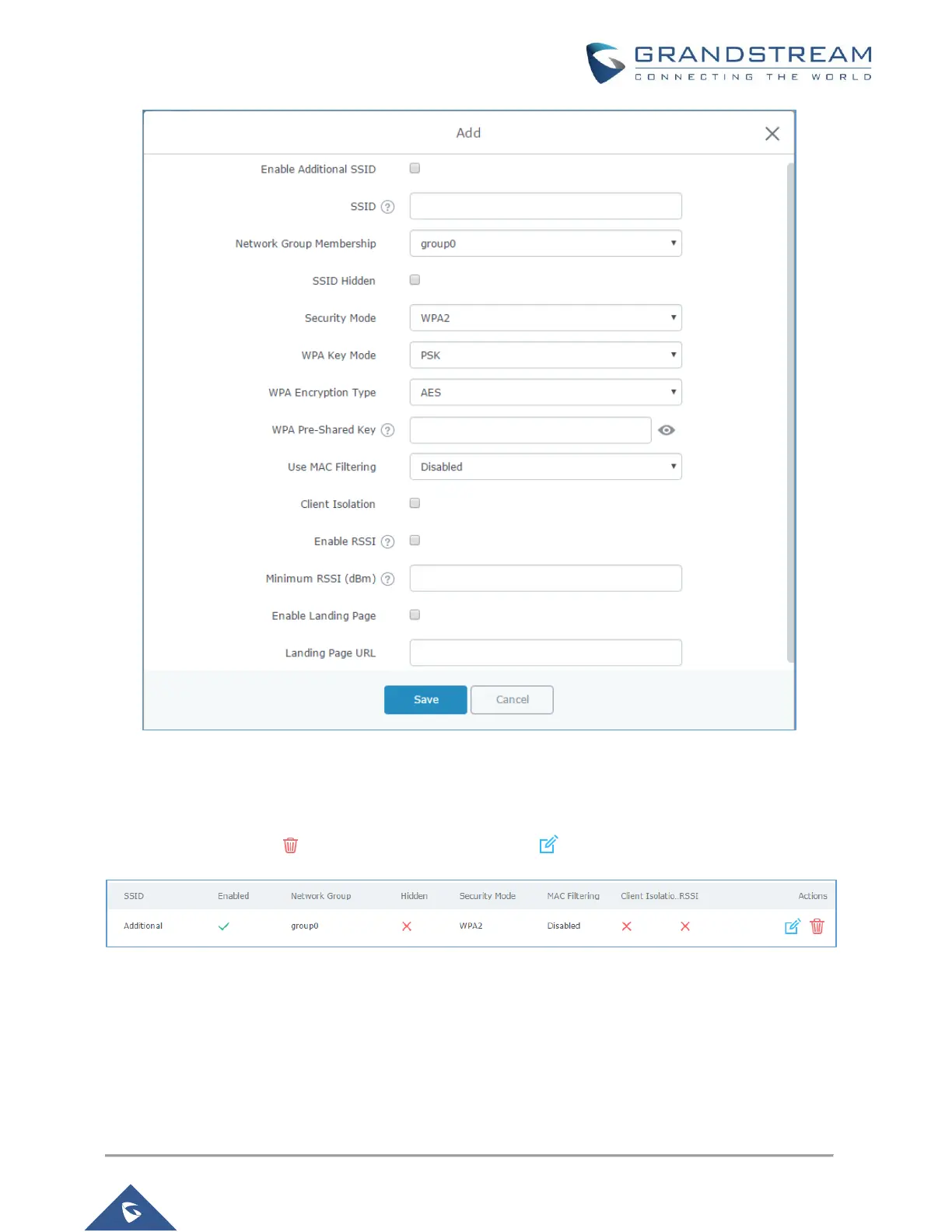Figure 17: Additional SSID
2. Select one of the available network groups from Network Group Membership dropdown menu,
this will create an additional SSID with the same Device Membership configured when creating the
main network group.
Note: Users can click on to delete the additional SSID, or to edit it.
Figure 18: Additional SSID Created
