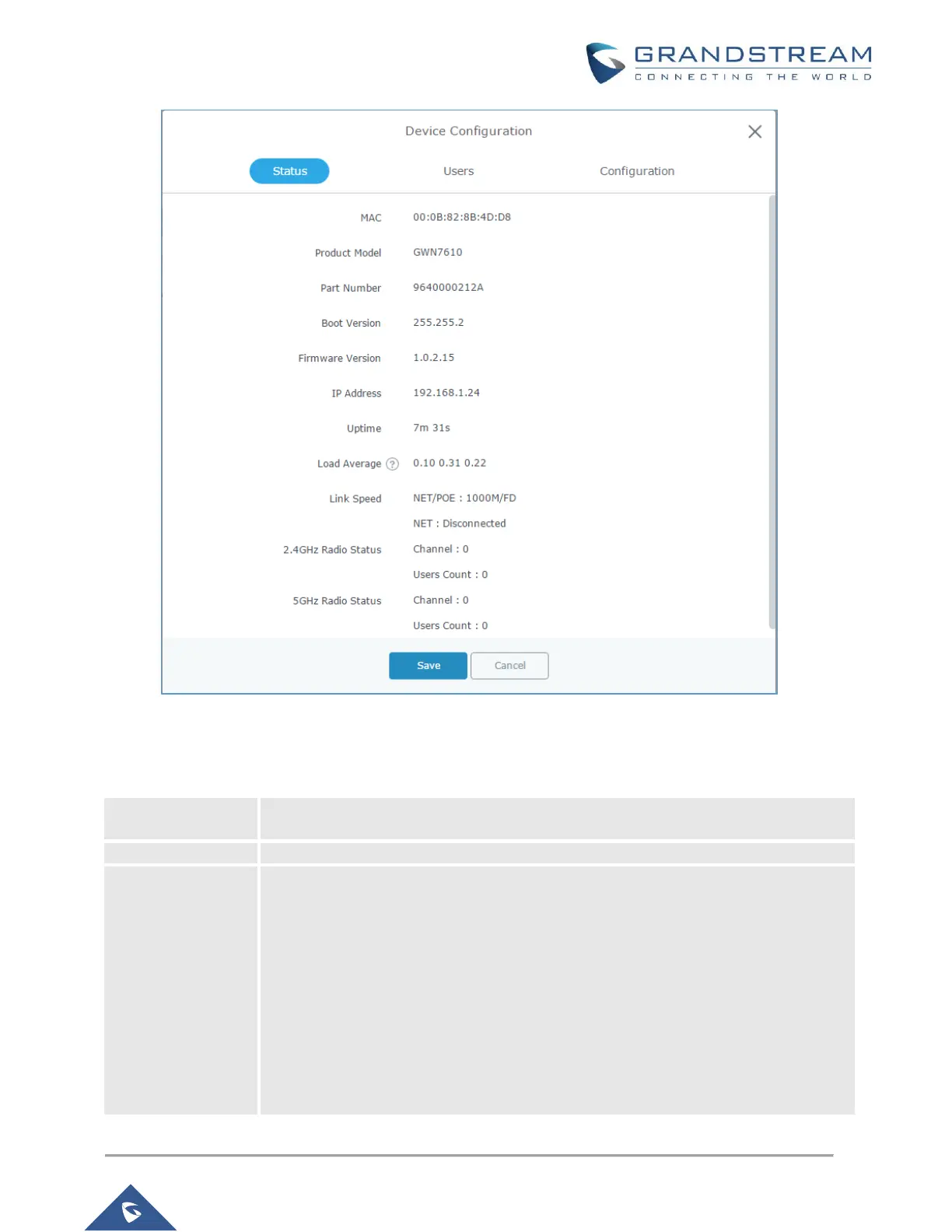GWN7000 Controller
GWN76xx Wireless AP Management & Provisioning
Figure 9: GWN76xx Device Configuration
The following table describes GWN76xx Access Point configuration settings:
Table 1: GWN76XX Device Configuration
Shows the device’s status information such as Firmware version, IP Address, Link
Speed, Uptime, and Users count via different Radio channels.
Shows the users connected to the GWN76xx access point.
• Device Name
Set GWN76xx’s name to identify it along with its MAC address.
• Fixed IP
Used to set a static IP for the GWN76xx, if checked users will need to set the
following:
▪ IPv4 Address
Enter the IPv4 address to be set as static for the device
▪ IPv4 Subnet Mask
Enter the Subnet Mask.
▪ IPv4 Gateway
Enter the Network Gateway’s IPv4 Address.
