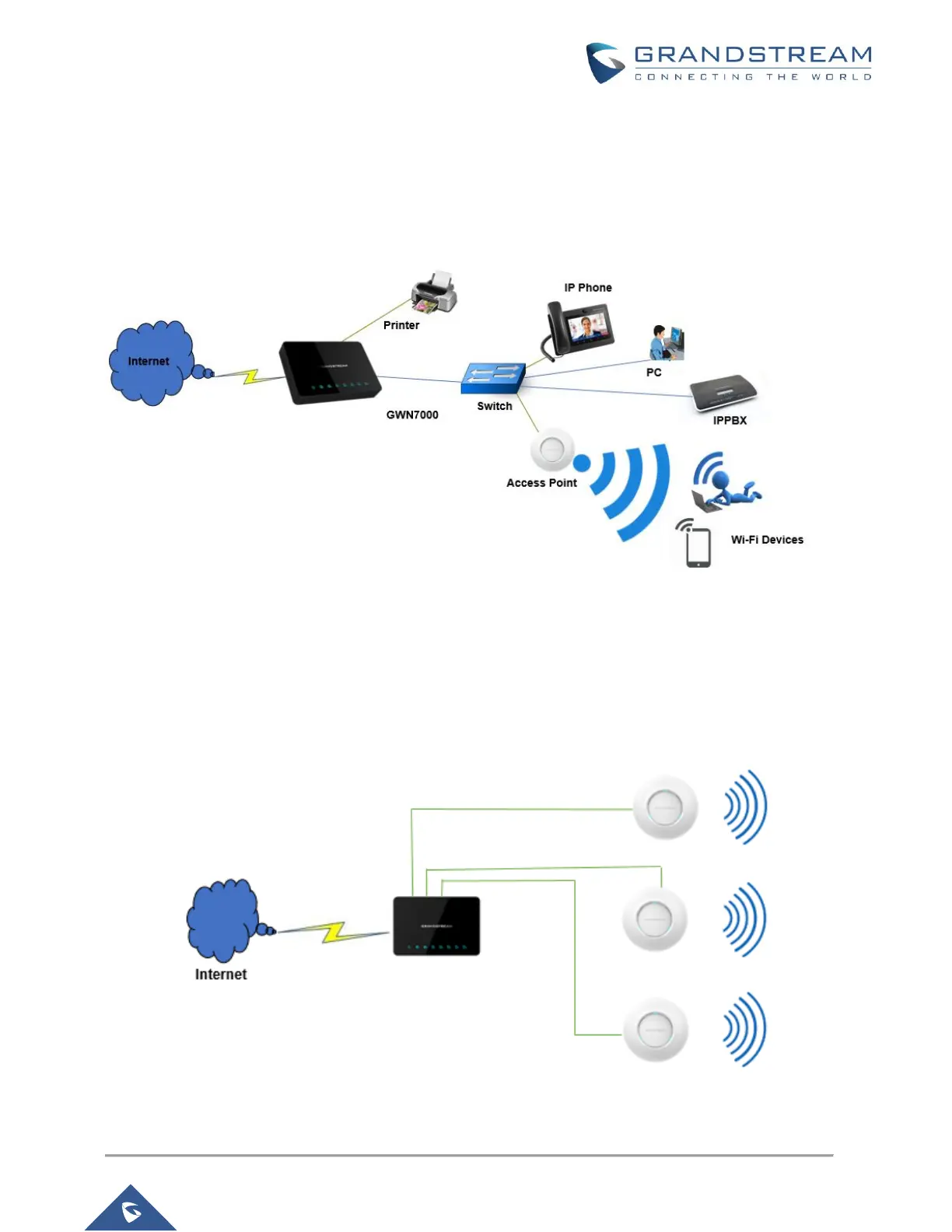DEPLOYMENT EXAMPLES
Deployment with Single GWN76xx Access Point
In this scenario, only one GWN76xx Access point is connected to GWN7000 network providing WiFi
connection to users. GWN7000 is connected to Internet via its WAN port.
Figure 24: Deployment with Single GWN76xx Access Point
Deployment with Multiple GWN76xx Access Points
In this scenario, multiple GWN76xx Access points are connected to GWN7000 network (either directly or
via a switch) providing WiFi connection to users. GWN7000 is connected to Internet via its WAN port.
GWN7000 can manage up to 300 GWN76xx Access Points.
Figure 25: Deployment with Multiple GWN76xx Access Points
