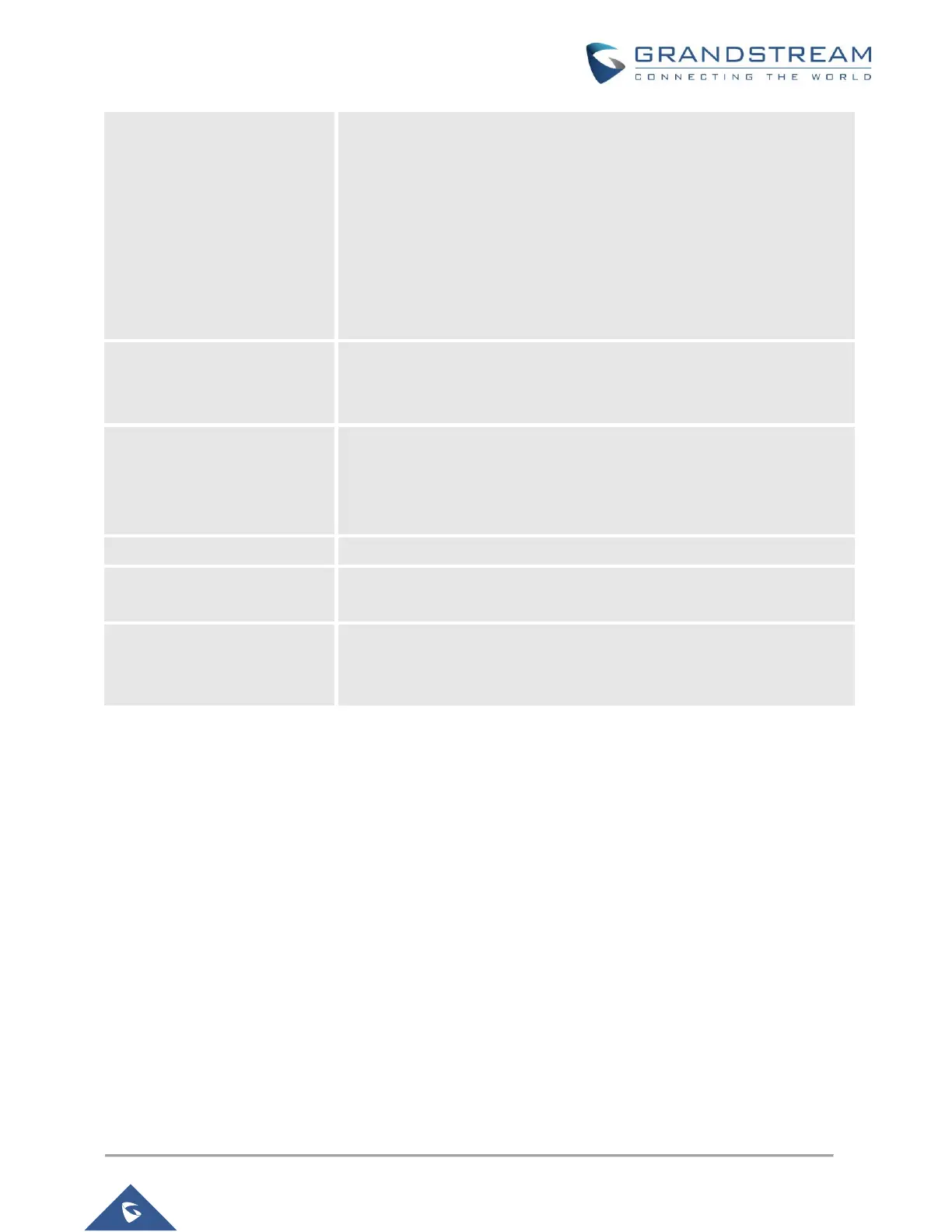GWN7000 Controller
GWN76xx Wireless AP Management & Provisioning
with a length of 26, or printable ASCII characters with a length of 13.
• WPA/WPA2: Using “PSK” or “802.1x” as WPA Key Mode, with “AES”
or “AES/TKIP” Encryption Type.
• WPA2: Using “PSK” or “802.1x” as WPA Key Mode, with “AES” or
“AES/TKIP” Encryption Type. Recommended configuration for
authentication.
• Open: No password is required. Users will be connected without
authentication. Not recommended for security reasons.
Choose Blacklist/Whitelist to specify MAC addresses to be
excluded/included from connecting to the zone’s Wi-Fi. Default is
Disabled.
Choose if client isolation will be enabled in order to forbid wireless clients
connected to the zone’s Wi-Fi from seeing each other. If enabled users
will need to specify the Gateway’s MAC address so users, will not lose
access to the Network.
Type in the Gateway’s MAC address if using Client Isolation.
Check to enable RSSI function, this will lead the AP to disconnect users
below the configured threshold in Minimum RSSI (dBm).
Enter the minimum RSSI value in dBm. If the signal value is lower than
the configured minimum value, the client will be disconnected. The input
range is from “-94” or “-1”.
• Device Membership: Used to add or remove paired access points to the network group.
