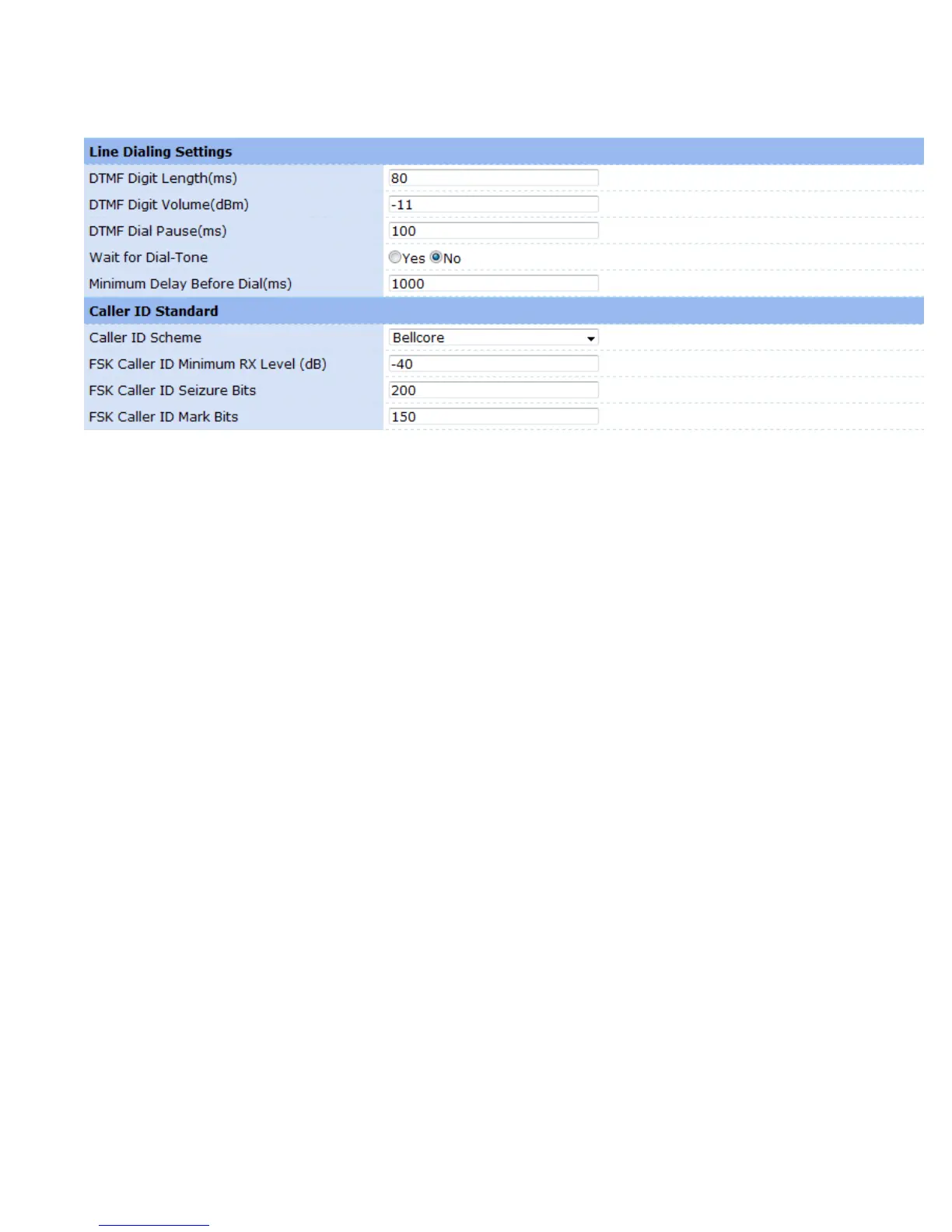GXE502X User Manual 11/2/2009
13
Default US Busy Tone: f1=480@-24,f2=620@-24,c=500/500)
Line Dialing Settings: This feature adjusts line dialing properties to adhere to the PSTN line
requirements.
DTMF Digit Length: The DTMF Digit Length is the play time of DTMF in milliseconds for each
digit dialing out from the VOIP side to PSTN
DTMF Digit Volume: The digit output power in dBm.
DTMF Dial Pause: Dial pause is the time between 2 digits when dialing out through the PSTN.
Wait for Dial-Tone: If set to Yes, the device will first obtain a PSTN line and wait for a dial
tone from the central office. After obtaining the dial tone, the digits dialed will be sent to the
central office.
Minimum Delay Before Dial: This parameter lets users configure a variable delay before
dialing the first digit into the PSTN.
Caller ID Standard: This feature configures caller ID handling to match local PSTN settings.
Caller ID scheme: This feature lets you select the model used by local PSTN provider. Please
check with local PSTN carrier for configuration information. Current supporting including:
Bellcore, ETSI_RING, ETSI_TAS, DTMF or NTT
FSK Caller ID Minimum RX Level: This is an adjustable threshold value for the Caller ID
signal strength received to help the device to recognize Caller ID from different networks. (-96 -
0dB. Default -40dB)
FSK Caller ID Seizure Bits: This field lets you choose a value of alternating bits (zeros and
ones) used for CID channel signaling. The Default is 200.
FSK Caller ID Mark Bits: This feature lets you choose a value for the frequency modulated
signal of alternating bits (zeros and ones) used for synchronization. Default 150.