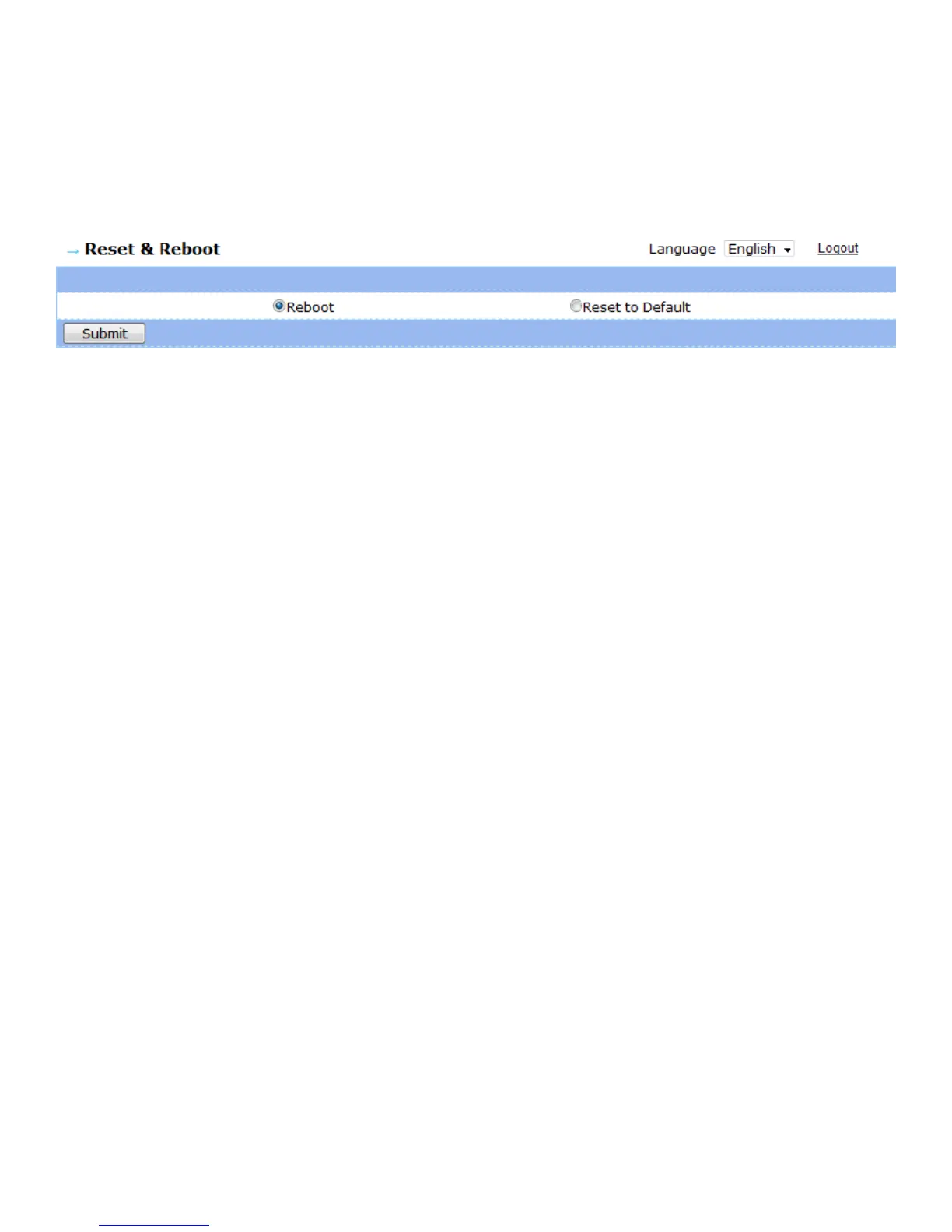GXE502X User Manual 11/2/2009
63
11. Reset & Reboot
The Reset & Reboot menu allows you to reboot the GXE502X and perform a factory reset.
Please backup the configuration file of your GXE502X before performing a factory reset.
Rebooting: Select the Reboot radio button, and click the Submit button. The GXE502X will
automatically perform a soft reboot. Users can log back into the GXE502X web portal when
the “ready” LED lights up.
Reset to default: Select the Reset to Default radio button, and enter the admin password to
confirm, and then click the Submit button. The GXE502X will reboot itself, and will boot up
with the factory default settings. The web portal administrator password will revert back to the
default password:”admin.”