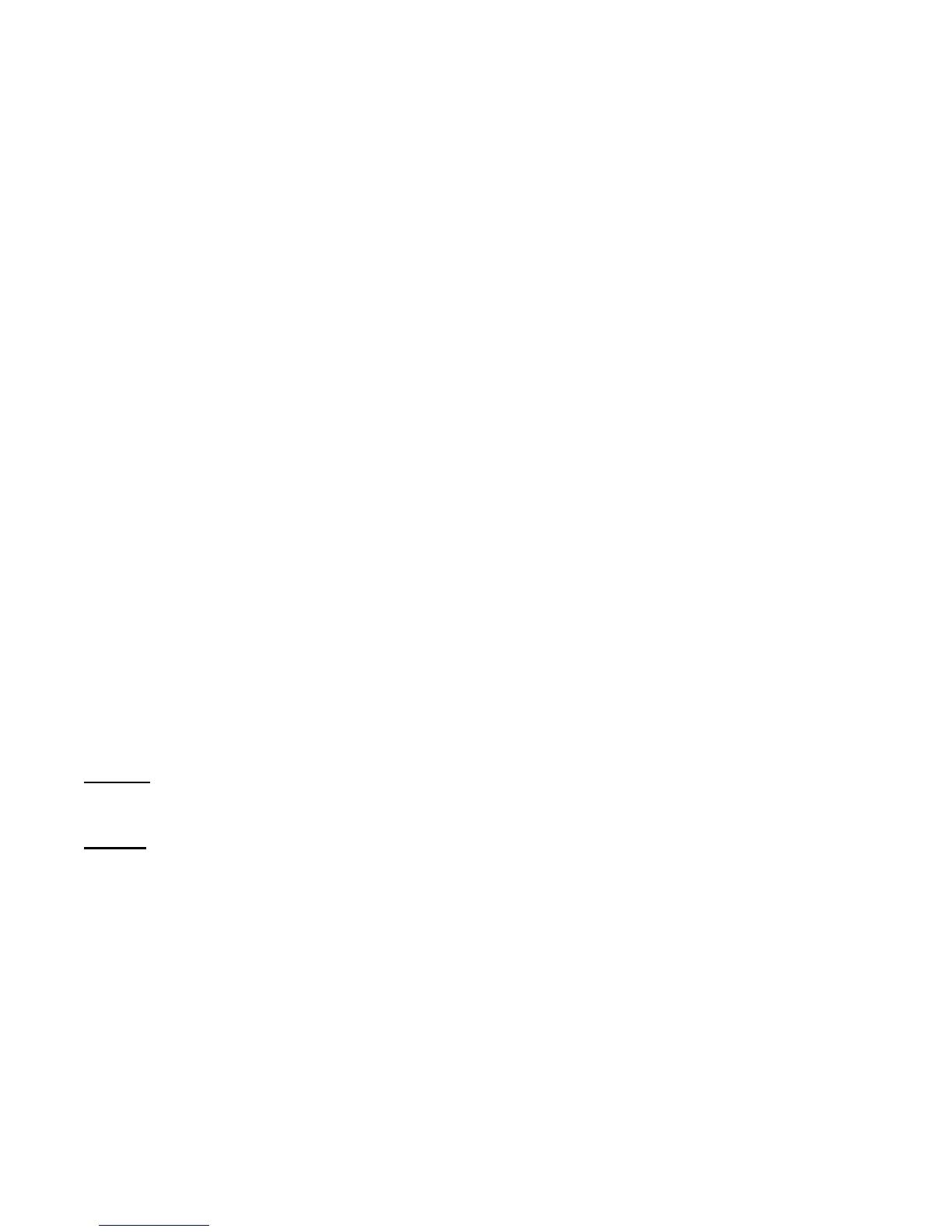GXE502X User Manual 11/2/2009
23
o Max Concurrent Calls Allowed: The maximum amount of concurrent calls that are allowed
on the gateway. This is limited by the amount of FXO ports on the gateway or the
bandwidth of the link in between the GXE and the FXO gateway.
o Dial Prefix: This sets the Dial Prefix digit(s) required for outbound calls to be routed through
the trunk. When the call is sent out via this trunk, the dial prefix digits will be removed.
Advanced
o Heart Beat: If set to Yes, the GXE502X will send a SIP OPTIONS Request periodically to
check whether the Gateway is still online. If the Gateway does not respond by answering
with a SIP 200 OK then the GXE502X will consider this trunk as disconnected. This feature
is also used to keep UDP ports open when the GXE502X is behind a NAT firewall.
o Session Keep Alive: This field allows users to enable or disable the usage of the session
timer. This is enabled by default to: Automatic/Session Timer. The session timer enables
SIP sessions to be periodically “refreshed” via a SIP request. When enabled, before the
session interval expires, the GXE502X will send a SIP re-INVITE message to the SIP
server. If there is no reply to this message the session will be terminated. This will avoid
stalled sessions occupying the channel/bandwidth.
o Session Expiration: The Session Expiration is the timer (in seconds) at which the session is
considered timed out if no successful session refresh transaction occurs beforehand. The
default value is 180 seconds. Incorrect configurations could cause calls to be dropped or
suspended.
o Min-SE: The minimum session expiration (in seconds). The default value is 90 seconds.
o Call Routing Profile: This section will indicate the GXE where to route the calls coming from
this external PSTN trunk. You will see two boxes, one with the available list and another
one with the selected call routing profiles. It is recommended to use either the play voice
menu profile which will reproduce the auto-attendant menus according to the playing rules
set; or to select the general inbound which will route the call accordingly to what the user
has selected in the general inbound conditions and values.
Click the Submit button to add the trunk or Cancel to go back.
Modify: Clicking on the external PSTN trunk name will load the trunk details page. This page is
where users can modify all of the SIP trunk’s settings. When done, click the Submit button to
save all the changes.
Delete: Click the Delete button on the bottom of the trunk status/details to delete the trunk. Users
will be prompted for confirmation via a dialog box; click OK to confirm..
4. Conference Bridge
The GXE502X supports 2 (GXE5024) or 4 (GXE5028) password protected conference bridges that
allow up to 12 (GXE5024) or 20 (GXE5028) simultaneous participants from PSTN trunks, SIP trunks
or Internal Extensions.
The Conference Bridge/Room numbers are configured automatically by GXE502X during the Express
Setup process; this is one of the reasons why it is important to always run the ExpressSetup process