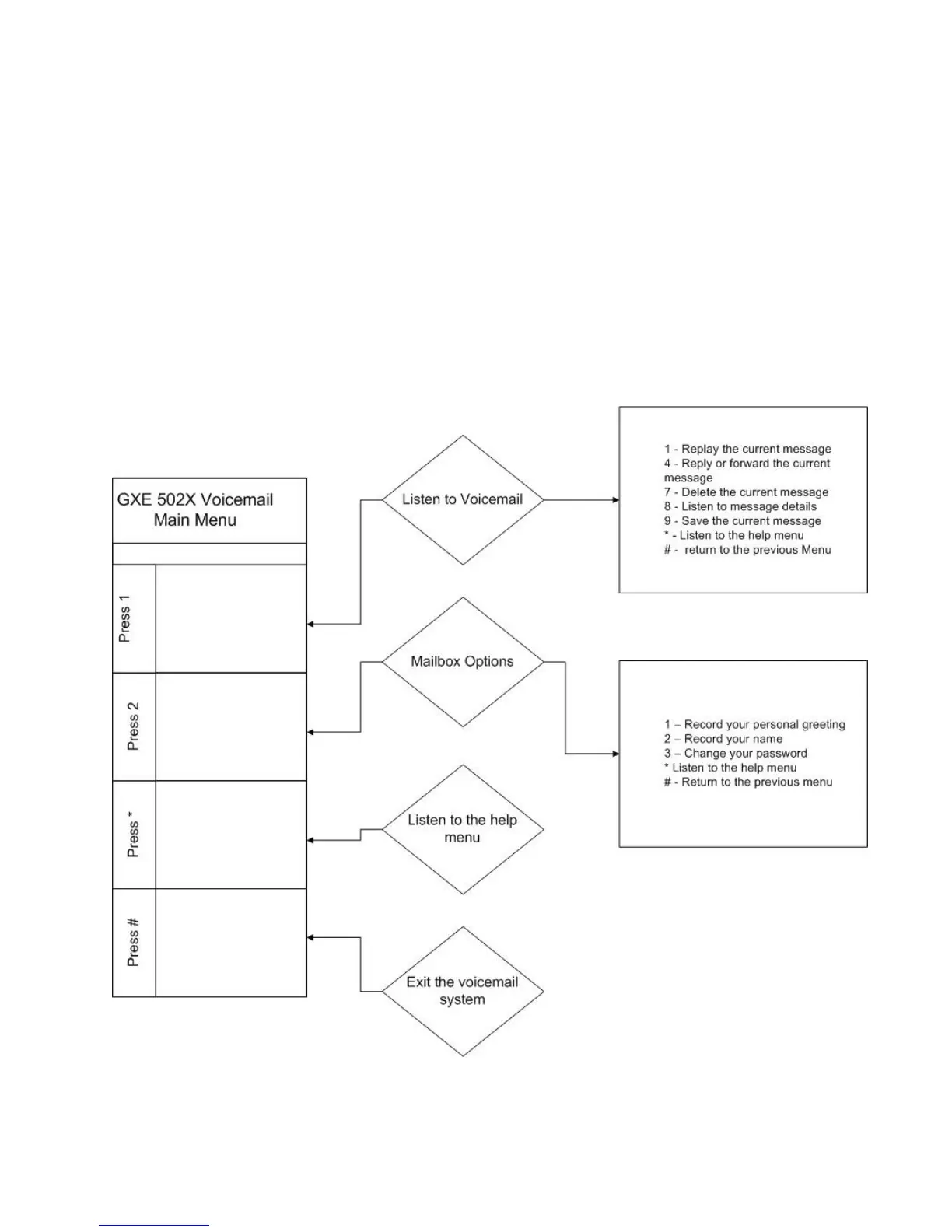GXE502X User Manual 11/2/2009
74
14. Voicemail Configuration
The GXE502X allows users to manage voicemail via the IVR in their phones or through a personal
web portal. This section summarizes how to manage voicemail and other settings using both of these
methods.
Configuring Voicemail through the IVR
The default feature code for the voicemail IVR system is *99. After dialing this code users must
enter their extension number and password. Once logged in, users are prompted by a basic IVR
menu with multiple choices.
Following is a Quick Usage Flow Chart, for more detail Voicemail flow, please refer to appendix A