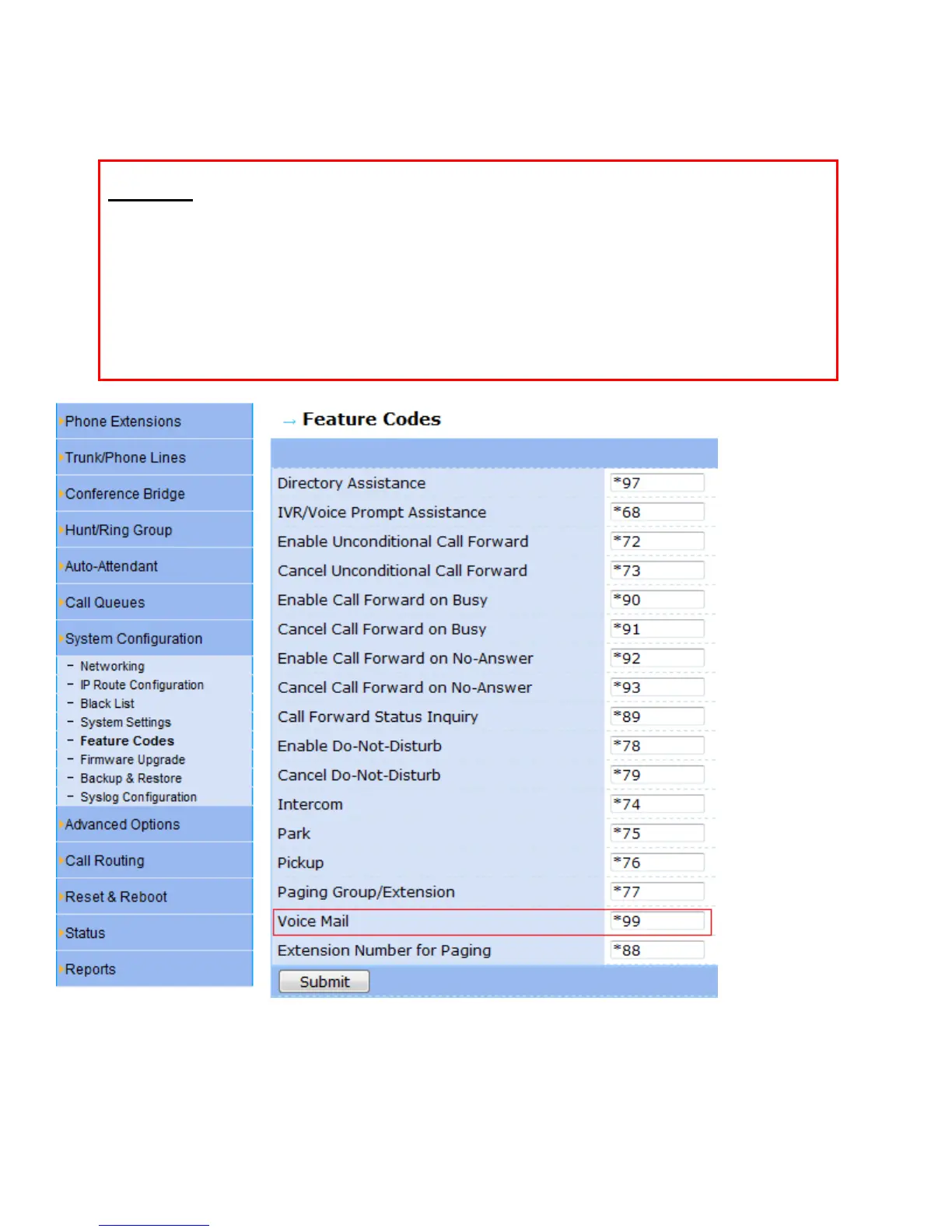Important: - The feature code used for voice mail can be found and modified under System
configuration Feature codes (see the picture below).
- Users can access the voicemail system from any phone connected to the
GXE502X by dialing the voicemail feature code.
- In order to access to voicemail, the GXE502X will ask for the extension number
and password. The default voicemail password is the extension number. Please
make note that both the GXE502X and all registered SIP phones must be
configured with the same Send DTMF setting. The default Send DTMF mode on
the GXE502X is “via RFC2833”.