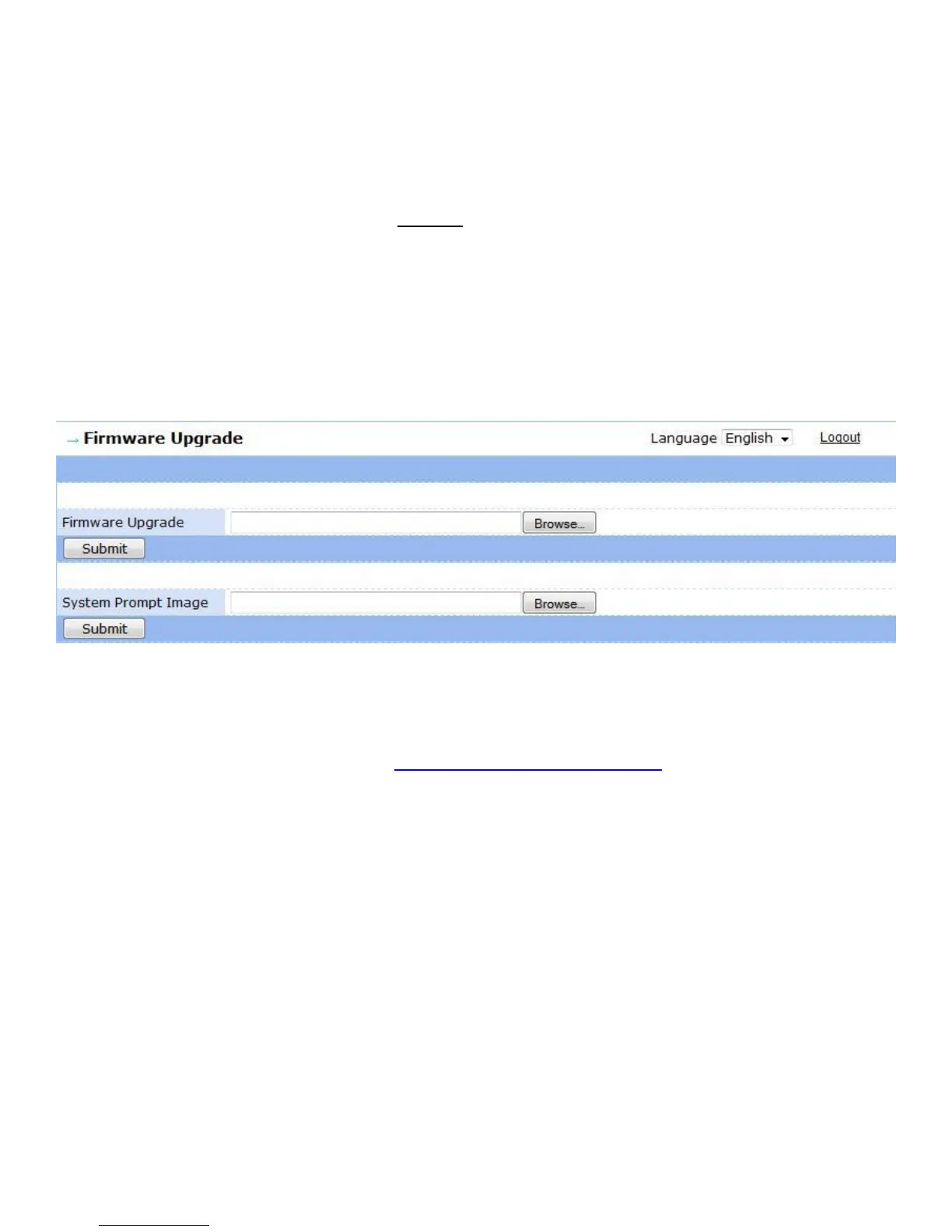GXE502X User Manual 11/2/2009
47
- Firmware Upgrade
The Firmware Upgrade sub menu allows users to upload new firmware versions to the GXE502X and
upload custom voice prompts.
Please read the release notes carefully prior to upgrading your firmware to document the changes.
Grandstream also recommends saving a backup file of all GXE502X configurations (please see the
next section). The firmware upgrade will not overwrite your existing GXE502X configuration, but it is
good practice to keep a backup copy in case.
Once you have downloaded and uncompressed your new firmware, click the Browse… button to
find and select the “gxe50xxfw” file on your computer. This file is located in the “image” directory of
the firmware package. After the file has been selected, click the Submit button and wait for the file to
finish uploading. When finished, reboot the GXE502X to load the new firmware.
Custom voice prompts may also be uploaded in the Firmware Upgrade sub menu. To upload your
custom prompts browse to the prompt file in the System Prompt Image field and click the Submit
button. You can upload zip files containing .wav files or a PV files that have been generated by the
Grandstream Wavtools.exe prompt generator. The voice prompt file is named “gxe50xxpv.bin” .You
can download this voice prompt file from www.grandstream.com/firmware and upload it under system
prompt image.