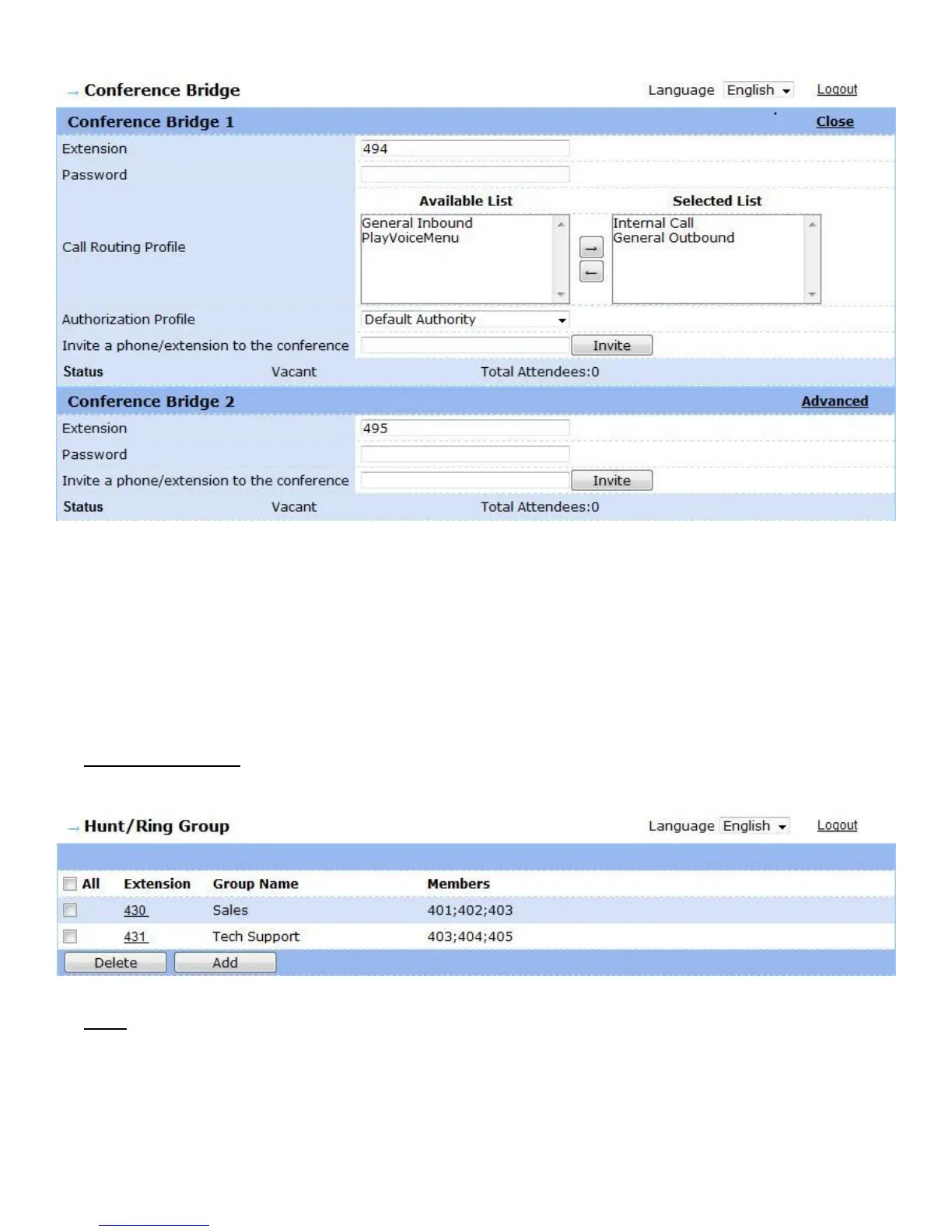GXE502X User Manual 11/2/2009
25
5. Hunt/Ring Group Configuration
Hunt/Ring groups can be configured on the GXE502X to balance the call traffic for multiple users and
give callers a higher level of availability for incoming calls. Multiple ring methods and voicemail are
supported.
Hunt/Ring Group: Click the Hunt/Ring Group menu will display all of the configured hunt/ring
groups. This page lets users add, modify, and delete ring groups.
Add: Clicking on the Add button displays the Add Hunt/Ring Group page where users can
configure the hunt/ring group settings: