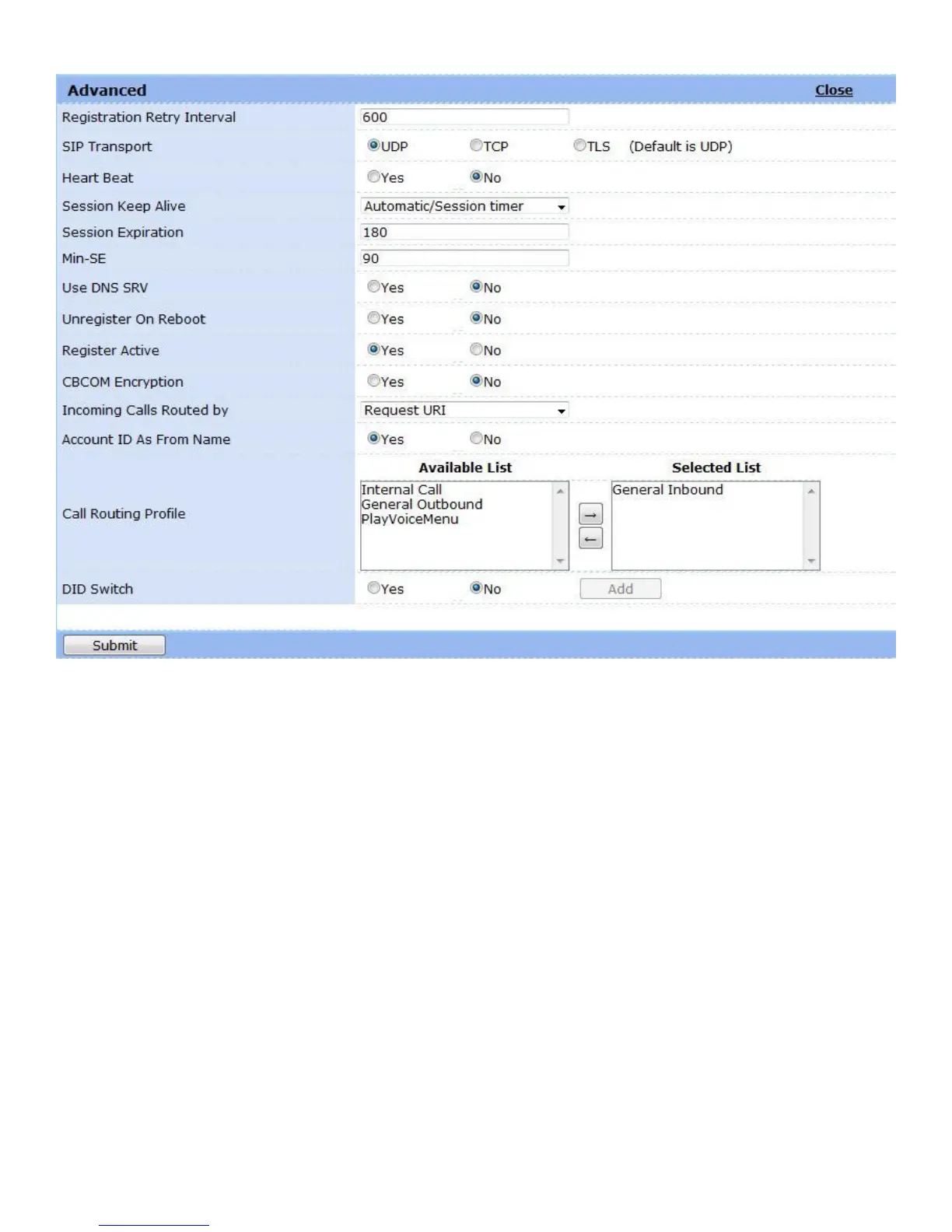GXE502X User Manual 11/2/2009
18
o Trunk Name: Enter a descriptive name in this field to identify the configured trunk.
o Trunk Active: Set to enable to activate the SIP trunk to be configured.
o SIP Server URL: The SIP server IP or URL provided by your SIP trunk service provider.
o Outbound Proxy URL: The Outbound Proxy or Session Border Controller IP or URL
provided by the SIP trunk service provider.
o Account Name: Lets you specify a name to identify the SIP trunk service provider.
o Account ID: The Account ID provided by your service provider, usually the VoIP line/trunk
number.
o Authenticate ID: The Authenticate ID used by your VoIP or SIP trunk service provider.
o Password: The password of the account provided by your service provider.
o Max. Concurrent Calls Allowed: The maximum number of concurrent calls allowed by your
SIP trunk service provider. This depends on whether dynamic or static SIP trunks are used.
The number can range from 1 to 20 given that there is enough available bandwidth on the
physical link pipe.
o Dial Prefix: Sets the Dial Prefix digit(s) required to make an outbound call through this
trunk. When the call is sent out via this trunk, the dial prefix digits will be removed. By
default these digits will automatically create a new digit map on the General Outbound
profile. The new digit map will include dial prefix followed by a dot (.); these dial prefix will
be removed by the digit manipulation field and routed according to the trunk value. For
more information please refer to the call routing section.