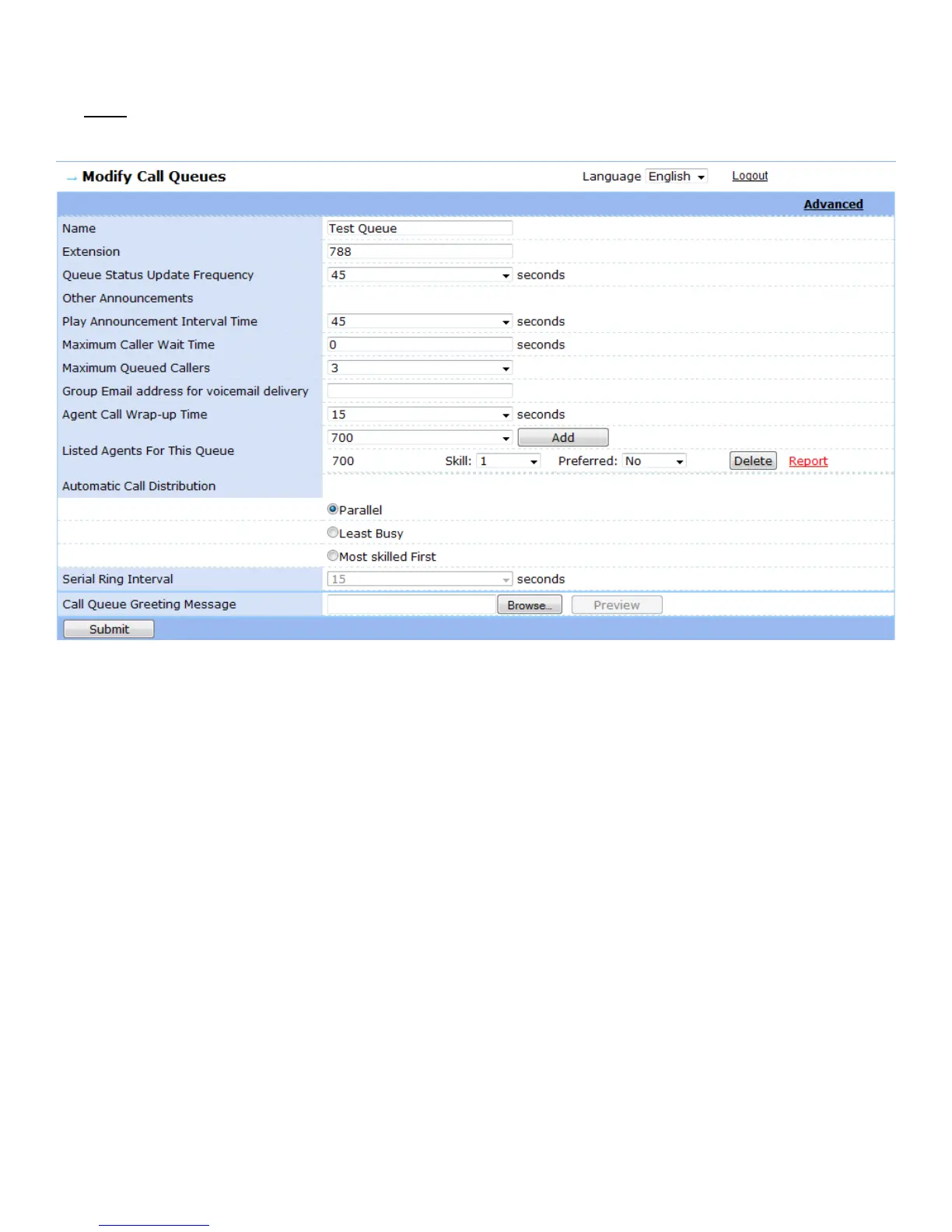GXE502X User Manual 11/2/2009
33
Add: Click on the Add button to load the Add Call Queue configuration page. This is the main
configuration page for call queues configured on the GXE502X.
o Name: Enter the name of the call queue here.
o Extension: Enter the extension of the call queue here.
o Queue Status Update Frequency: This determines how often callers will be updated on the
status of the queue via an uploaded update message. This message will tell the caller what his
position in the queue is.
o Other Announcements: This determines the frequency in which any other announcements
that the user has added will be played to callers in the queue.
o Maximum Caller Wait Time: This field lets you set the maximum amount of time that callers
will wait within the queue before being forwarded to voicemail.
o Maximum Queued Callers: This field allows users to set how many callers can be within the
queue simultaneously.
o Group Email Address for Voicemail Delivery: Enter the email address where all voicemail
for the queue/group will be delivered.
o Agent Call Wrap-Up Time: This setting allows users to specify the amount of wrap-up time an
agent will have before receiving another call (time between two calls).
For example, an agent may need 1 minute of wrap-up time to document a call.
o Listed Agents For This Queue: All configured agents for the queue will be displayed here.
The supervisor can select the available agents from the drop-down box and click the Add
button to add the agent to the queue.
o Skill: In this scale 9 is the most skilled agent and 1 is the least skilled agent