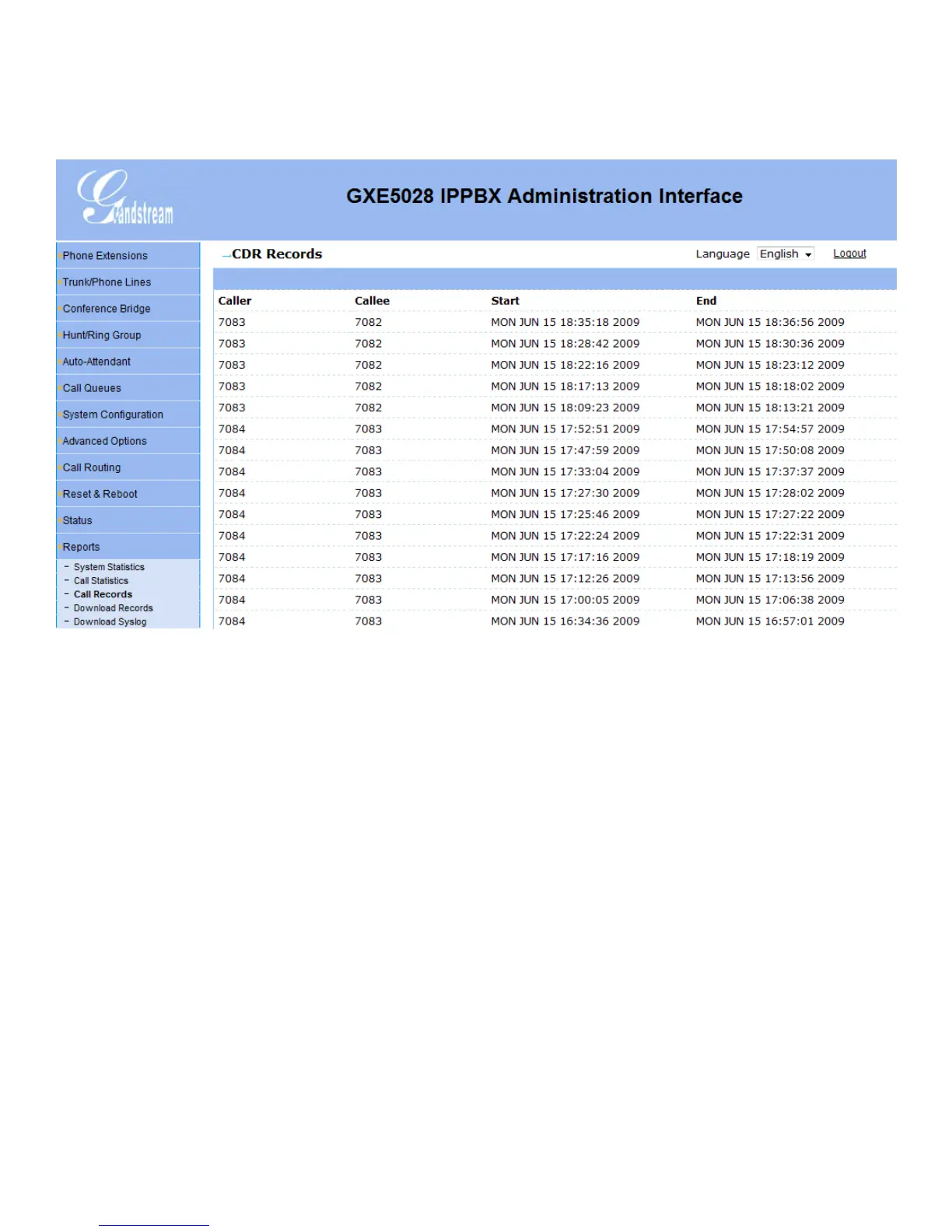GXE502X User Manual 11/2/2009
72
- Call Records
The Call Records sub menu displays detailed information such as the Caller/Callee extension number
as well as the start and end time for each inbound and outbound call.
- Downloading (Call) Records
The CDR (Call Detail Record) can be downloaded from the GXE502X to your computer and exported
to 3
rd
party billing software companies for analysis.
The file is in the .csv format and stored on a weekly (7 Day) basis with a maximum record of 10000
calls. It can be exported to an Excel Spreadsheet, other another compatible database or program for
processing and printing.
Click the “Download” button to the right of file name to download the record to your computer.