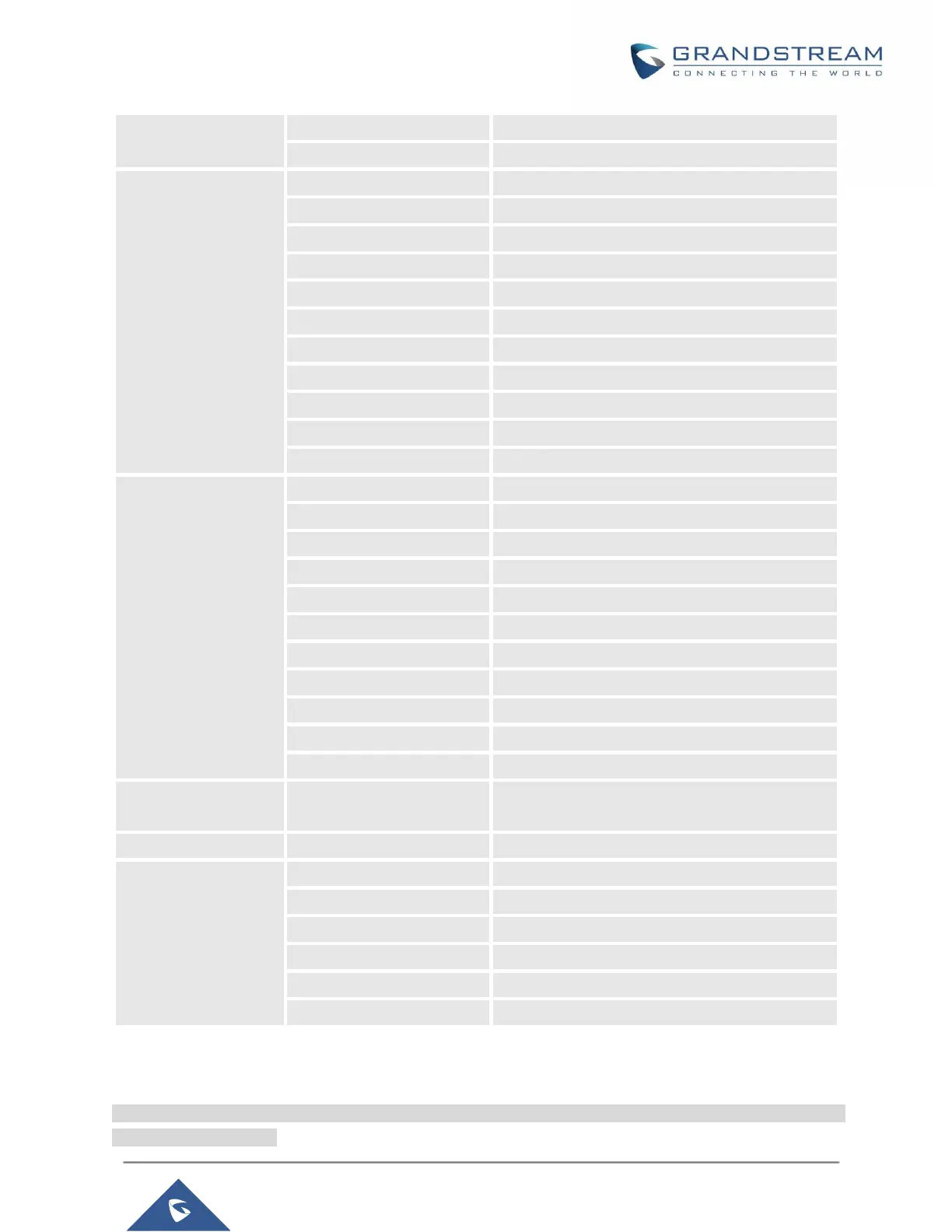GXP21XX Administration Guide
The time stamp when the call is resumed
Line number associated with the call
Account number associated with the call
The SIP server address of the account
The time stamp when the call is transferred
Line number associated with the call
Account number associated with the call
The SIP server address of the account
The time stamp when the call is transferred
Account register status. The value can be
“registered” or “unregistered”
The dynamic
attributes in this row
are common
attributes that can
be applied to all
events
Software version of the phone
Hardware version of the phone
Product name of the phone
Display language on the phone
All above dynamic attributes’ value is generated by phone system and can be used as dynamic attributes
with a pair of curved braces around them. For example, if the message body is specified as following:
Your call from {remoteName}:{remoteNumber} to {localName}:{localNumber} was forwarded to {fwdNumber}
by reason {fwdReason}.
