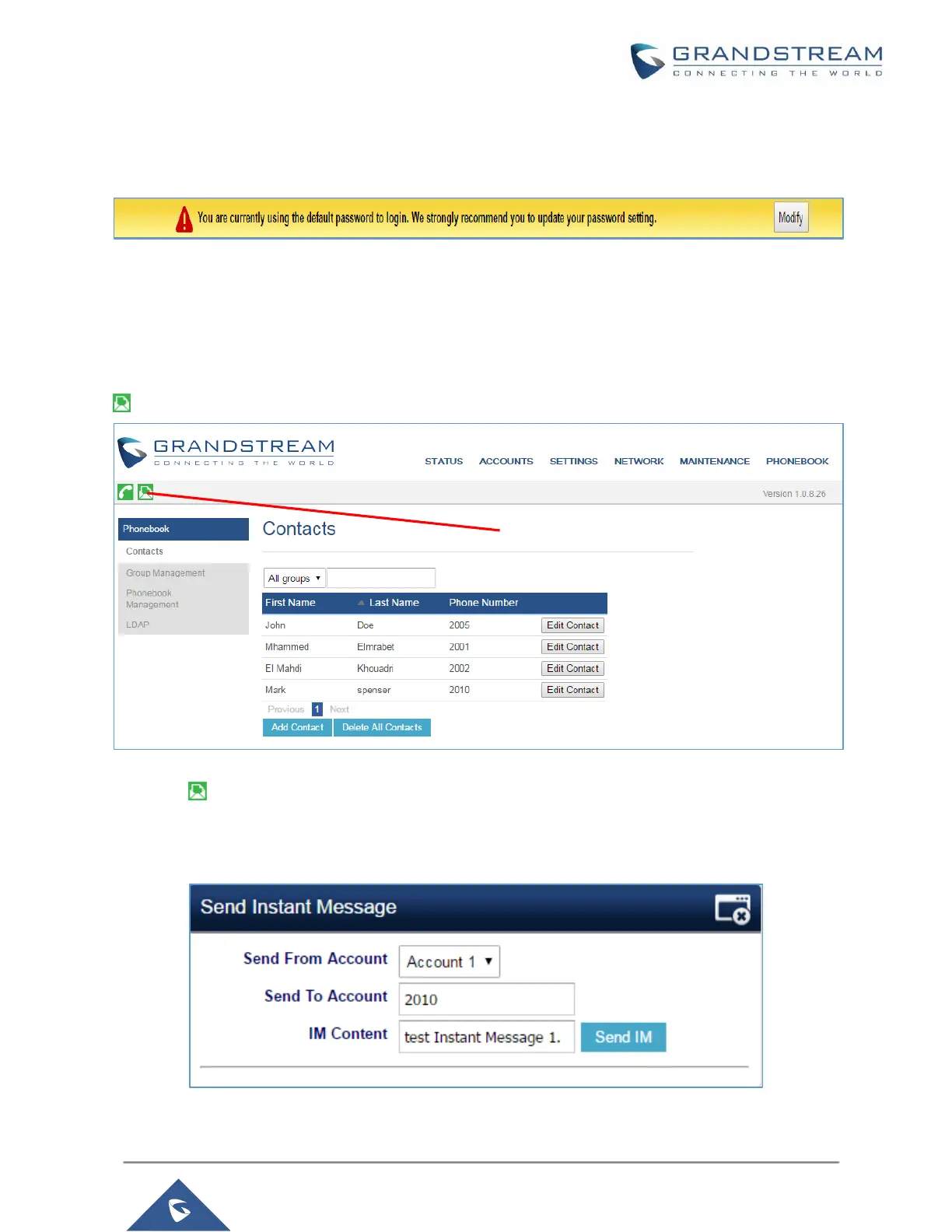WebGUI Default Password Warning Message
When accessing the GXP2130/2140/2160/2170/2135 for the first time or after factory reset, it reminds the
user to change the password and allow user to modify the password by clicking the modify button.
Figure 10: Warning Password Message
Send Instant Message
Instant messages are used to send text between IP Phones via SIP messages.
The GXP2130/2140/2160/2170/2135 allow users to send instant message with the instant message feature
on the top of the Web GUI as shown in the following figure.
Figure 11: Instant Message
Clicking on , will show the following pop up.
- Select the account from where to send the message.
- Select the number where to send the number.
- Enter the content of the instant message.
Figure 12: Send Instant Message
