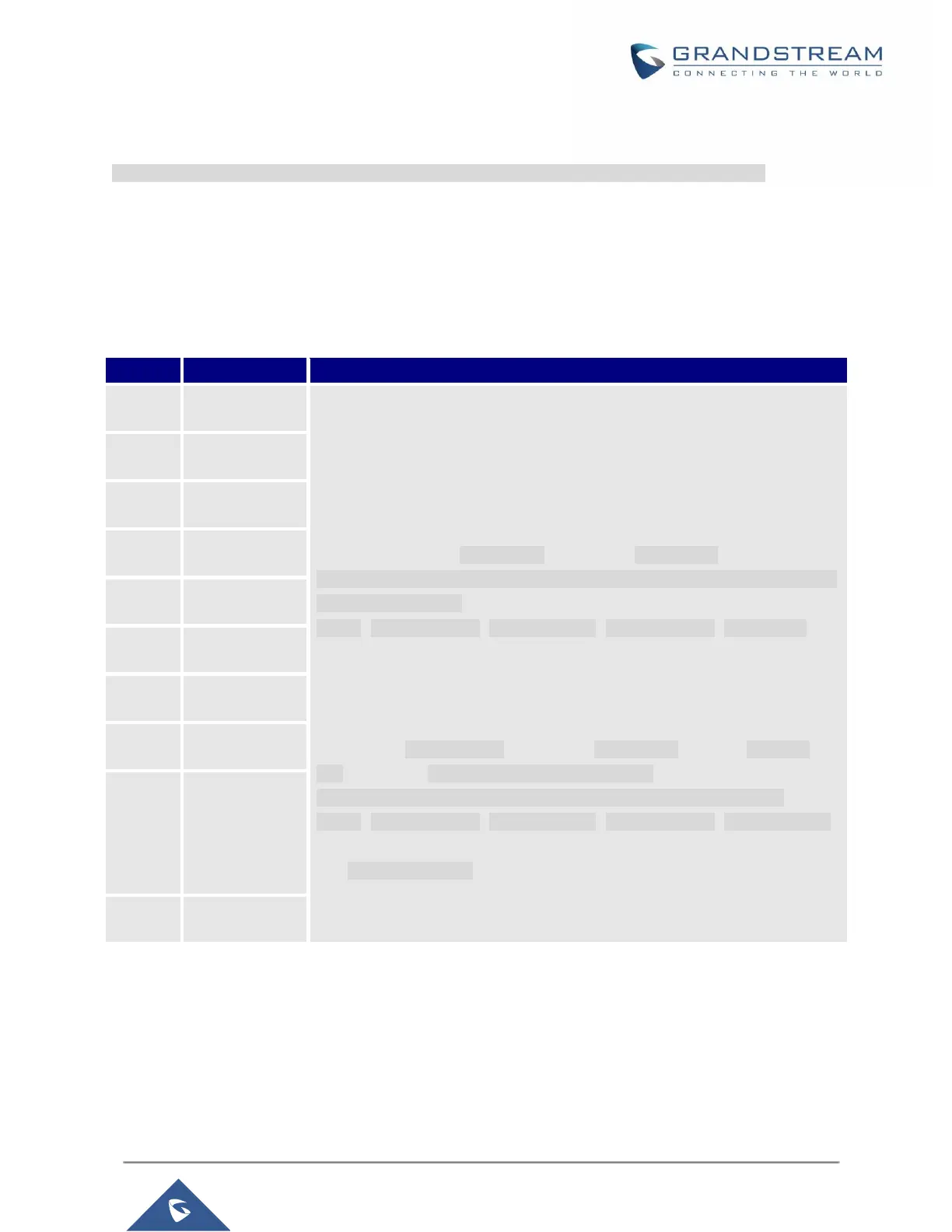Then the message received in the outbound notification will look like this:
Your call from Daniel:2070 to Jasmine:2071 was forwarded to 777777 by reason unconditional.
Only attributes in curved braces will be replaced by the run time value. Other content will remain the same
as static text.
For each event, at most 3 notifications can be configured. In total, up to 75 notifications can be configured.
The P value for each notification is listed in below table.
Table 23: Action URL Notification P-values
String. Each P value consists of all the options configured for this
notification.
Example 1 – Notification 1 for event “Call_Missed” to destination 1, with 2
extra Attributes configured:
P9920=eventName=Call_Missed&destName=destination1&subject=&msg=
You have a missed call from {remoteName}:{remoteNumber} on Line {line},
account {account} at
{time}.&extraAttrName1=extraAttrValue1&extraAttrName2=extraValue2
Example 2 – Notification 2 for event “Incoming_Call” to destination 2, with 2
extra Attributes configured:
P9921=
eventName=Incoming_Call&destName=destination2&subject=Incoming
Call Alert&msg=You have an {callType} call from
{remoteName}:{remoteNumber} on Line {line}, account {account} at
{time}.&extraAttrName1=extraAttrValue1&extraAttrName2=extraAttrValue2
The highlighted strings in above examples are the actual values configured
in each field for the notification.
Virtual Multi-Purpose Keys
Web UI Configuration
Users can find new Virtual Multi-Purpose Keys (VPK) configuration under phone’s web
UI->Settings->Programmable Keys->Virtual Multi-Purpose Keys tab. It is recommended to select “Reset”
on this page before configuring VPK here. By default, all fixed VPKs are listed.
