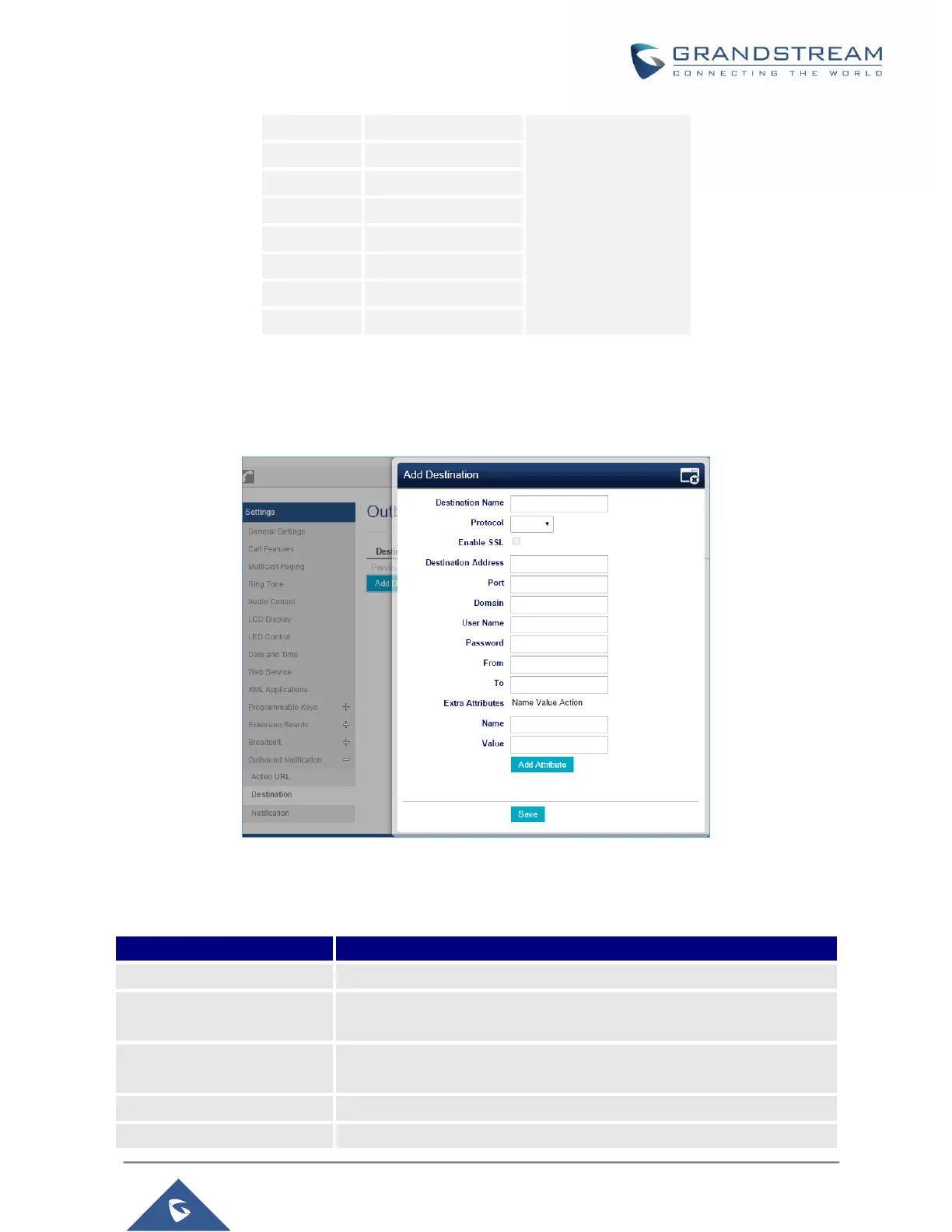GXP21XX Administration Guide
Destination
The options under phone’s web UI->Settings->Outbound Notification->Destination configures the server
information destination of the outbound notification. Click on “Add Destination” and users will see following
window to configure destination server information.
Figure 27: Action URL - Add Destination
The following table describes each option in the above interface.
Table 19: Action URL – Add Destination Settings
Destination Server Option
Identify the destination name. It must be unique.
Configure the protocol associated with the destination server. Currently
XMPP and SMTP are supported.
Configure whether to use SSL to encrypt for SMTP protocol. This option
is not editable for XMPP.
Configure destination server address, e.g., talk.google.com.
Configure destination server port, e.g., 5222.
