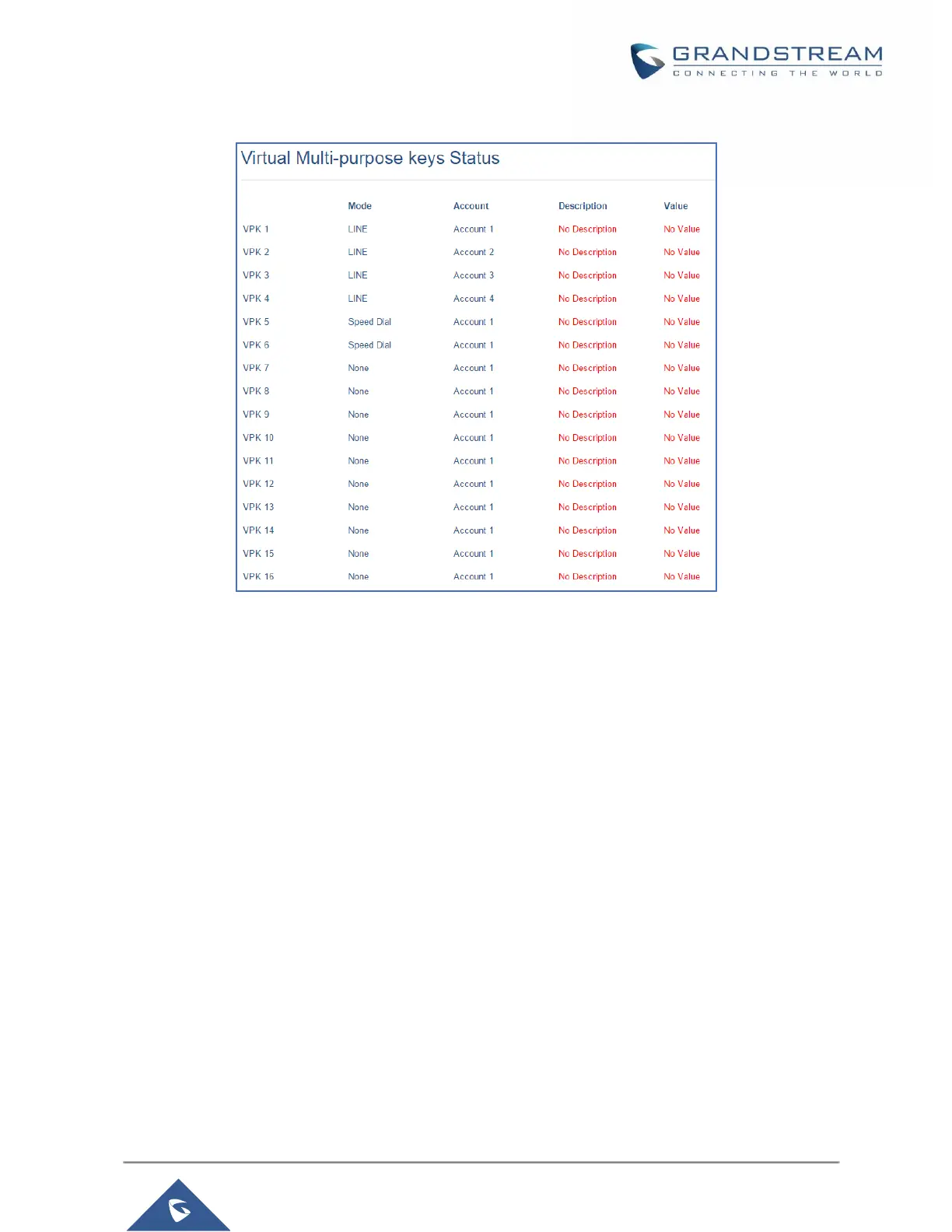Figure 36: VPK Status
PAI Update for CallPark VPK/MPK
The phone will update the number in call history regarding the PAI that it receives from the server.
For instance, when your number is parked in the CallPark space, and the CallPark space has been set into
a VPK/MPK, if the VPK/MPK is used to retrieve the call, the number will be updated in the call history.
However, if the VPK/MPK is not used and a call is made directly into the CallPark space, the number will
not be updated in the call history.
In both cases, the number will be updated in the talking states. When using VPK/MPK to park the call, you
will see the dialing number (71) in call history.
