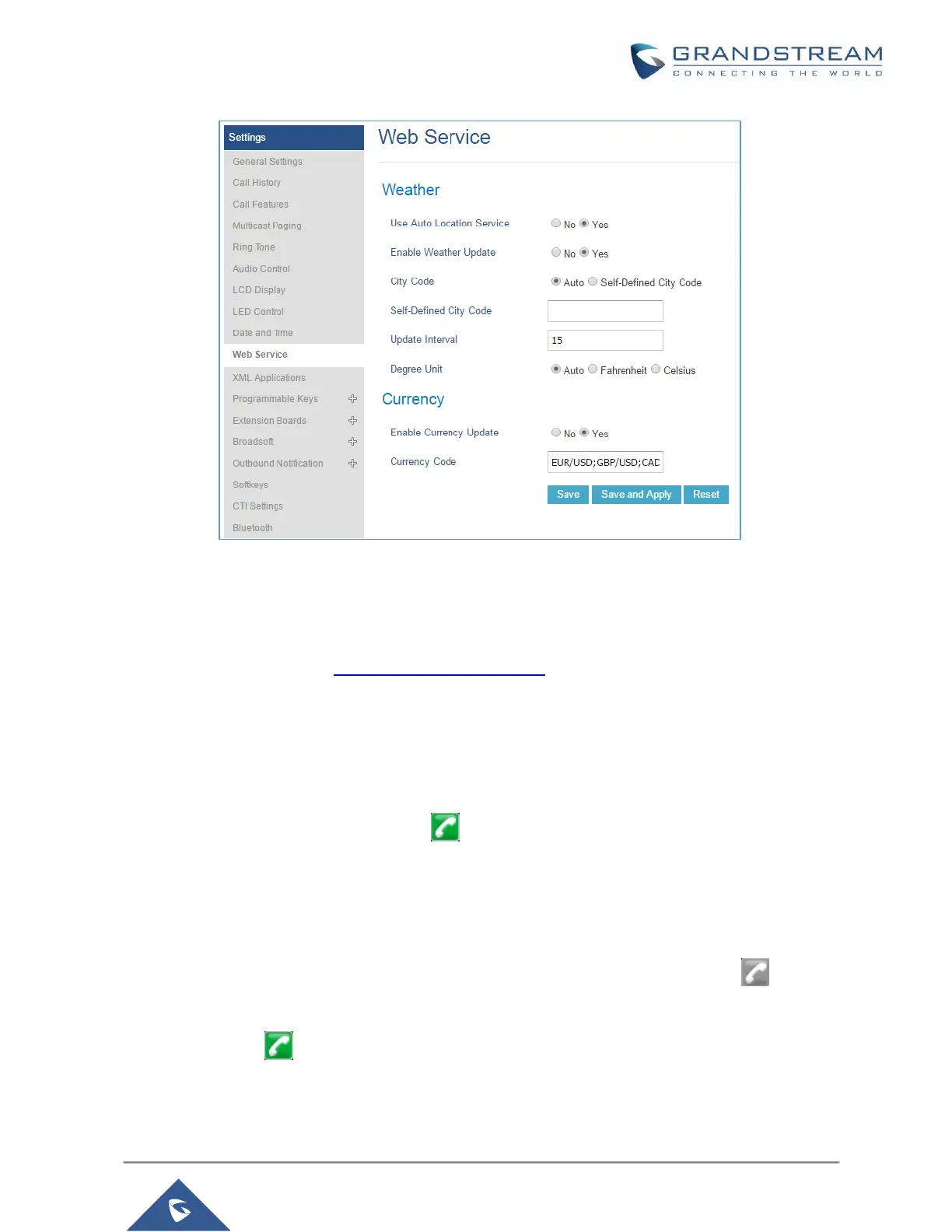Figure 7: Web Service
By default, the City Code is set to "Automatic", which allows the phone to obtain weather information based
on the IP location detected. To use "Self-Defined City Code" option, please follow the steps below to
obtain the correct city code:
1. In a web browser, go to http://openweathermap.org/api;
2. Enter the city name in the search field. For example, Boston, MA. And click on "SEARCH";
3. The searching result will show in a new window containing the weather forecast in the selected city.
Editing Contacts and Click-To-Dial
From GXP2130/GXP2140/GXP2160/GXP2170/GXP2135 Web GUI, users could view contacts, edit
contacts, or dial out with Click-to-Dial feature on the top of the Web GUI. In the following figure, the
Contact page shows all the added contacts (manually or downloaded via XML phonebook). Here users
could add new contact, edit selected contact, or dial the contact/number.
Before using the Click-To-Dial feature, make sure the option "Click-To-Dial Feature" under web
GUI->Settings->Call Features is turned on. If no account registered, the icon will be in grey ; If click to
dial is disabled, but account is registered, the icon will be in green, and clicking on the icon will do nothing.
When clicking on the icon on the top menu of the Web GUI, a new dialing window will show for you
to enter the number. Once Dial is clicked, the phone will go off hook and dial out the number from selected
account. Please see Figure 11 in the following pages for more details.
