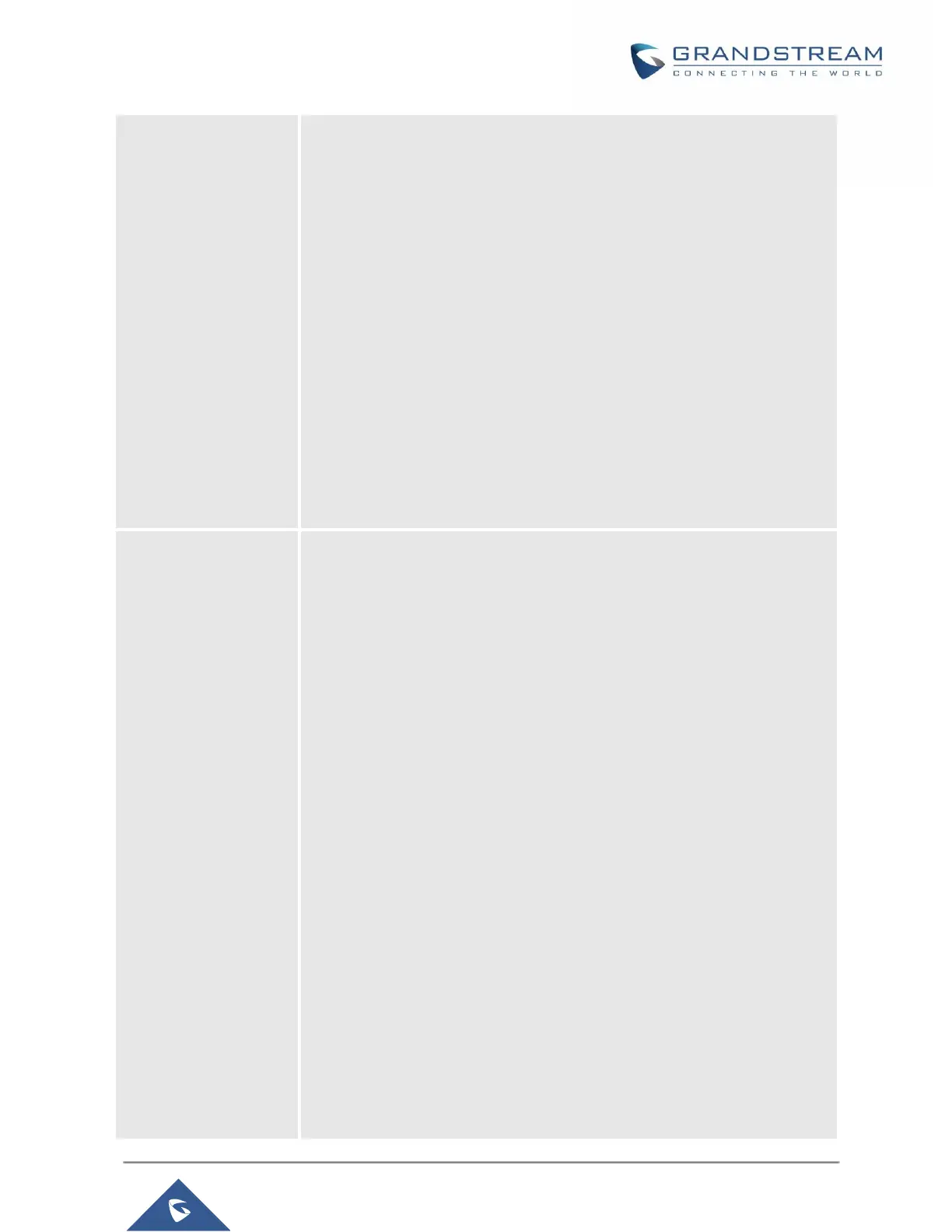o Login Credentials
o SIP Credentials
o Account ½/3/4/5/6
Select XSI Authentication Type. SIP User ID need to be configured
if SIP account is selected.
Login Credentials
o Login Username.
Configure the Username for the BroadWorks Xsi server.
o Login Password.
Configure the password for the BroadWorks Xsi server.
SIP Credentials
o SIP User Name.
Configure SIP Username for the BroadWorks Xsi server.
o SIP User ID.
Configure SIP User ID for the BroadWorks Xsi server.
o SIP Password
Configure SIP Password for the BroadWorks Xsi server.
Enable/Disable Broadsoft Network directories and defines the directory
name. The directory types are:
Group Directory
Enable/Disable and rename the BroadWorks Xsi Group Directory
features on the phone. If keep the Name box blank, the phone will
use the default name “Group” for it.
Enterprise Directory
Enable/Disable and rename the BroadWorks Xsi Enterprise
Directory features on the phone. If keep the Name box blank, the
phone will use the default name “Enterprise” for it.
Group Common
Enable/Disable and rename the BroadWorks Xsi Group Common
Directory features on the phone. If keep the Name box blank, the
phone will use the default name “Group Common” for it.
Enterprise Common
Enable/Disable and rename the BroadWorks Xsi Enterprise
Common Directory features on the phone. If keep the Name box
blank, the phone will use the default name “Enterprise Common” for
it.
Personal Directory
Enable/Disable and rename the BroadWorks Xsi Personal Directory
features on the phone. If keep the Name box blank, the phone will
use the default name “Personal” for it.
Missed Call Log
Enable/Disable and rename the BroadWorks Xsi Missed Call Log
