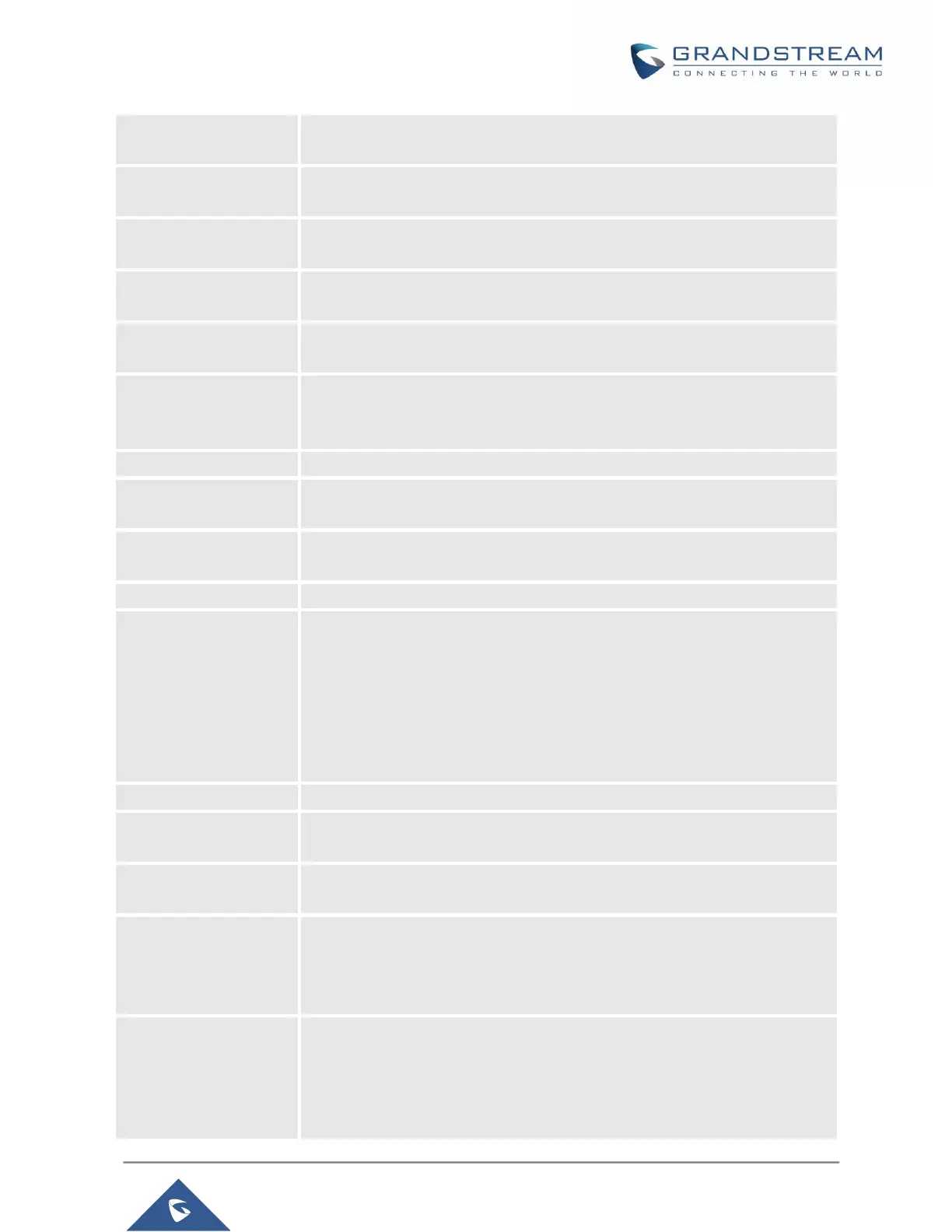GXP21XX Administration Guide
If enabled, When the phone is Offhook it will automatically dial out the
number punched in after the number of seconds that the user had set.
Set the Live DialPad expire time before initiating the call using Live DialPad
feature. Interval is between 2s and 15s. Default value is 5s.
If enabled, the phone will redial the number a configured number of times
with a configured interval (in seconds) in between each redial.
The number of times to attempt to call using Automatic Redial feature.
Automatic Redial
Interval
The interval between each call attempt using Automatic Redial feature.
Bypass Dial Plan
Through Call History
and Directories
Enable/Disable the dial plan check while dialing through the call history and
any phonebook directories. The default setting is “No”.
Disables the call waiting feature. The default setting is "No".
Disable Call Waiting
Tone
Disables the call waiting tone when call waiting is on. The default setting is
"No".
Disable Busy Tone on
Remote Disconnect
Disables the busy tone heard in the handset when call is disconnected
remotely. The default setting is “No”.
Disables Direct IP Call. The default setting is "No".
When set to "Yes", users can dial an IP address under the same LAN/VPN
segment by entering the last octet in the IP address. To dial quick IP call, off
hook the phone and dial #XXX (X is 0-9 and XXX <=255), phone will make
direct IP call to aaa.bbb.ccc.XXX where aaa.bbb.ccc comes from the local IP
address REGARDLESS of subnet mask. #XX or #X are also valid so leading
0 is not required (but OK). No SIP server is required to make quick IP call.
The default setting is "No".
Disables the Conference function. The default setting is "No".
Disable in-call DTMF
Display
When it's set to "Yes", the DTMF digits entered during the call will not be
displayed on phone LCD. The default setting is "No".
Enable Sending DTMF
via specific MPKs
Allows certain MPKs to send DTMF in-call. This option does not affect Dial
DTMF.
Mute Key Functions
While Idle
Specifies the function of mute key in idle. Default setting is “DND”. When
select “Idle Mute” and press Mute key while idle, the future incoming call will
be answered with mute. When select “Disabled”, Mute key will not take effect
while idle. The default setting is “No”.
Allows the phone to accept certain incoming calls while set to Do Not Disturb
mode.
Off: all incoming calls will not be accepted.
Allow all: all incoming calls will be allowed.
Allow Only Contacts: only incoming calls from numbers in the local
