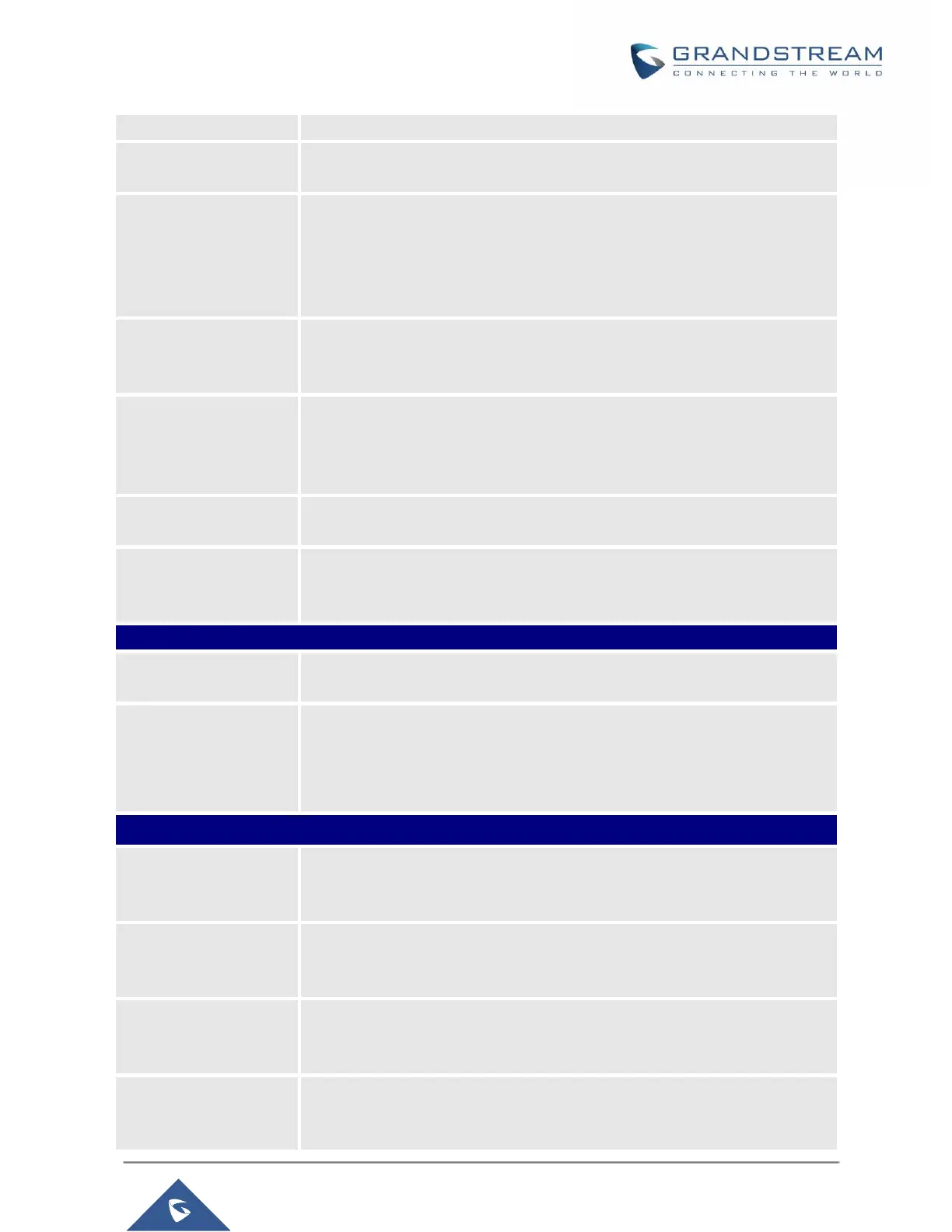GXP21XX Administration Guide
Play Tone On
Receiving IM
If enabled will play a short tone when receiving an IM during idle state. By
default is disabled.
Add a new option for input the user agent field with operator configurable
value or value that identifies the device. The option should be configurable
to give the end point device specific identification. Ex. The value could be
Mobile, Fixed, Desktop, and etc. The configured “User Agent” should be
prepend to vendor’s default User.
Auto Provision List
Starting Point
Users could select “Extension Boards” or “VPK” which will be used first when
the phone is being automatically provisioned with Eventlist BLF. The default
setting is “Extension Boards”.
Allows users to hide the Caller ID from showing at the BLF VPK and EXT
Disabled: The VPK will flash between the Caller ID and the BLF account.
Enabled: The VPK will stay under the monitored account and only notify that
there is an incoming call.
Allows users to disable the SIP error message that will be shown on the call
screen.
Enable Missed Call
Notification
Allows users to show/hide the notification popup for missed calls. Default is
“No” which will hide call notification popup.
Note: Currently the manually rejected calls are counted as missed calls.
Users can select an entry, then click “Delete” in order to remove it from the
list.
Click on Delete All in order to remove all Call History stored in the phone.
Note: Users could use the drop-down list to show only selected call history
type (All, Answered, Dialed, Missed, Transferred) and also use navigation
keys to browse pages when many entries exist.
Settings Multicast paging
During active call, if incoming multicast page is higher priority (1 being the
highest) than this value, the call will be held and multicast page will be played.
The default setting is “Disabled”.
If enabled, during a multicast page if another multicast is received with higher
priority (1 being the highest) that one will be played instead. The default
setting is “Disabled”.
The codec for sending multicast pages, there are 5 codecs could be used:
PCMU, PCMA, G.726-32, G.729A/B, G.722 (wide band). Default setting is
“PCMU”.
Defines multicast listening addresses and labels. For example:
“Listening Address” should match the sender’s Value such as
“237.11.10.11:6767”
