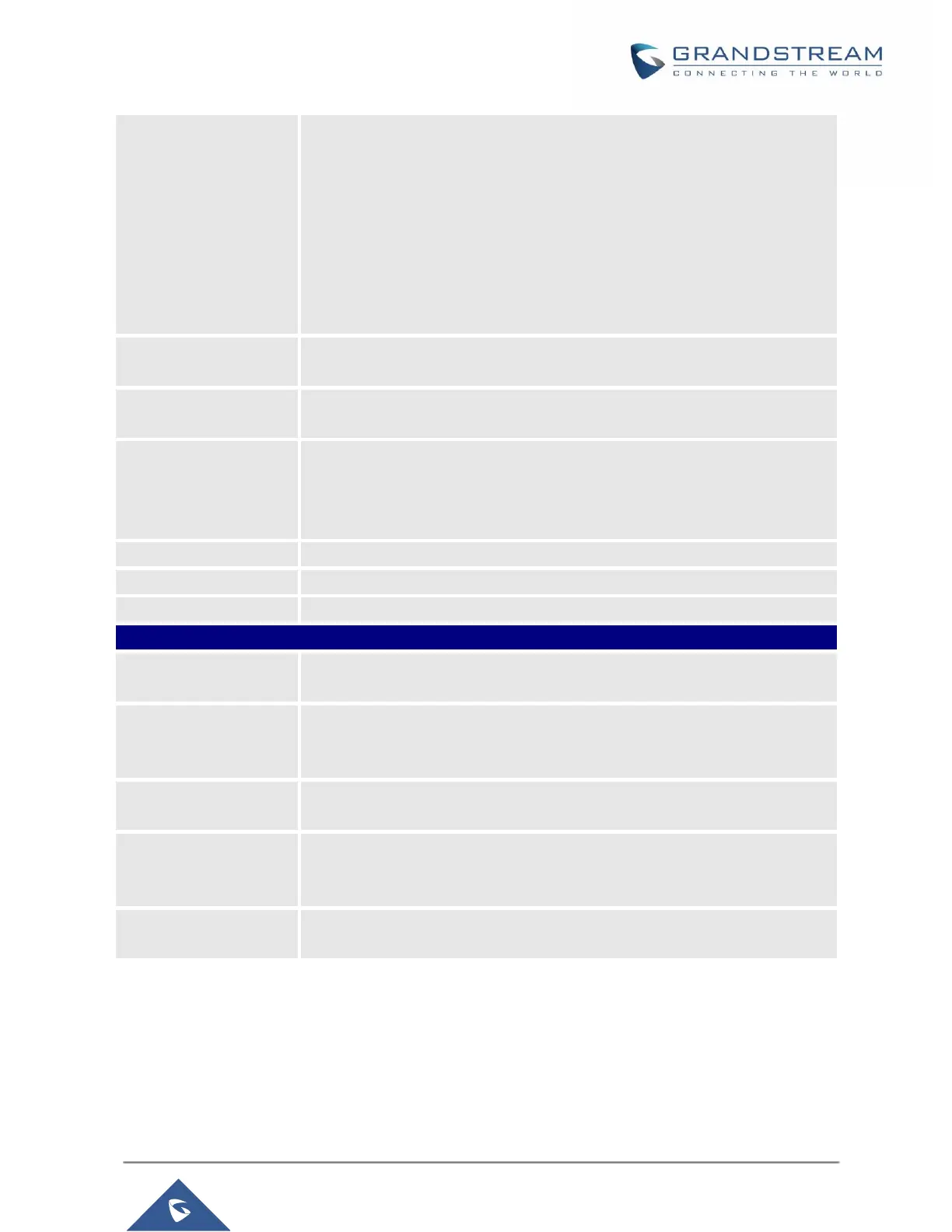GXP21XX Administration Guide
EADSET button to switch to headset. Press it again to hang up the
call. Or press speaker/Handset to switch back to the previous mode.
Toggle Headset/Speaker:
When the phone is in idle, press HEADSET button to switch to
Headset mode. The headset icon will display on the left side of the
screen. In this mode, if pressing Speaker button or Line key to off
hook the phone, headset will be used.
When there is an active call, press HEADSET button to toggle
between Headset and Speaker.
Selects whether the connected headset is normal RJ11 headset, Plantronics
EHS headset. Default setting is “Normal”.
Allows user to enable the ringtone from Plantronics EHS headset and play
the ringtone in the headset.
Configures to enable or disable the speaker to ring when headset is used on
"Toggle Headset/Speaker" mode. If set to "Yes", when the phone is in
Headset "Toggle Headset/Speaker" mode, both headset and speaker will
ring on incoming call. The default setting is "No".
Configures the transmission gain of the headset. The default value is 0dB.
Configures the receiving gain of the headset. The default value is 0dB.
Configures the transmission gain of the handset. The default value is 0 dB.
Settings Preferences Date and Time
Defines the URL or IP address of the NTP server. The phone may obtain the
date and time from the server. The default setting is “pool.ntp.org”.
Defines the URL or IP address of the NTP server. The phone may obtain the
date and time from the server. Allow user to configure 2 NTP server domain
names. GXP will loop through all of the IP addresses resolved from them.
Time interval for updating time from the NTP server. Valid time value is in
between 5 to 1440 minutes. The default setting is “1440” minutes.
Allow DHCP Option 42
Override NTP Server
Defines whether DHCP Option 42 should override NTP server or not. When
enabled, DHCP Option 42 will override the NTP server if it’s set up on the
LAN. The default setting is “Yes”.
Configures the date/time used on the phone according to the specified time
zone.
