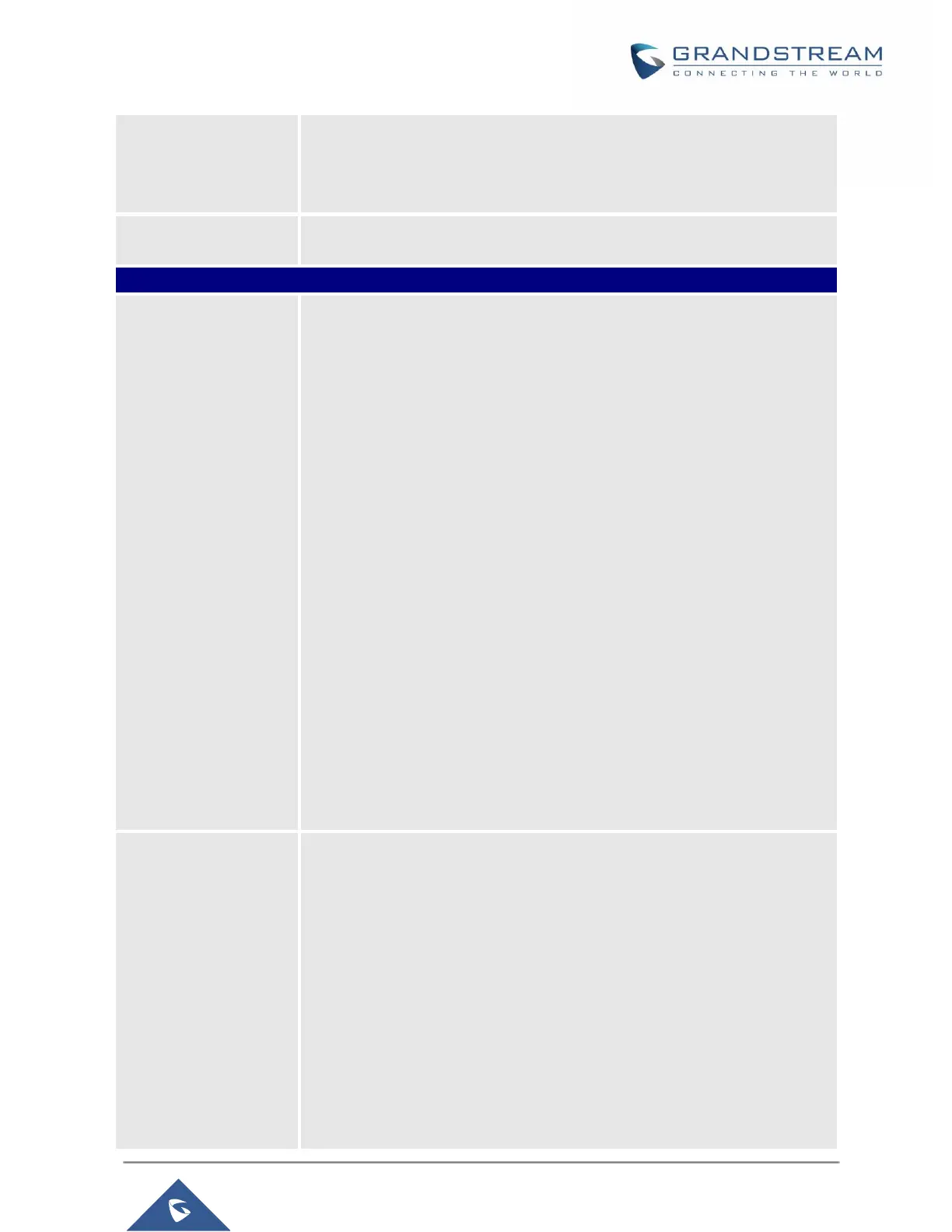Show Label Background
If enabled, the VPK label's background will match the status of the VPK
and will no longer be transparent
Use Long Label
If enabled, the VPK label will extend as far as possible.
Key Mode
If set to “Line Mode”, the amount of VPKs will be the amount of lines you
can have.
If set to “Account Mode”, the lines will be grouped by account, so the
VPKs could hold more lines in one accounts.
For example, with line mode, when the line is in use, by pressing the
VPK, nothing is going to happen. In Account Mode, when the line is in
use, by pressing the VPK, a new line will be initiated.
Show VPK Icon
Show call screen VPK icon. When hidden, call screen can reserve more
room for label
Show Keys Label
If set to “Show” side labels will be shown during calls.
If set to “Hide”, side labels will be hidden during calls for more space to
display the user information.
If set to “Toggle”, a softkey will appear so that users can click to
Show/Hide the side labels.
Assigns a function to the corresponding line key.
The key mode options are:
Line
Regular line key to open up a line and switch line. The Value field can be
left blank.
Shared Line
Share line for Shared Line Appearance feature. Select the Account
registered as Shared line for the line key. The Value field can be left
blank.
Speed Dial
Select the Account to dial from. And enter the Speed Dial number in the
Value field to be dialed, or enter the IP address to set the Direct IP call
as Speed Dial.
