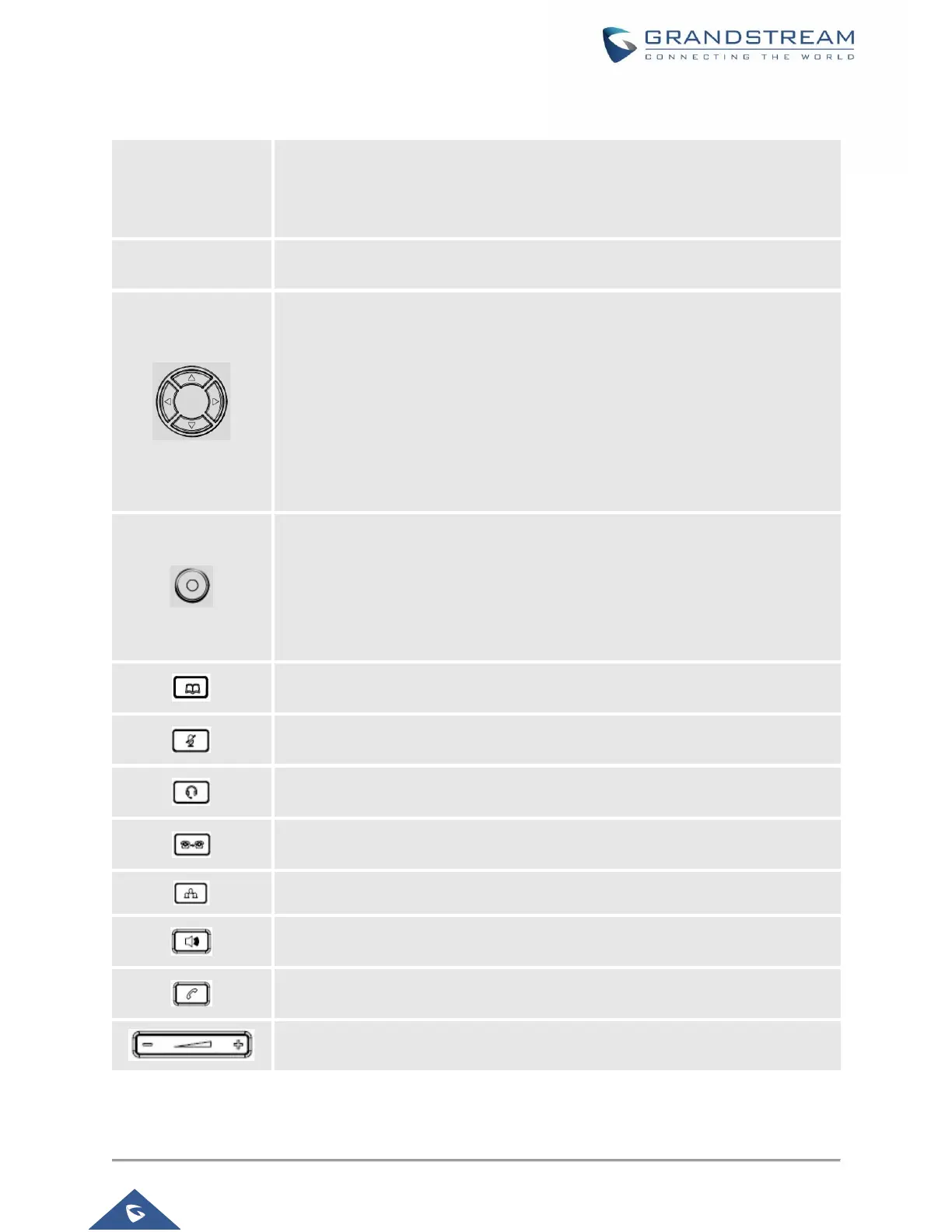GXP17xx User Guide
Version 1.0.1.119
Table 7: GXP17xx Keypad Buttons
Switch between line 1 and line 2.
• Solid Green:Calling, Talking.
• Flash Green:Call on hold.
• Flash Red:Incoming call.
The Softkeys are context sensitive and will change depending on the status of
the phone.
Navigation Keys:
When entered the menu:
• Press the UP/DOWN keys to scroll through menu options.
• Press the LEFT key to go back to the previous menu.
• The RIGHT key has no function.
In Idle:
• Press the UP key to view missed calls.
• Press the DOWN key to view dialed calls.
• Press the RIGHT key to view answered calls.
Menu/OK Key:
In Idle:
• Press to enter the main menu.
• Confirm the current selection or the inputted info.
Off hook:
• Switch between outgoing call and paging call.
Contacts: Press to view and edit contact information.
Mute: Press to mute or unmute the call.
Headset: Press to switch to headset mode.
Transfer: Press to transfer call.
Conference: Press to conference call.
