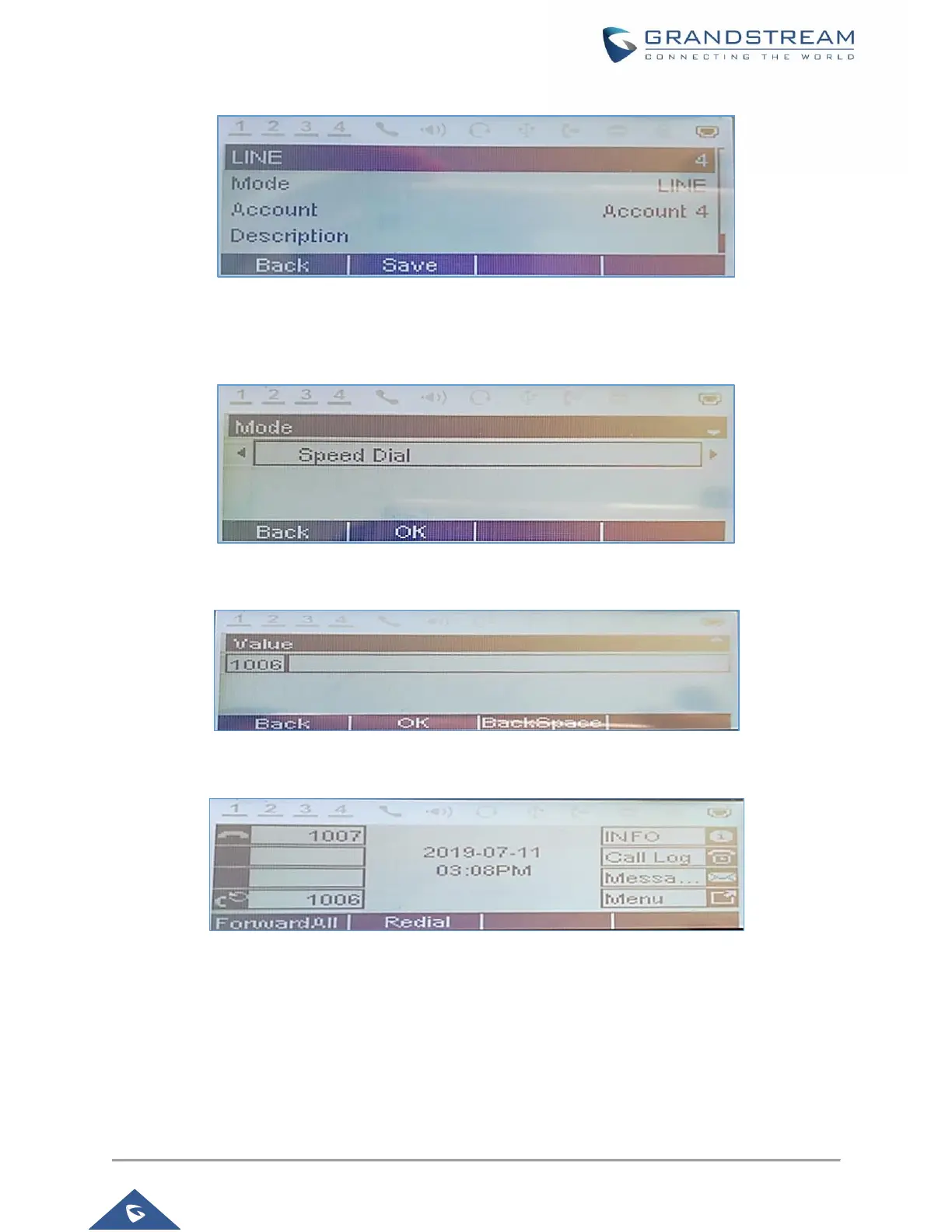Figure 12: GXP1782 Keypad VPK settings
Below screenshots example of setting a VPK as “Speed Dial” with Value “1006” from the phone’s keypad
Figure 13: GXP1782 Screen example – VPK Mode
Figure 14: GXP1782 Screen example – VPK Value
Figure 15: GXP1782 Idle Screen example – VPK
Changing Default Password on First Boot
When accessing the GXP2130/2140/2160/2170/2135 for the first time or after factory reset, users will be
asked to change the default administrator password before accessing GXP21xx Web interface.
The new password field is case sensitive with a maximum length of 25 characters. Using strong password
