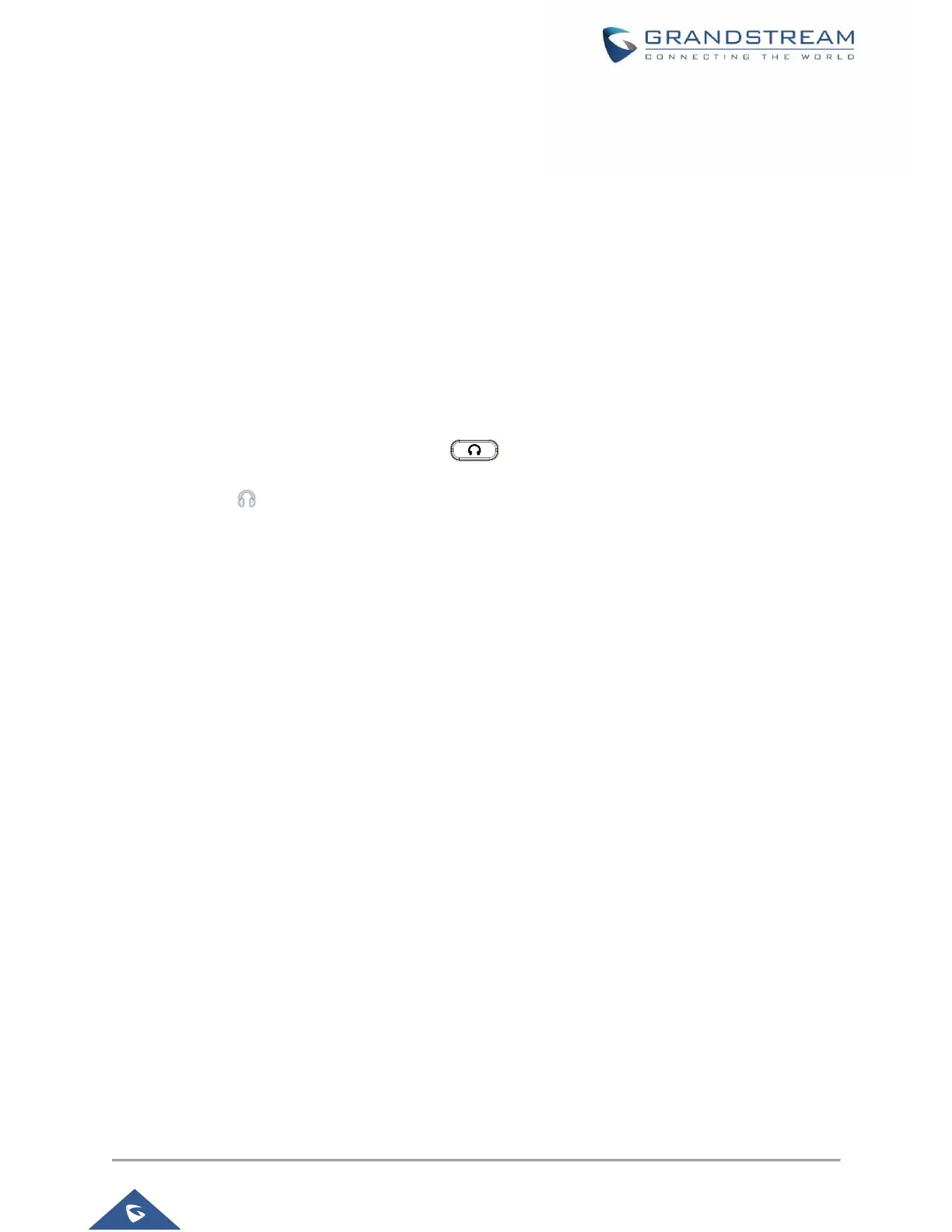CONNECTING TO DEVICES
The GXP1760/GXP1760W/GXP1780/GXP1782 support EHS headset (Plantronics).
EHS Headset
The GXP1760/GXP1760W/GXP1780/GXP1782 supports normal RJ9 headset and Plantronics EHS
headset. To use Plantronics EHS headset, go to the phone web GUI→Settings→Audio Control: Headset
Type. Select "Plantronics EHS" and reboot the phone to take effect.
1. Connect EHS Headset (Plantronics) to GXP1760W/GXP1780/GXP1782. Insert headset connector
into the RJ11 headset port on the back of GXP1760W/GXP1780/GXP1782.
2. To use headset mode, press headset button on the GXP1760W/GXP1780/GXP1782. A
headset icon will show on the GXP1760/GXP1760W/GXP1780/GXP1782 status bar.
