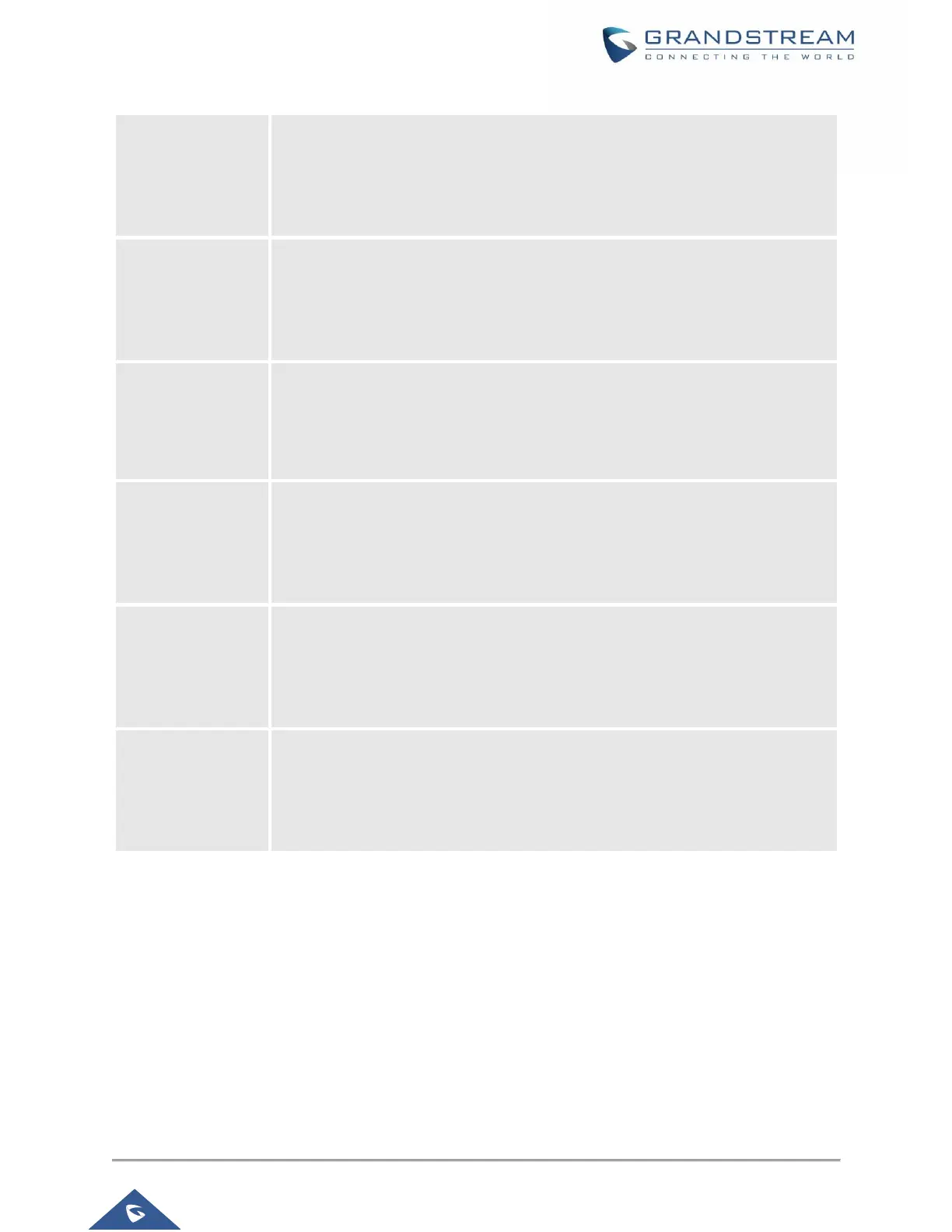GXP17xx User Guide
Version 1.0.1.119
Unconditional Call Forward. To set up unconditional call forward:
• Off hook the phone.
• Dial *72 and then enter the number to forward the call.
• Press OK softkey or SEND key.
Cancel Unconditional Call Forward. To cancel the unconditional call forward:
• Off hook the phone.
• Dial *73.
• Hang up the call.
Busy Call Forward. To set up busy call forward:
• Off hook the phone.
• Dial *90 and then enter the number to forward the call.
• Press OK softkey or SEND key.
Cancel Busy Call Forward. To cancel the busy call forward:
• Off hook the phone.
• Dial *91.
• Hang up the call.
Delayed Call Forward. To set up delayed call forward:
• Off hook the phone.
• Dial *92 and then enter the number to forward the call.
• Press OK softkey or SEND key.
Cancel Delayed Call Forward. To cancel the delayed call forward:
• Off hook the phone.
• Dial *93.
• Hang up the call.
Note: If the following feature codes do not work on your phone, please contact Administrator to turn on the
Enable Call Features on phone’s Web GUI. Enable Call Features is under phone’s Web
GUI→Account→Call Settings tab.
