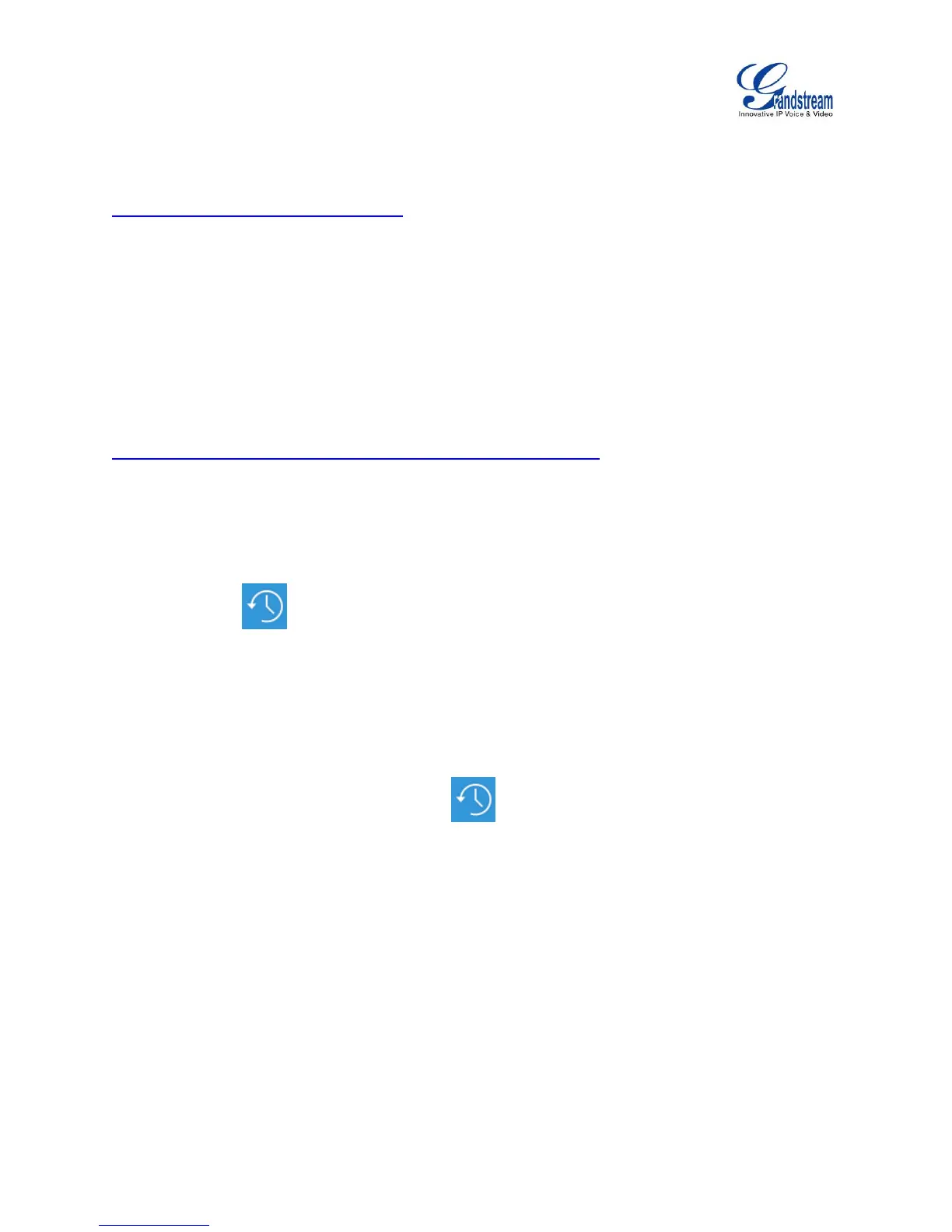numbers. i.e., P2 is associated with the “Admin Password” in the Web GUI->Maintenance->Web/SSH
Access page. For a detailed parameter list, please refer to the corresponding firmware release
configuration template in the following link:
http://www.grandstream.com/support/tools
When the GXV3275 boots up, it will issue TFTP or HTTP request to download a configuration XML file
named "cfgxxxxxxxxxxxx" followed by "cfgxxxxxxxxxxxx.xml", where "xxxxxxxxxxxx" is the MAC address of
the phone, i.e., "cfg000b820102ab" and "cfg000b820102ab.xml". If downloading "cfgxxxxxxxxxxxx.xml" file
is not successful, the provision program will download a generic cfg.xml file. The configuration file name
should be in lower case letters.
For more details on XML provisioning, please refer to the following document:
http://www.grandstream.com/general/gs_provisioning_guide_public.pdf
BACKUP
The following data on the GXV3275 can be backed up and restored to the phone again using the built-in
Backup application .
System applications: Blacklist, Contacts, Call history, Config, SMS, Calendar and desktop settings
Third party applications
GENERATE BACKUP FILE
1. Open Backup application by tapping on icon from phone's menu or desktop.
2. A list the previous backup files will be displayed (if any).
