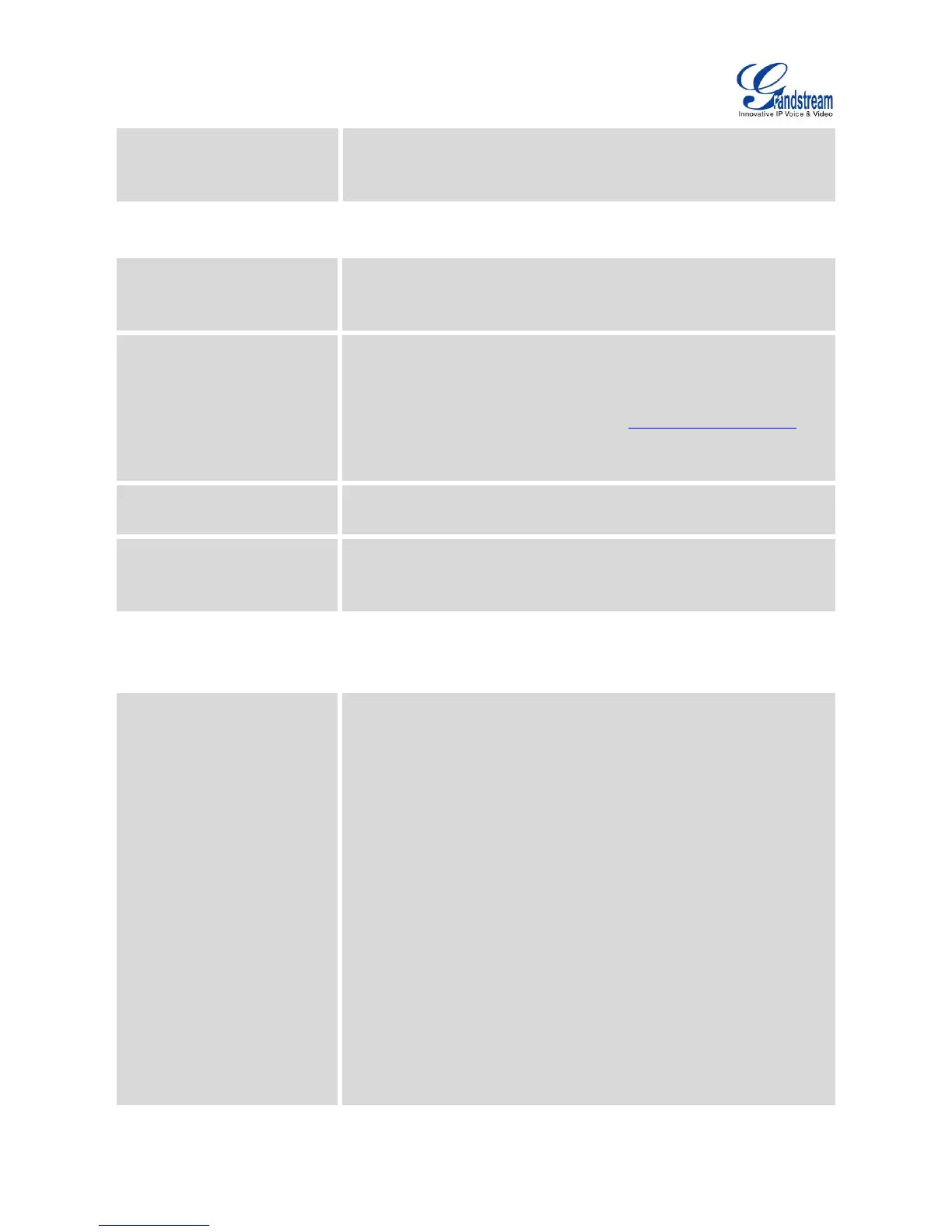Firmware Version 1.0.3.46
GXV3275 Administration Guide
valid IP address ranges from 224.0.0.0 to 239.255.255.255. Users may
also fill the label for each listening address corresponding to the
priority.
ADVANCED SETTINGS/MPK GENERAL SETTINGS
It is used to configure the prefix prepended to the BLF extension if the
phone answers a call to the monitored party by the BLF key. The
default setting is ** for each account.
It is used to configure the event list BLF URI on the phone to monitor
the extensions in the list with MPK keys. This feature is based on
BroadSoft standard. It requires filling in the BLF ID to the box. For
example, if the server provides the URI: BLF123@myserver.com, this
filed should be filled with BLF123. Then the monitored extensions will
be populated in the MPK app or Extension Board (if supported).
Force BLF Call-pickup by
Prefix
This is used to configure to always use the prefix for BLF Call-pickup.
The default setting is “No”.
Auto Provision Eventlist BLFs
It is used to enable the BroadSoft Eventlist BLF keys auto provision
feature. If it is enabled, the phone will provision the BLF keys
automatically by the SIP NOTIFY message from the server.
ADVANCED SETTINGS/MPK LCD SETTINGS
It is used to assign a function to the Multi-Purpose Key in the MPK app
The key mode options are:
Speed Dial
Press to dial the extension configured in UserID field.
Busy Lamp Field (BLF)
Monitor the extension status as configured in UserID field.
Call Transfer
Transfer the current active call to the extension configured in
UserID field.
Call Intercom
Intercom/paging to the extension configured in UserID field.
Speed Dial via Active Account
Similar to Speed Dial but it will dial based on the current active
account. For example, if the phone is offhook and account 2 is
active, it will call the configured extension using account 2.
Dial DTMF
Dial the DTMF digits filled in UserID field during a call.
