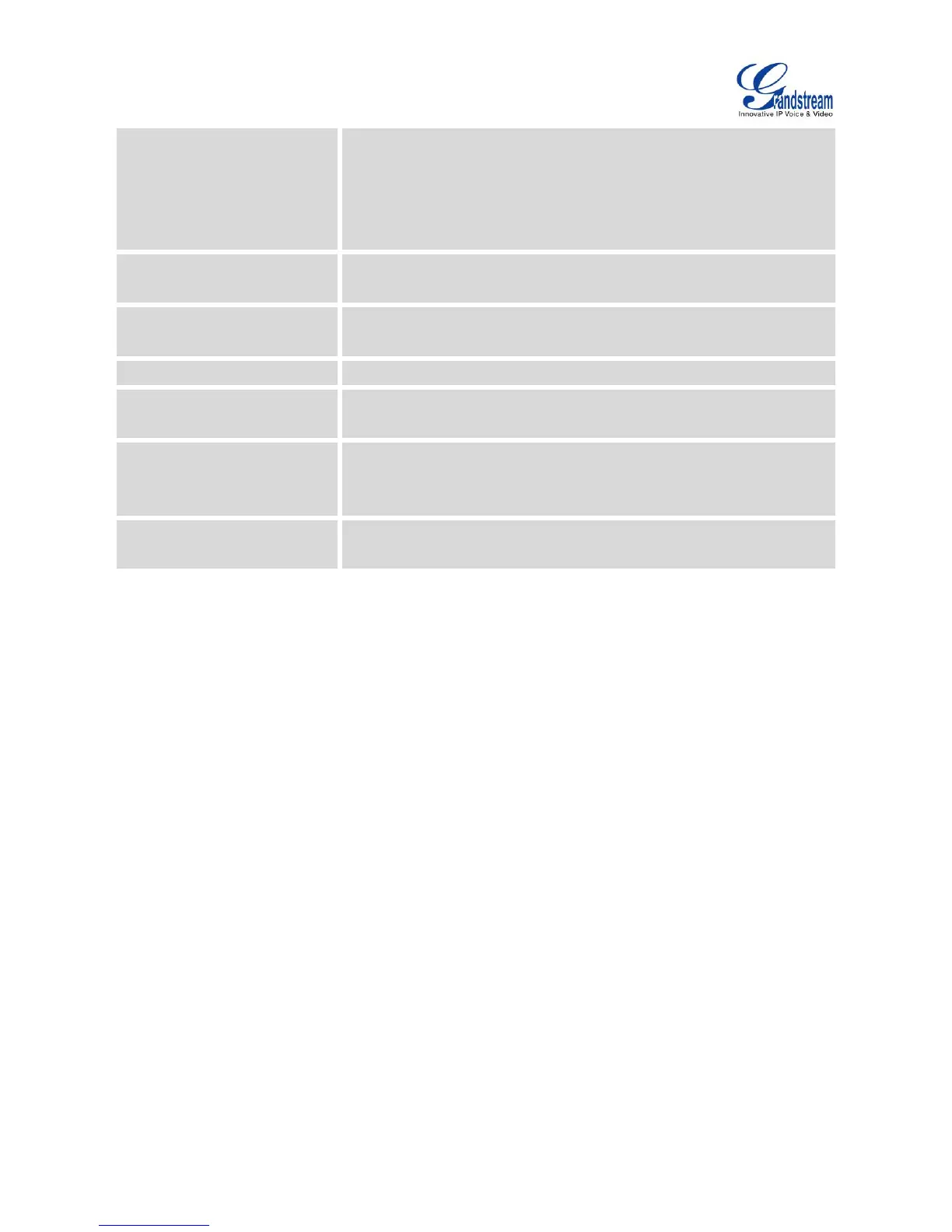Firmware Version 1.0.3.46
GXV3275 Administration Guide
Configure the call park feature code to park or pick up the call.
Multicast Paging
Configure the IP address and port for establish a multicast paging
call.
It is used to display the configured MPK keys. Users could change the
keys order by selecting "Up", "Down", “Check All”, or “Delete
It is used to selects the SIP Account assigned with the multi-purpose
keys.
It is used to configure the display name for the multi-purpose key.
It is used to configure the UserID for the corresponding multi-purpose
key mode.
It is used to set the display format for the multi-purpose keys. Users
could select display "Name", "UserID", or "Name (UserID)". "Name" is
the one saved in phone contacts. The default setting is "Name".
Show Display Name from
Server
It is used to set if the system displays name from server side. The
default setting is "No".
