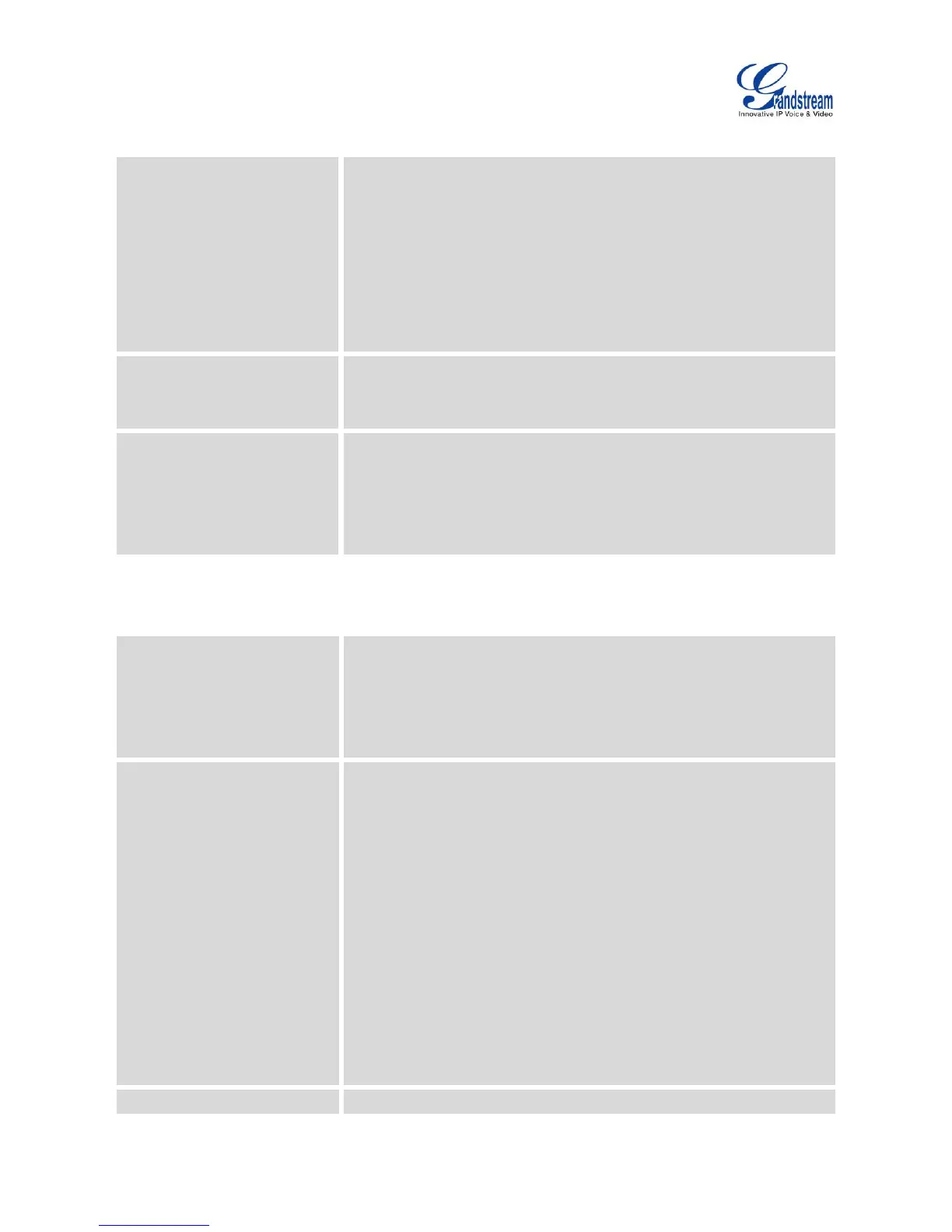Firmware Version 1.0.3.46
GXV3275 Administration Guide
ADVANCED SETTINGS/VIDEO SETTINGS
It is used to configure video frame rate for SIP video call from "5
frames/second", "15 frames/second", "25 frames/second", "30
frames/second" and "Variable frames rate". The default setting is 15
frames/second. The video frame rate is adjustable based on network
conditions. Increasing the frame rate will significantly increase the
amount of data transmitted, therefore consuming more bandwidth. The
video quality will be affected due to packet loss if extra bandwidth is
not allocated.
Display Video Information
It is used to set if the phone system displays the video stream sending
and receiving information during a video call. The default setting is
"No".
Enable Frame Skipping in
Video Decoder
It is used to set if the phone system enables frame skipping in video
decoder. If it is enabled, the video decoder will skip the P frame and
start decoding from the next I frame. Enabling this option will help
reduce flickering in the video when the bandwidth is limited in the
network environment. The default setting is "Yes".
ADVANCED SETTINGS/TONE GENERATOR
Auto Config CPT by Region
This is used to configure whether to choose Call Progress Tone
automatically by region. If set to "Yes", the phone will configure CPT
(Call Progress Tone) according to different regions automatically. If set
to "No", you can manual configure CPT parameters. The default setting
is "No".
Dial Tone
Second Dial Tone
Ring Back Tone
Busy Tone
Reorder Tone
Confirmation Tone
Call-Waiting Tone
PSTN Disconnect Tone
These settings are used to configure ring or tone frequencies based
on parameters from the local telecom provider. By default, they are set
to the North American standard.
Frequencies should be configured with known values to avoid
uncomfortable high pitch sounds.
Syntax: f1=val,f2=val [,c=on1/off1[-on2/off2[-on3/off3]]];
(Frequencies are in Hz and cadence on and off are in 10ms)
ON is the period of ringing ("On time" in 'ms') while OFF is the period
of silence. In order to set a continuous ring, OFF should be zero.
Otherwise it will ring ON ms and a pause of OFF ms and then repeat
the pattern. Up to three cadences are supported.
It is used to adjust the call waiting tone volume. Users can select "Low",
