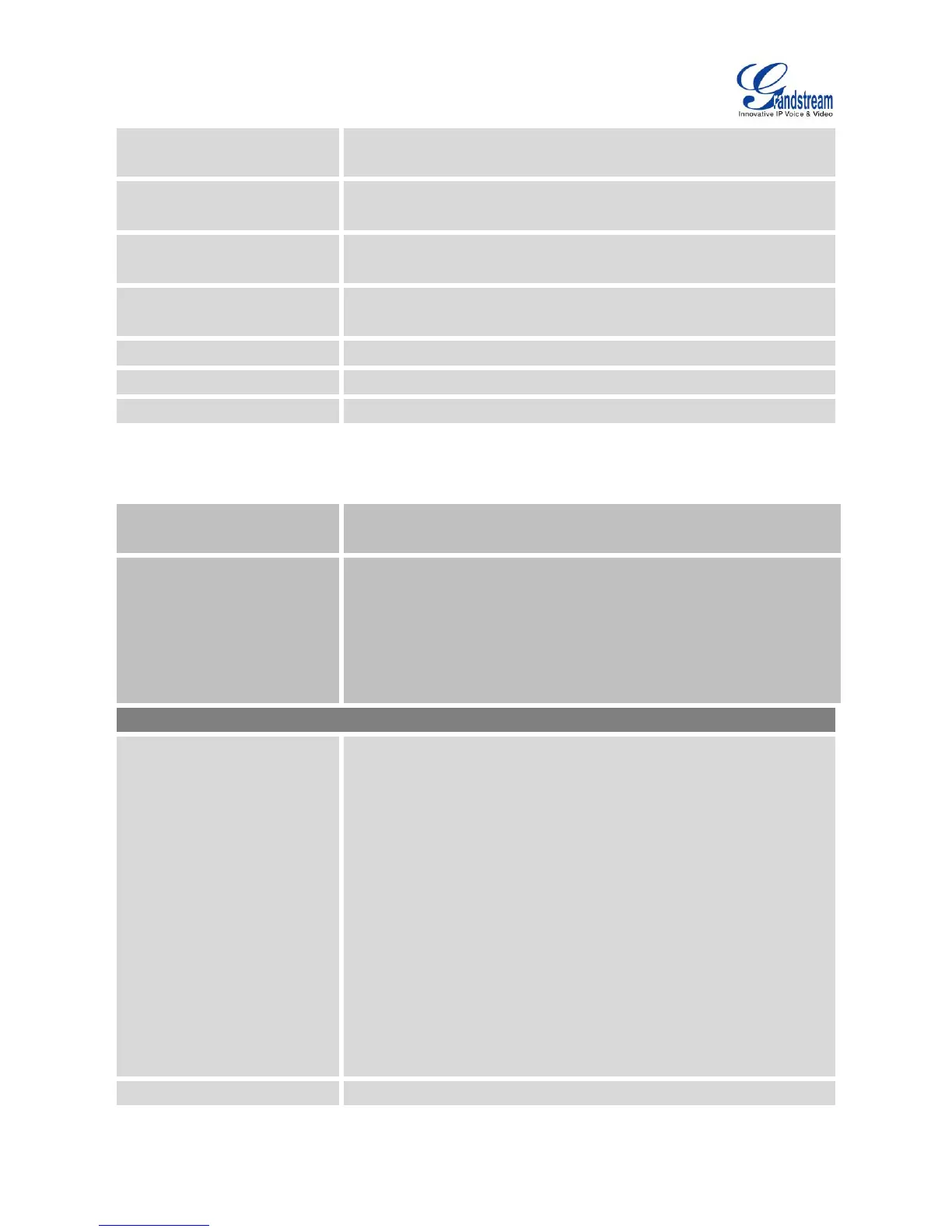Firmware Version 1.0.3.46
GXV3275 Administration Guide
Enables periodic inform. If set to "Yes", device will send inform packets
to the ACS. The default setting is "No".
Periodic Inform Interval (s)
Sets up the periodic inform interval to send the inform packets to the
ACS.
Connection Request
Username
The user name for the ACS to connect to the phone.
Connection Request
Password
The password for the ACS to connect to the phone.
The port for the ACS to connect to the phone.
The Cert File for the phone to connect to the ACS via SSL.
The Cert Key for the phone to connect to the ACS via SSL.
It is used to set which part of name, first name or last name, will be
sorted in alphabetical order to display.
It is used to configure the emergency contact in logout mode. If the
system is logout, guest users can dial the configured emergency
contacts.
Input the number in the input box and click "Add" to add the number to
the contacts list. To delete the existing ICE number, select the number
in the contacts list and click "Delete".
It is used to set the encoding format for phonebook file importing or
exporting. It can be selected from the dropdown list:
UTF-8
GBK
UTF-16
UTF-32
Big5
Big5-HKSCS
Shift-JIS
ISO8859-1
ISO8859-15
Windows-1251
EUC-KR
The default setting is UTF-8.
It is used to set the type format for phonebook file importing or
