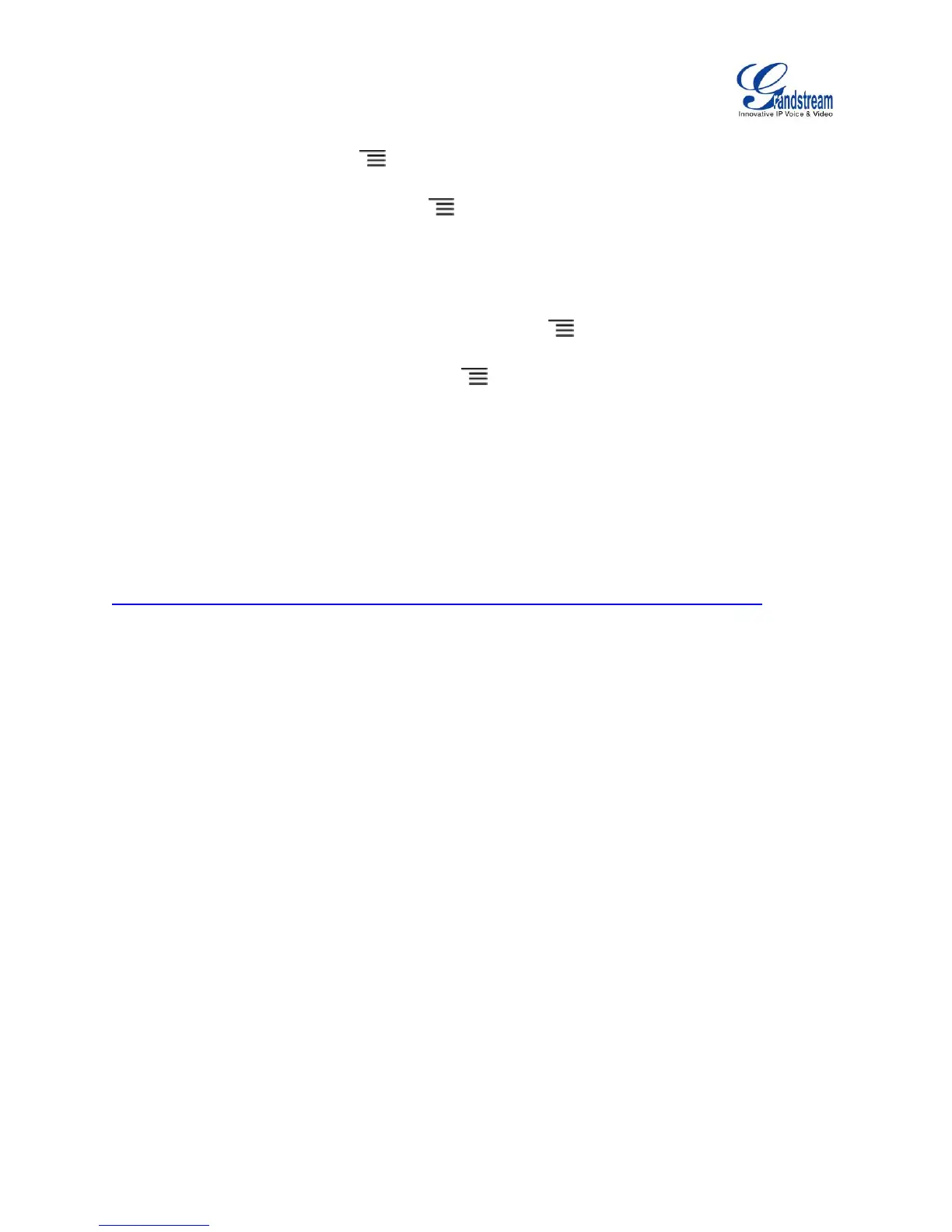prompt dialog. The phone will reboot with Wi-Fi network connected.
Scan. Press MENU button and select "Scan" to initiate scan for the Wi-Fi network within the
range.
WPS Pin Entry. Press MENU button and select "WPS Pin Entry" for an easy and secure Wi-
Fi network setup. Once selected, a randomly generated PIN number will show on the phone for
you to enter it on your Wi-Fi router. The setup can take up to 2 minutes to complete and the phone
should get network connection once done.
Wi-Fi Direct. This is to set up peer-to-peer connection between two Wi-Fi Direct devices so that
they can share data and sync files. Press MENU button button and select "Search for devices".
Then tap on the available peer device to initiate connection.
Advanced Settings. Press MENU button and select "Advanced".
Network notification: If enabled, the phone will show notification on the top status bar indicating
an open network is available. By default it's enabled.
Avoid poor connections: If enabled, Wi-Fi network won't be used unless the connection is good.
By default it's disabled.
MAC address: This shows the MAC address of the phone.
IP address: This shows the IP address of the phone from Wi-Fi network.
For more information about how to use Wi-Fi on the GXV3275, please refer to the following link:
http://www.grandstream.com/products/gxv_series/gxv3275/documents/gxv3275_wifi_guide.pdf
