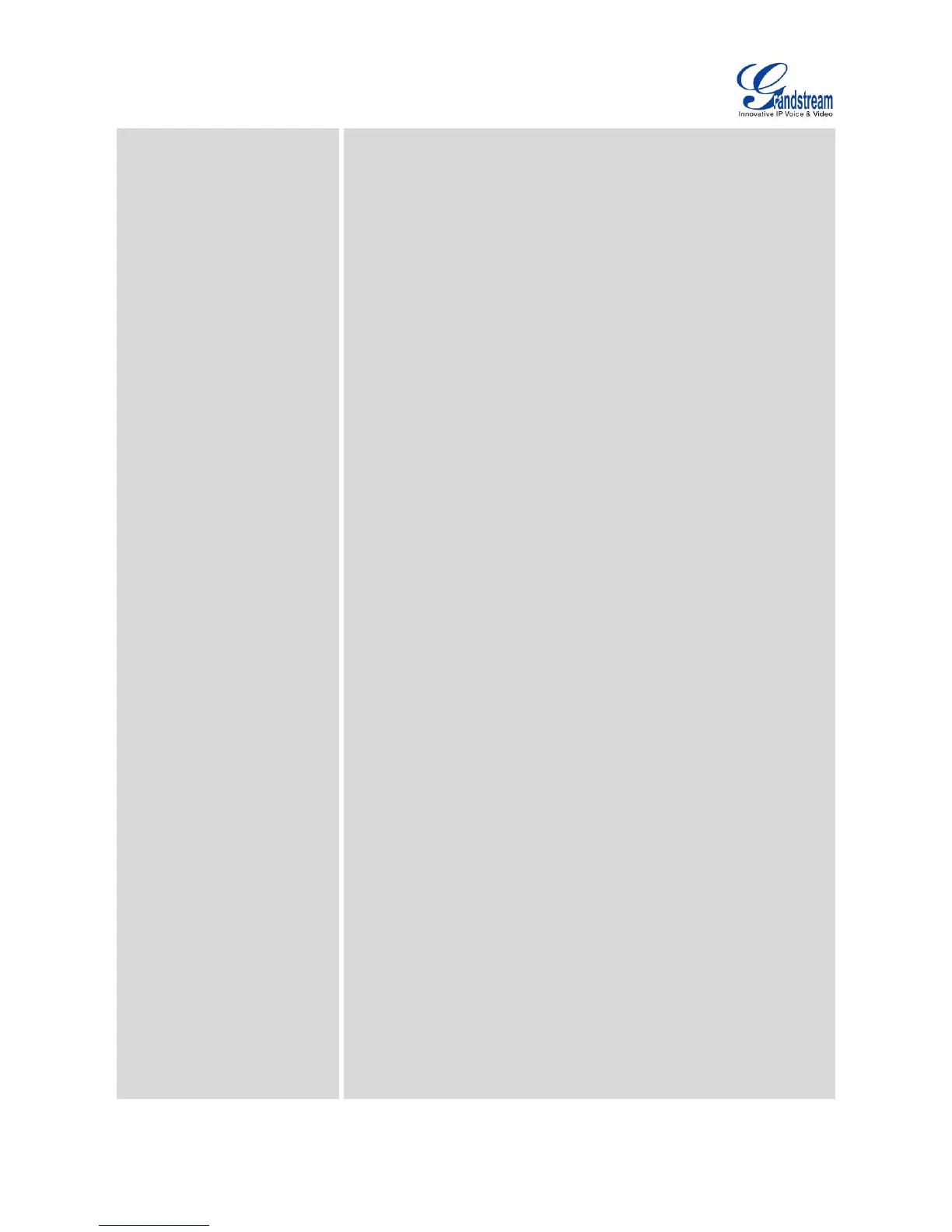1. Accepted Digits: 1,2,3,4,5,6,7,8,9,0 , *, #, A,a,B,b,C,c,D,d,+
2. Grammar: x - any digit from 0-9;
a) xx+ or xx. - at least 2 digit numbers
b) xx - only 2 digit numbers
c) ^ - exclude
d) [3-5] - any digit of 3, 4, or 5
e) [147] - any digit of 1, 4, or 7
f) <2=011> - replace digit 2 with 011 when dialing
g) | - the OR operand
h) \+ - add + to the dialing number
Example 1: {[369]11 | 1617xxxxxxx}
Allow 311, 611, and 911 or any 10 digit numbers with leading digits
1617
Example 2: {^1900x+ | <=1617>xxxxxxx}
Block any number of leading digits 1900 or add prefix 1617 for any
dialed 7 digit numbers
Example 3: {1xxx[2-9]xxxxxx | <2=011>x+}
Allow any number with leading digit 1 followed by a 3 digit number,
followed by any number between 2 and 9, followed by any 7 digit
number OR allow any length of numbers with leading digit 2,
replacing the 2 with 011 when dialed.
3. Default: Outgoing - { x+ | \+x+ | *x+ | *xx*x+ }
Allow any number of digits, OR any number with a leading +, OR any
number with a leading *, OR any number with a leading * followed by
a 2 digits number and a *. To dial + from keypad, press on 0 until +
appears on LCD.
Example of a simple dial plan used in a Home/Office in the US:
{^1900x. | <=1617>[2-9]xxxxxx | 1[2-9]xx[2-9]xxxxxx | 011[2-9]x. |
[3469]11 }
Explanation of example rule (reading from left to right):
^1900x. - prevents dialing any number started with 1900
<=1617>[2-9]xxxxxx - allow dialing to local area code (617)
numbers by dialing 7 numbers and 1617 area code will be added
automatically
1[2-9]xx[2-9]xxxxxx |- allow dialing to any US/Canada Number
