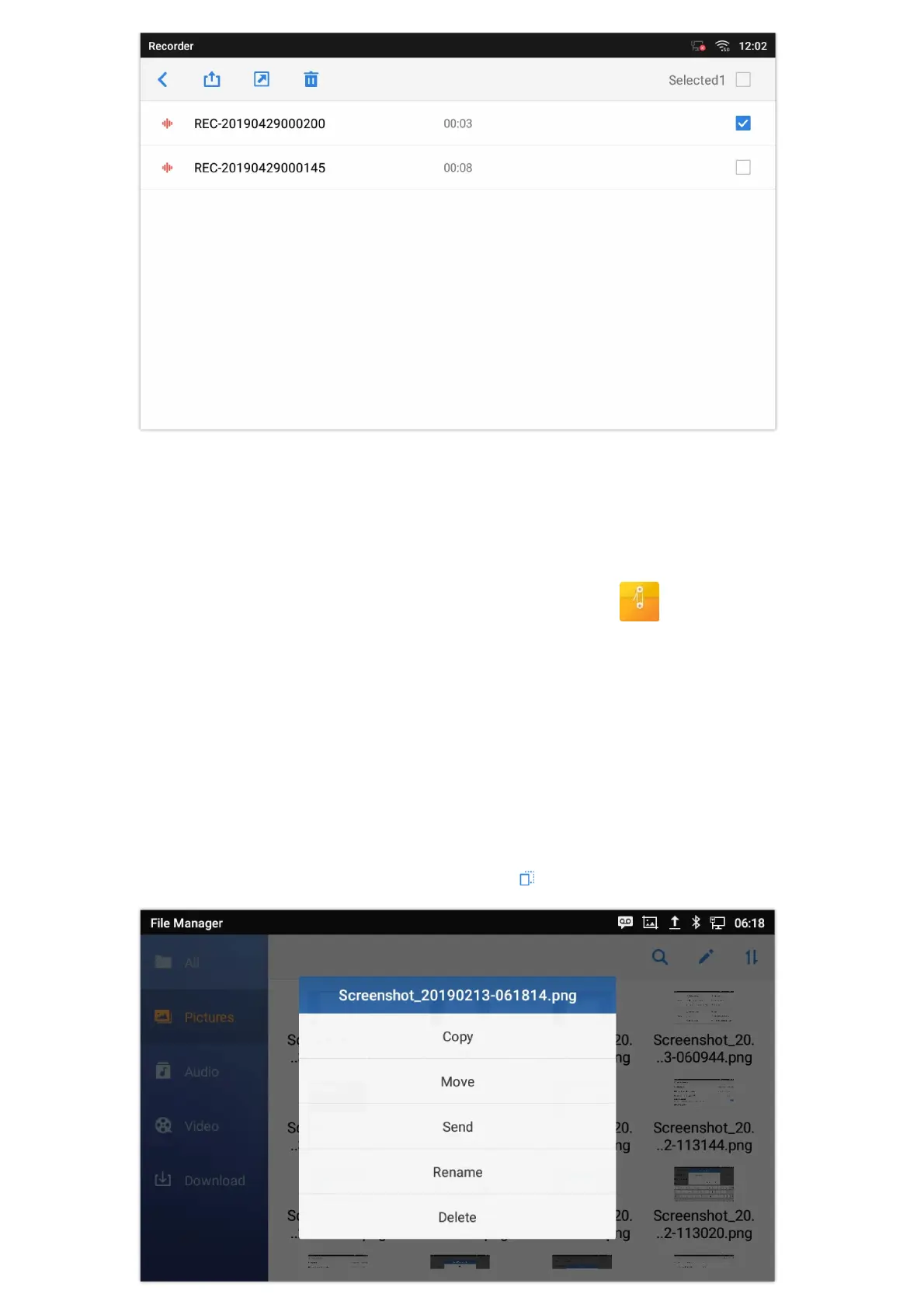Rename a File
1. Open file manager and navigate to the directory of the file to be renamed. Touch and press on the file for about 2
seconds until more options appear.
2. Tap on “Rename”. A new dialog window will pop up for users to enter the new name.
3. Tap on OK.
Figure 155: Rename File
File Categories
The file manager will categorize the files stored on local/external storage based on the type of files. The available categories
are
All: gives access to all internal storage files as well as external storage devices.
Pictures: contains all the pictures stored on the phone including screenshots, camera pictures and external pictures.
Audio: contains all the Audio file on local and external storage.
Video: contains all the videos stored on the phone including recorded videos from camera and videos stored on external
devices.
Downloads: in this category the phone will list all the downloaded files such as apps, document, music, videos …etc.
ZOOM MODE
Zoom Mode is added in GXV3450/GXV3480/GXV3470 to fully integrate the device with the Zoom app. Zoom Mode can be
enabled from the web UI’s top right corner, as shown below. The Zoom app will be launched automatically by the device.
When enabled, the phone only runs the Zoom app.