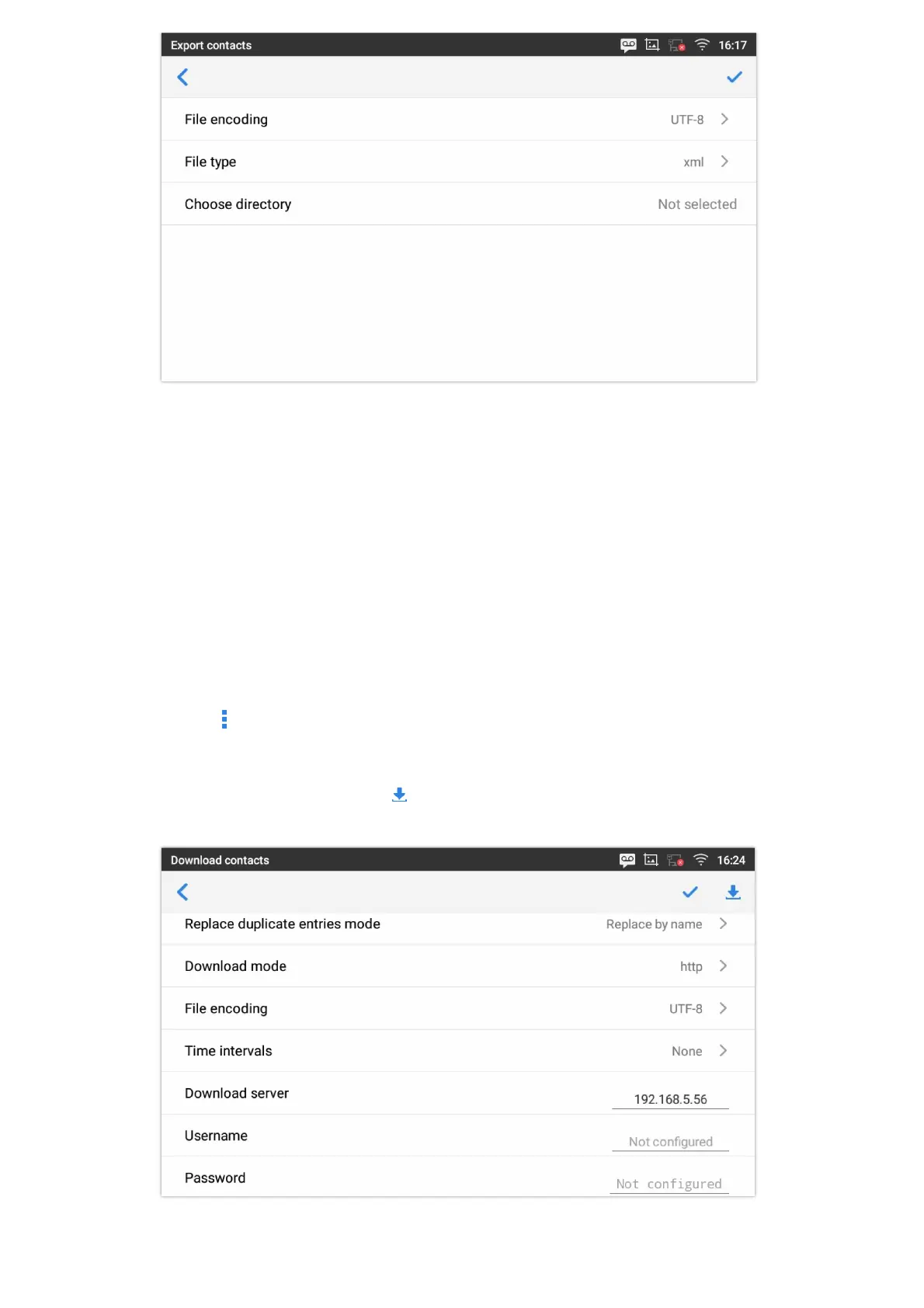1. Select the contacts as described in [Select Contacts].
2.
Press on
to share the selected contacts via Bluetooth
Add Contacts to Blacklist
Users can add a single contact or a batch of contacts to the black list. Refer to the following steps to do so:
Add a single contact to black list:
1. Long press on the contact
2. Select “Add to Blacklist” from the menu.
Add a batch of contacts to black list:
1. Select contacts as described in [Select Contacts].
2.
Press on
to add the selected contacts to the blacklist
Add Group
Open Contacts and tap on
to access “Group”. To add a new group, tap on and name the new group.
Figure 115: GXV34x0 Contacts – Add New Group
Add contacts to Group
To add contacts to a group, tap on the group then tap on
, check the contacts to be added to the group and press
.
Note
Users could also select a group for the contact when adding or editing the contact.
Ringtone can be assigned in group as well as single contact. If the group has ringtone set to “Custom Ringtone”, this ring
tone has the highest priority when there is an incoming call to the contact.