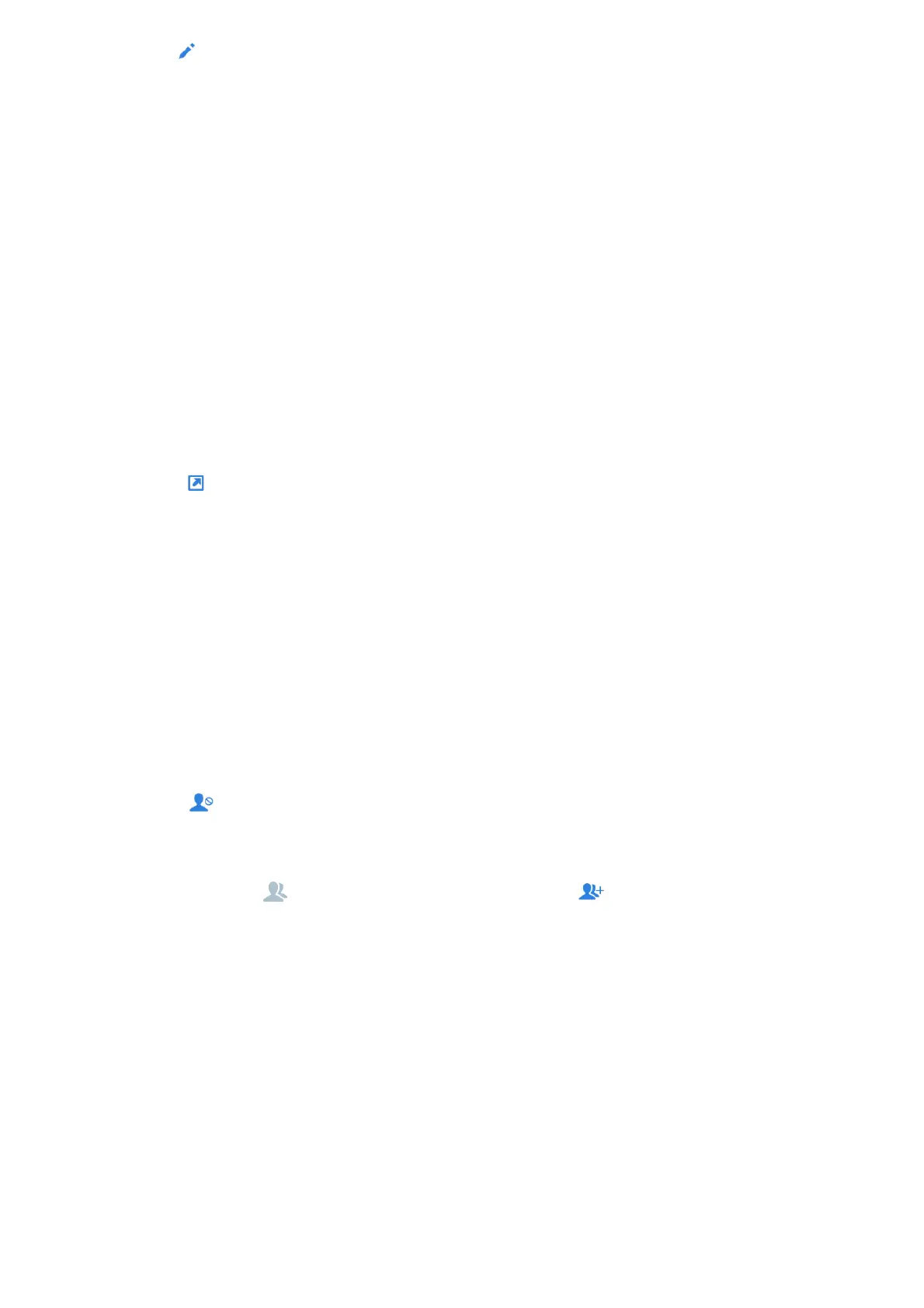Audio Diagnostics:
In order to run the speaker diagnostics, Users need to press on Start and then listen to the recording. When then Users can
indicate whether they could hear the audio recording and whether there was some noise heard.
Figure 120: Speaker Diagnosis
When done with the speaker test, Users can Start the Microphone diagnostic which consists of speaking through the
microphone after pressing on start and then checking If you can hear your speech back.
Figure 121: Microphone diagnosis
GXV34x0 SETTINGS
Users could access the GXV34x0 Settings by taping on the icon
.