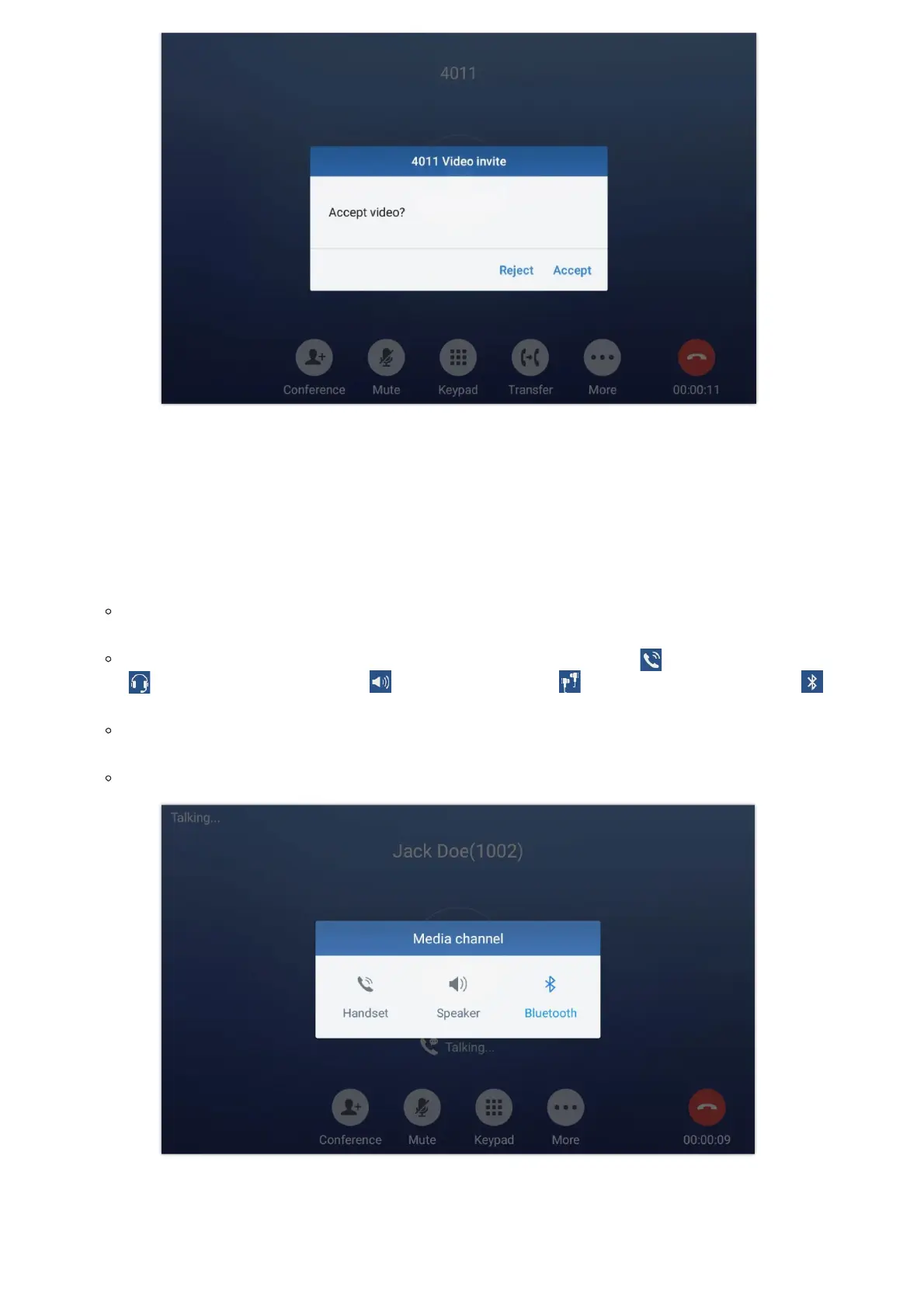Figure 71: GXV34x0 Call Mute
Turn on Video during Audio Call
Users could establish audio call first and then turn on video or accept video request during the call if the other party supports
video call as well.
Turn on video during audio call
During an active audio call, on the call screen, tap on “More” and select “Video On”, a video request will be sent to the other
party.
Figure 72: Turn On Video During an Audio Call
Accept video request