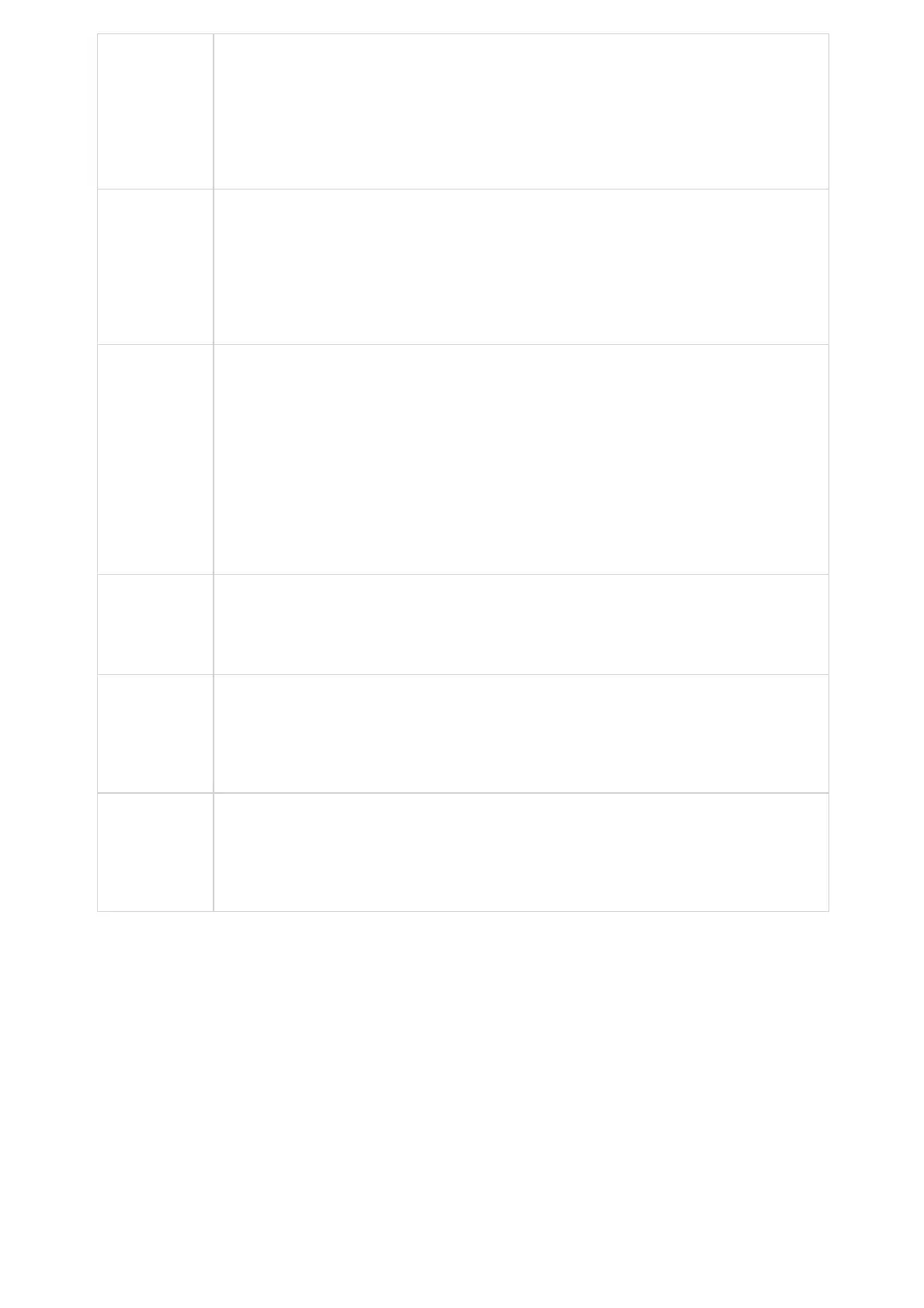Figure 129: GXV34x0 Call History
Local Call History
There are six different categories in the local call history. Users could tap on the icon on the top menu to access the
corresponding call logs:
All
Missed
Outgoing
Incoming
Conf History
Block (if any)
Dial Out from Call History
Tap on one of the call history entry to call this number directly. The phone will use the same account as the call log when
dialing out.
Call History Options
Touch and press the call history entry for about 2 seconds until more option window pops up
Users can edit this number before calling, add this number to contacts, add this number to balcklist etc…