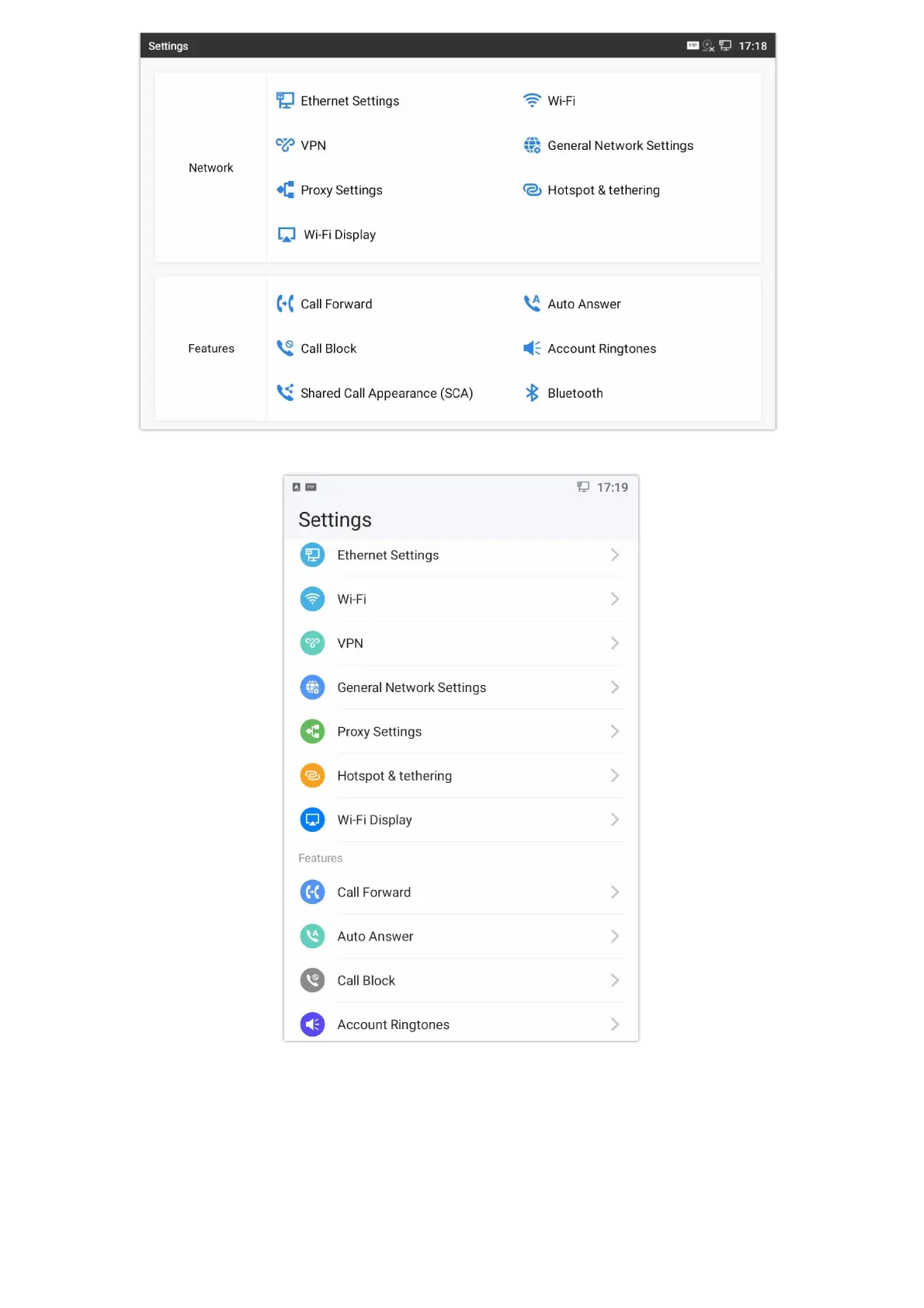1. In the blacklist, touch and press the entry for about 2 seconds a prompt allowing changing the name/note is displayed
2. Change the name/note.
3. Tap on OK once done.
Delete Blacklist
Users can Delete/unblock contacts from the blacklist using two methods:
1. From the blacklist menu press on “Unblocked” to no longer block the calls from coming from this contact.
2. From the contacts menu, long press on the contact and press “Remove from Blacklist”.
Block Anonymous calls
The GXV34x0 gives the possibility to intercept anonymous calls for each account registered:
1. Enter Call Block Menu.
2. Check Block Anonymous Calls as shown on the figure below.
3. Check the account to apply the interception.
Figure 128: Intercept Anonymous Calls
CALL HISTORY
The GXV34x0 supports local and BroadWorks Xsi Call history. Tap
on idle screen to access Call history. The following
figure shows the call history on the GXV34x0.