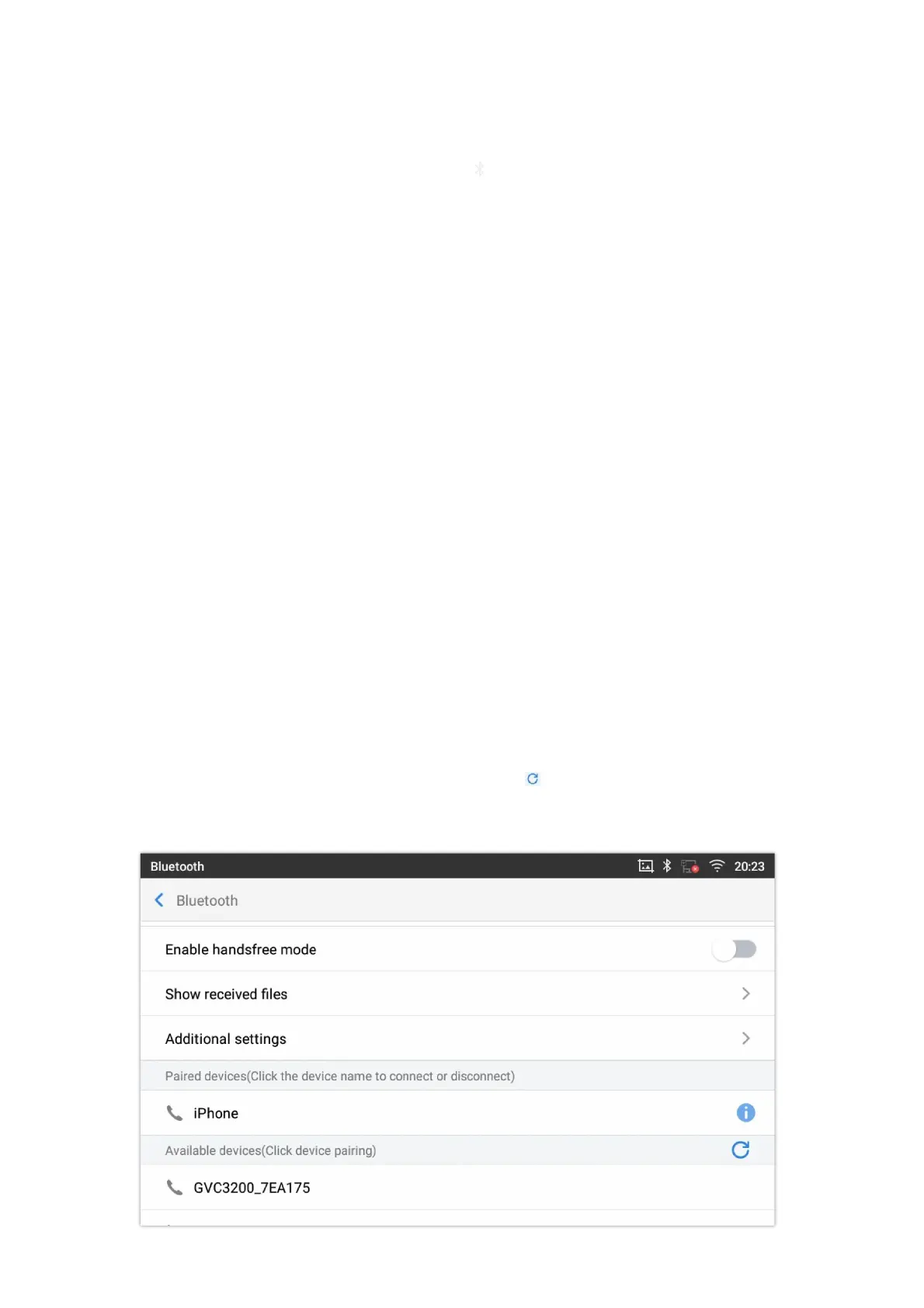Figure 175: Bluetooth Setting shortcut 2
For more information about Bluetooth feature on the GXV34x0, please refer to the link below:
https://documentation.grandstream.com/knowledge-base/gxv33xx-series-bluetooth-guide/
EHS Headset
The GXV34x0 supports normal RJ9 headset and EHS headset. To use Plantronics EHS headset:
1. Go to the GXV34x0 Home screen 🡪 Settings 🡪 Basics 🡪 Peripherals: enable option “Plug RJ9/EHS headset”
2. Connect EHS Headset to the GXV34x0. Insert headset connector into the RJ9 headset port on the back of GXV34x0.
Figure 176: EHS headset
USB Headset
The GXV34x0 supports the GUV3005/3000 headset. The GUV3000 and GUV3005 are HD USB Headsets that offer high-quality
sound. Ideal for remote workers and busy environments, these USB headsets feature a noise cancellation microphone that
minimizes background noise to provide crisp HD audio. The headset features multiple call control features such answer/end a