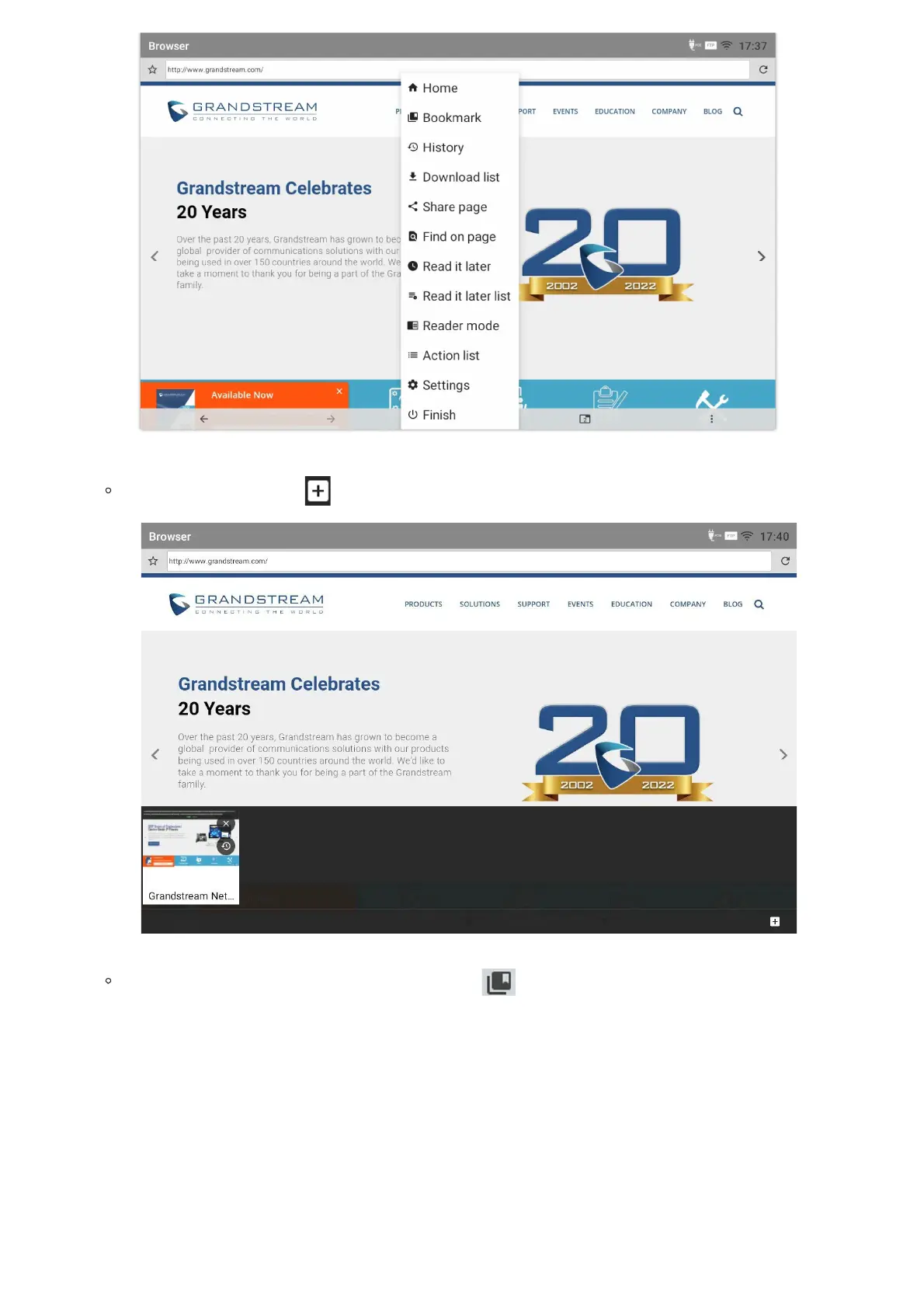Figure 167: Incoming call from GDS3710 door system
The GXV34x0 can be connected with the door system in two different ways, either using peering mode (without a SIP server)
or through a SIP server. For more details, please refer to following guide describing the steps to connect the GXV34x0 to
GDS37XX:
https://documentation.grandstream.com/knowledge-base/connecting-gds37xx-with-gxv33xx/
CONNECT TO NETWORK AND DEVICES
The GXV34x0 supports a variety of network connections (Ethernet, Wi-Fi) and device connections, including EHS headset
(Plantronics), USB and Bluetooth device. Users can connect the GXV34x0 and transfer files from/to the GXV34x0 using a USB
connection or Bluetooth.
Ethernet
Ethernet connection is turned on as DHCP by default. If you would like to use Ethernet connection for network access, please
make sure the Ethernet cable is plugged in to the LAN port on the back of the GXV34x0.
To configure Ethernet settings on GXV34x0 LCD:
1. Go to GXV34x0’s Settings 🡪 Network 🡪 Ethernet Settings.
2. Touch IPv4 settings.
3. Tap on “IPV4 Address Type” to select DHCP, Static IP or PPPoE as the address type.
For DHCP, save the setting and the GXV34x0 should be able to get IP address from the DHCP server in the network.
For static IP, enter IP Address, Subnet Mask, Default Gateway, DNS Server and Alternative DNS server for the GXV34x0 to
correctly connect to network.
For PPPoE, enter PPPoE account ID and password so the GXV34x0 can get IP address from the PPPoE server.
Wi-Fi
Wi-Fi is supported and built-in on the GXV34x0. GXV34x0 can be connected to network if Wi-Fi is available within the area.
Turn On/Off Wi-Fi
1. Go to GXV34x0’s Settings.
2. Touch Network.