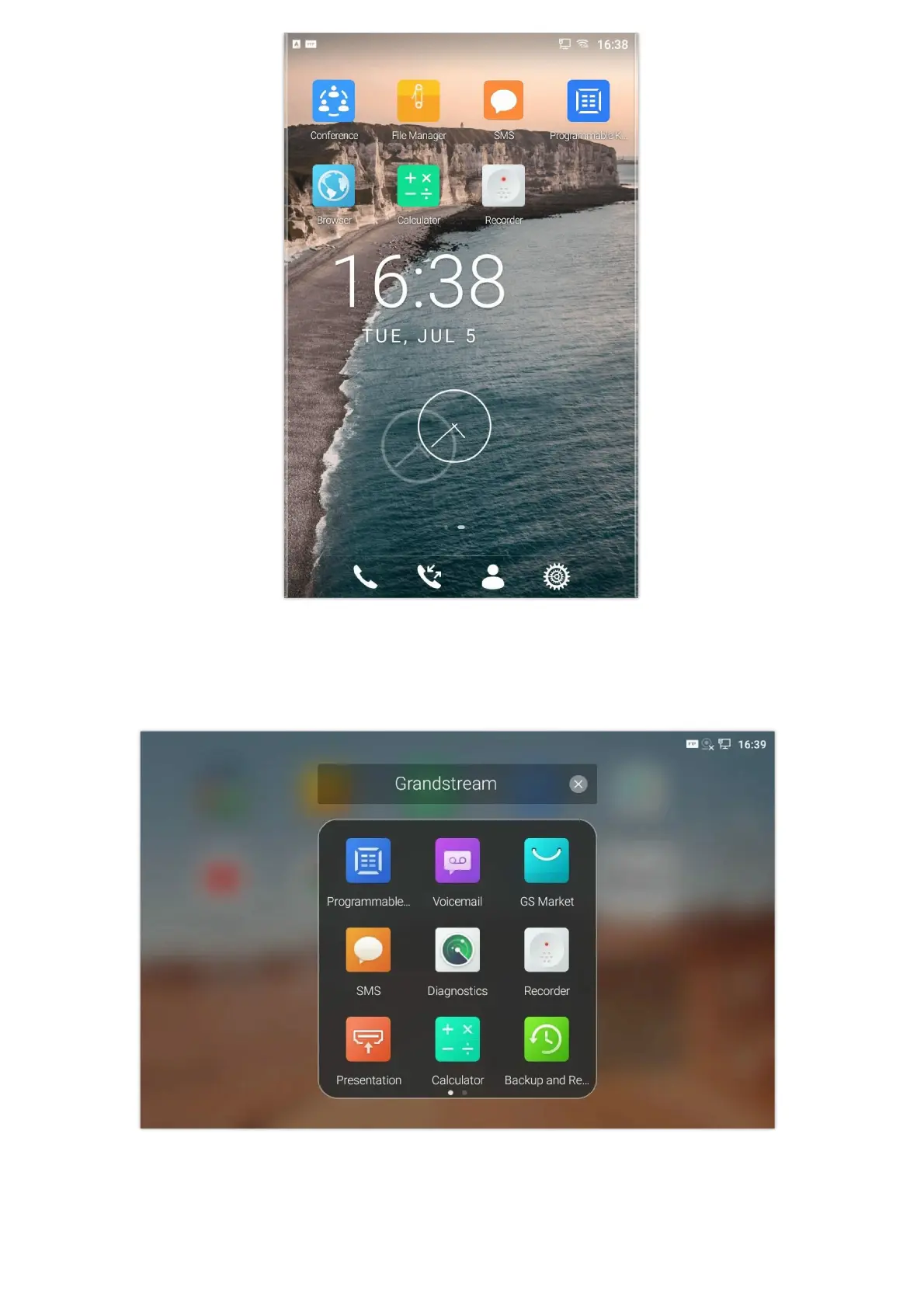Figure 27: Move Clock Widget
Group Apps into folders on home screen
To group different Apps in a folder, hold press on the app and drag it on top of the other app the folder will be created with a
dark background showing icons of the Apps added.
Figure 28: Grouping apps in one folder
Tap the folder to display the Apps included, you can rename the folder by touching the upper box to display the keyboard.
Note