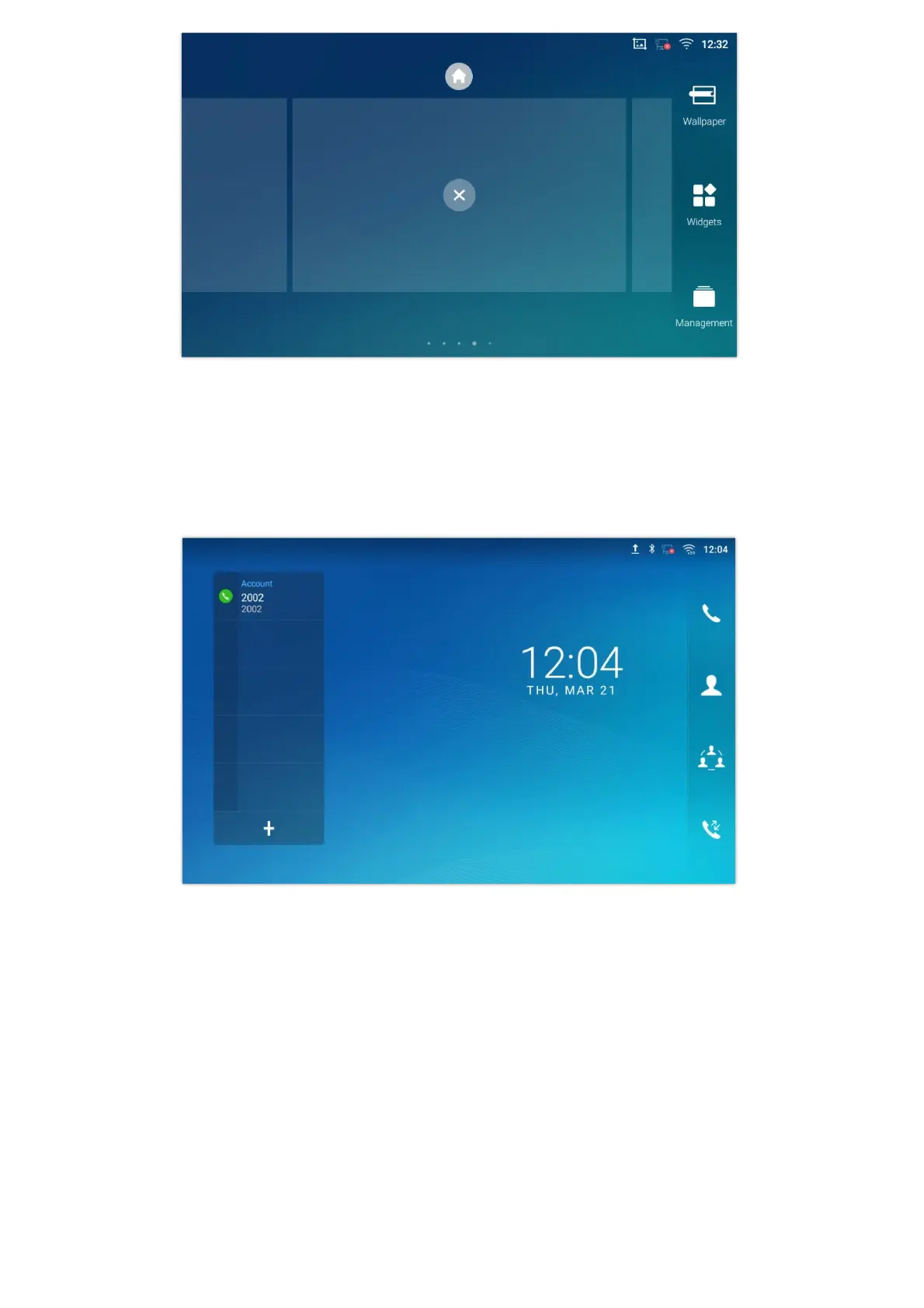Figure 36: Delete an Idle Screen
Use the Status Bar
The status bar on the top of the GXV34x0 screen provides visual notifications for the system settings and status, as well as
quick access for important system settings. To access it, on the GXV34x0 idle screen, slowly slide down from the top to the
bottom of the screen as the following figure shows.
Figure 37: GXV34x0 Top Status Bar
For more options on the Status Bar (brightness, call forward, RJ9 headset…) users can pull down the status bar twice, or once
with two fingers.